嗨,亲爱的,我正在尝试在 ggplot 中制作条形图,但我没有得到结果。数据框是下一个:
z=data.frame(x1=read.table(textConnection("
Indicador
Total
Max.
Min.
Mean
Promedio.Aparatos
Promedio.Automotriz
Promedio.Belleza
Promedio.C.Internet
Promedio.Comp
Promedio.Deportes
Promedio.Educación
Promedio.Entretenimiento
Promedio.Gasolina
Promedio.C.Comerciales
Promedio.ATMs
Promedio.Hogar
Promedio.Libros.y.Música
Promedio.Moda
Promedio.Pagos.e.Impuestos
Promedio.Salud
Promedio.Servicios.Varios
Promedio.Supermercados
Promedio.Telefonia
Promedio.Viajes
Porcentaje.Aparatos
Porcentaje.Automotriz
PorcentajeBelleza
PorcentajeCompras.en.Internet
PorcentajeComputación
PorcentajeDeportes
PorcentajeEducación
PorcentajeEntretenimiento
PorcentajeGasolina
PorcentajeCentros.Comerciales
PorcentajeATMs
PorcentajeHogar
PorcentajeLibros.y.Música
PorcentajeModa
PorcentajePagos.e.Impuestos
PorcentajeSalud
PorcentajeServicios.Varios
PorcentajeSupermercados
PorcentajeTelefonia
PorcentajeViajes
"),header=T),
x2=read.table(textConnection("
Número
36001
35916
12320
35889
4487
2751
673
1023
1062
4602
824
4438
4021
2577
31845
5443
641
6982
32868
4696
1594
9746
6239
13170
3973
2526
540
834
964
4291
755
3627
3254
2186
30356
4855
488
6612
33079
4105
1314
9284
5777
9666
"),header=TRUE))
我构建了这个 data.frame 因为我想处理有序数据
tabla=z[order(z$Número,decreasing=TRUE),]
我正在尝试使用 ggplot,但我没有得到带有与变量 Indicador 相关的垂直标签的条形图。我想在 x 轴变量 Indicador 和在 y 轴变量 Número
但是通过这段代码,我得到了一个丑陋的情节:
qplot(Indicador, data = tabla, geom = "bar")
并且 x 轴上的所有标签都在一行中。
感谢您的帮助,有人可以帮助我如何在条形图中添加颜色。
最佳答案
为了更好地控制使用的参数ggplot() .
首先,您应该重新排序您的变量 Indicador根据 Número得到有序的酒吧。前面的减号 tabla$Número表示倒序(从高到低)。
tabla$Indicador<-reorder(tabla$Indicador,-tabla$Número)
然后你应该提供 x 和 y 值并使用
stat="identity"内geom_bar()绘制实际值。与 theme()和 axis.text.x=您可以更改文本方向,还可以调整 x 轴下文本的垂直和水平位置。ggplot(tabla,aes(Indicador,Número))+
geom_bar(stat="identity")+
theme(axis.text.x=element_text(angle=90,hjust=1,vjust=0.5))
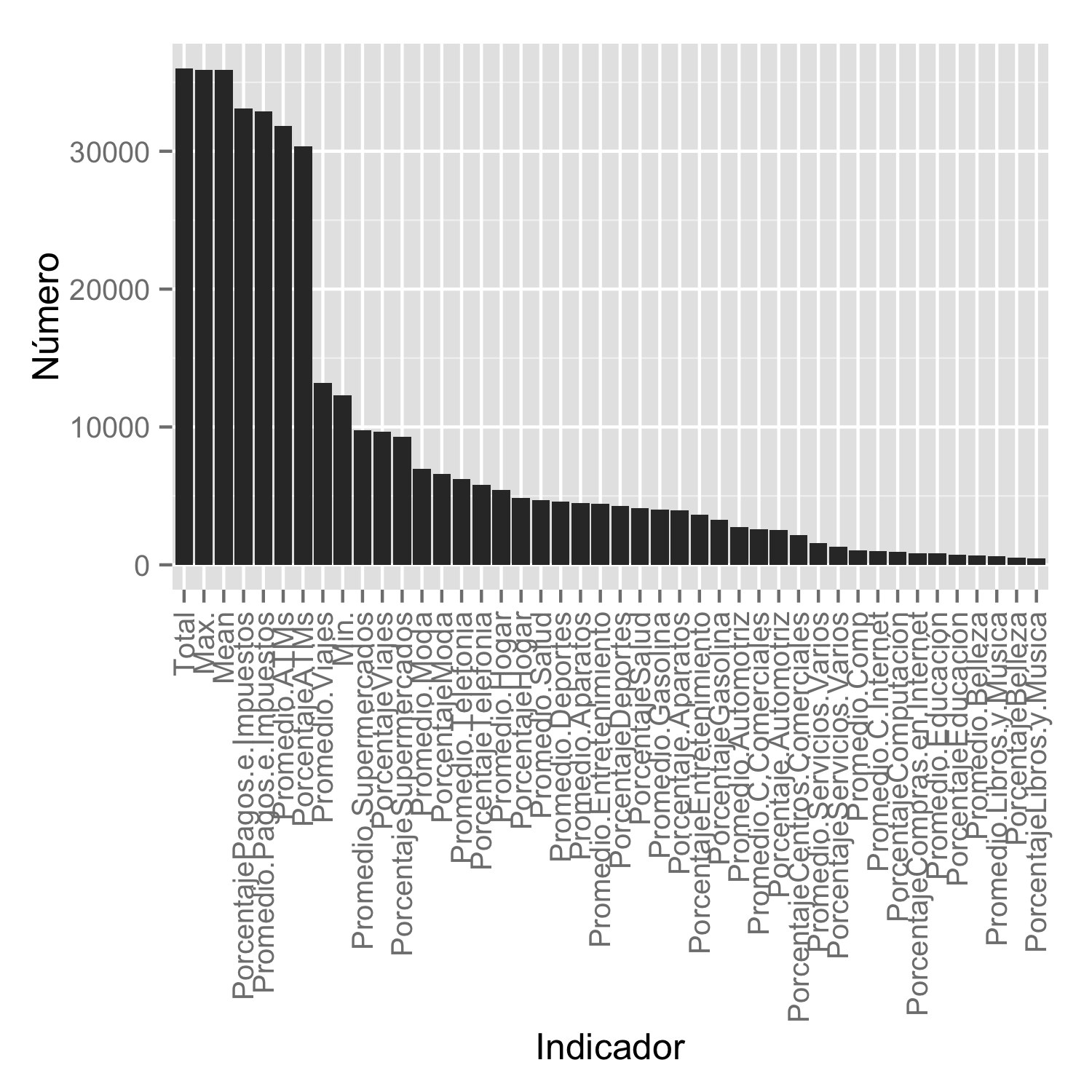
建议:在出版物中,使用 45 度之类的东西看起来更好:
theme(axis.text.x=element_text(angle=45,hjust=1,vjust=0.5))
关于r - 在 ggplot 中制作带有 x 轴垂直标签的条形图,我们在Stack Overflow上找到一个类似的问题: https://stackoverflow.com/questions/15629192/