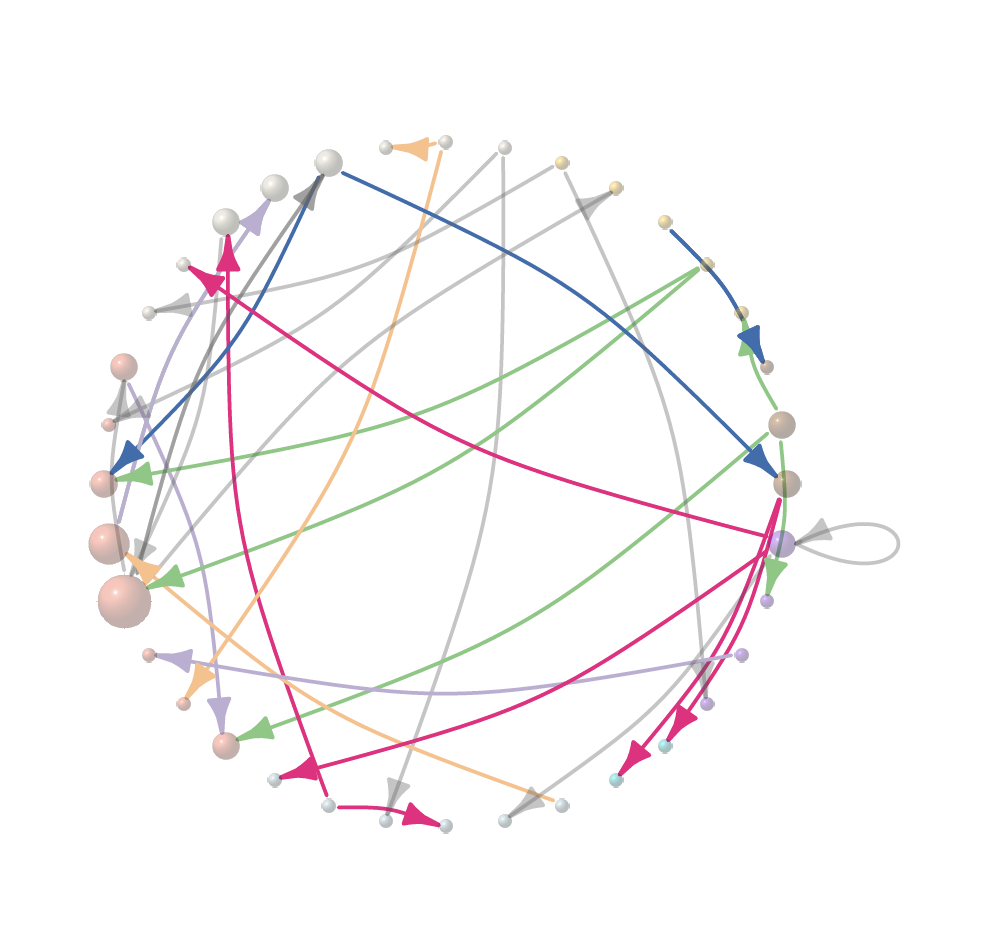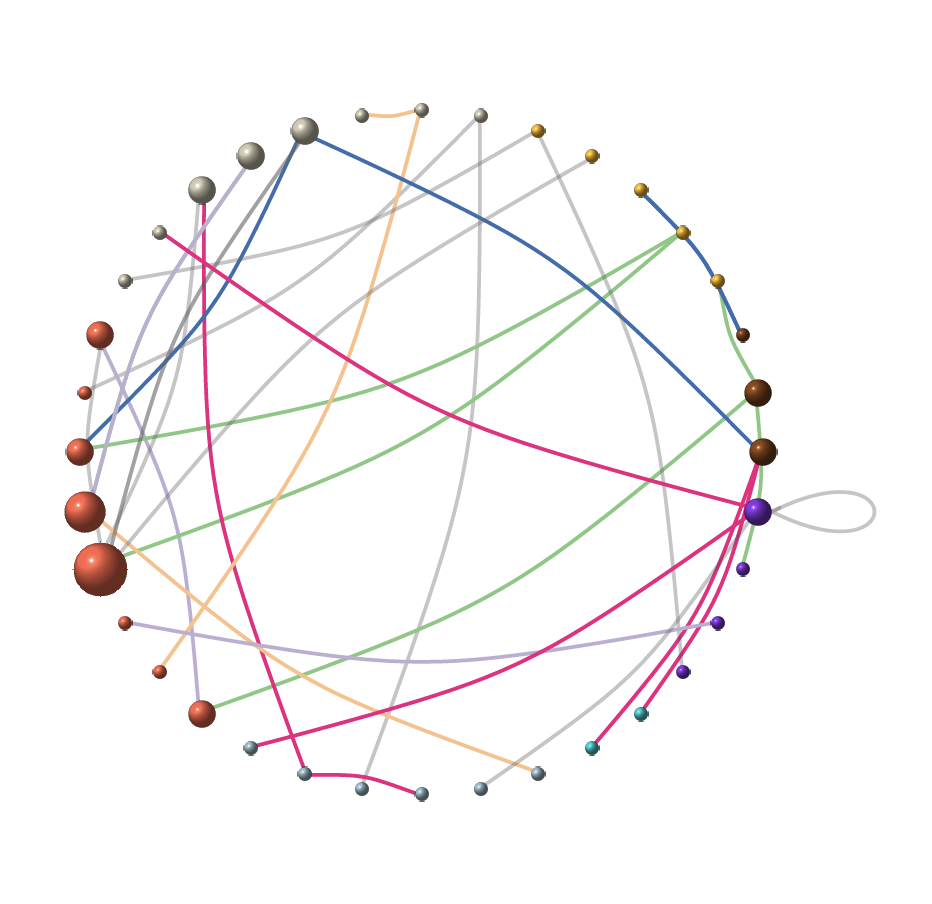我正在使用R中的包igraph来绘制网络。但是,当在 graph_from_data_frame 命令中传递 directed = TRUE 标志时,它在 R Studio 的绘图 Pane 中的显示方式完全正确。但是,一旦我预览为 PDF(导出、另存为 PDF、预览)或将绘图另存为 PDF,图形的所有顶点都是透明的。但是,设置 directed = FALSE 标志后,颜色将符合预期。
设置数据
stack.vtx <- data.frame(Dept = c("C-IIAC", "EES-16", "EES-17", "A-1", "ISR-1", "ISR-2", "ISR-6", "NEN-5", "AOT-AE", "MPA-CINT", "MPA-MAGLAB", "MPA-Q", "MST-8", "P-1", "P-4", "SIGMA-1", "CCS-2", "CCS-3", "CCS-6", "T-1", "T-2", "T-3", "T-4", "T-5", "E-6", "J-4", "J-6", "M-3", "M-6", "Q-5", "AMPP-4", "PT-DO", "XCP-3", "XCP-4", "XCP-8", "XTD-PRI"),
Count = c(2, 2, 1, 1, 1, 1, 1, 1, 1, 1, 1, 2, 2, 2, 1, 1, 2, 1, 2, 3, 4, 1, 1, 2, 1, 1, 1, 1, 1, 1, 1, 1, 1, 1, 1, 2),
Cols = c("#8B4513", "#8B4513", "#8B4513", "#FFB90F", "#FFB90F", "#FFB90F", "#FFB90F", "#FFB90F", "#CDC8B1", "#CDC8B1", "#CDC8B1", "#CDC8B1", "#CDC8B1", "#CDC8B1", "#CDC8B1", "#CDC8B1", "#FF6347", "#FF6347", "#FF6347", "#FF6347", "#FF6347", "#FF6347", "#FF6347", "#FF6347", "#9AC0CD", "#9AC0CD", "#9AC0CD", "#9AC0CD", "#9AC0CD", "#9AC0CD", "#00CDCD", "#00CDCD", "#8A2BE2", "#8A2BE2", "#8A2BE2", "#8A2BE2"))
stack.edges <- data.frame(from = c("AOT-AE", "AOT-AE", "C-IIAC", "C-IIAC", "CCS-2", "EES-16", "EES-16", "EES-16", "ISR-1", "ISR-1", "ISR-2", "ISR-2", "J-4", "J-4", "MPA-CINT", "MPA-CINT", "MPA-Q", "MPA-Q", "NEN-5", "NEN-5", "P-1", "Q-5", "T-1", "T-1", "T-2", "T-2", "T-2", "T-2", "XCP-4", "XTD-PRI", "XTD-PRI", "XTD-PRI", "XTD-PRI"),
to = c("CCS-3", "J-6", "AMPP-4", "PT-DO", "T-5", "T-5", "XCP-8", "A-1", "CCS-6", "T-2", "EES-17", "EES-17", "P-1", "M-3", "T-4", "MPA-MAGLAB", "CCS-6", "C-IIAC", "XCP-3", "SIGMA-1", "T-2", "T-1", "MST-8", "MST-8", "CCS-2", "ISR-6", "MPA-Q", "MPA-Q", "T-3", "P-4", "E-6", "XTD-PRI", "M-6"),
Cols = c("#66666660", "#66666660", "#F0027F", "#F0027F", "#BEAED4", "#7FC97F", "#7FC97F", "#7FC97F", "#7FC97F", "#7FC97F", "#386CB0", "#386CB0", "#F0027F", "#F0027F", "#FDC086", "#FDC086", "#386CB0", "#386CB0", "#66666660", "#66666660", "#66666660", "#FDC086", "#7FC97F", "#BEAED4", "#66666660", "#66666660", "#66666660", "#66666660", "#BEAED4", "#F0027F", "#F0027F", "#66666660", "#66666660"))
绘制网络图
library(igraph)
stack_graph <- graph_from_data_frame(stack.edges, vertices = stack.vtx, directed = TRUE)
plot(stack_graph,
layout = layout_in_circle(stack_graph),
vertex.color = V(stack_graph)$Cols,
vertex.shape = "sphere",
vertex.label.color = "black",
vertex.size = V(stack_graph)$Count * 4,
vertex.label = "",
edge.size = 0.3,
edge.color = E(stack_graph)$Cols,
edge.curved = 0.2,
edge.arrow.size = 0) #Changing this flag with anything > 0 will cause transparency issues of the graph vertices
使用directed = TRUE或edge.arrow.size = 0.1(或任何大于零的值)生成的图形将生成一个顶点颜色透明的图形.它看起来像这样:
但是,当 directed = FALSE 或 edge.arrow.size = 0 时,结果图将生成一个顶点颜色为“正常”或什么的图。从这段代码中得到所需的。它看起来像这样:
我找到的最接近的解决方案可以在这篇文章中找到:Unexpected arrow color behavior with semi-transparent edges (igraph, R) .
建议减小顶点(例如 vertex.size)。但是,减小 vertex.size 仍会保留透明顶点(当 directed = TRUE 时)。此外,传递帖子中建议的 edge.arrow.mode 没有任何效果。
关于如何在graph_from_data_frame(directed = TRUE)时获取非透明顶点有什么建议吗?
最佳答案
将#66666660更改为例如#666666。即删除 #RRGGBBAA 中的 alpha channel RRGGBB60。
此问题在 Windows、Rgui 上也可以重现。
小例子
library(igraph)
stack_graph <- make_ring(2, directed=TRUE)
plot(stack_graph,
layout = layout_in_circle(stack_graph),
vertex.shape = "sphere",
edge.color = c("#66666660"), # Transparency issues are caused by non valid RBG color code.
edge.arrow.size = 2 # Changing this flag with anything > 0 will show transparency issues of the graph vertices.
)
编辑:如果图中的edge.color = rgb(red=0x66/255, green=0x66/255, blue=0x66/255, alpha=0.3) ()设置为透明,则保存到.pdf文件后顶点也会渲染为透明。很可能是 igraph 错误。
关于r - R 中的 igraph : Directed graphs (with arrows) causes vertex color transparency,我们在Stack Overflow上找到一个类似的问题: https://stackoverflow.com/questions/75037904/