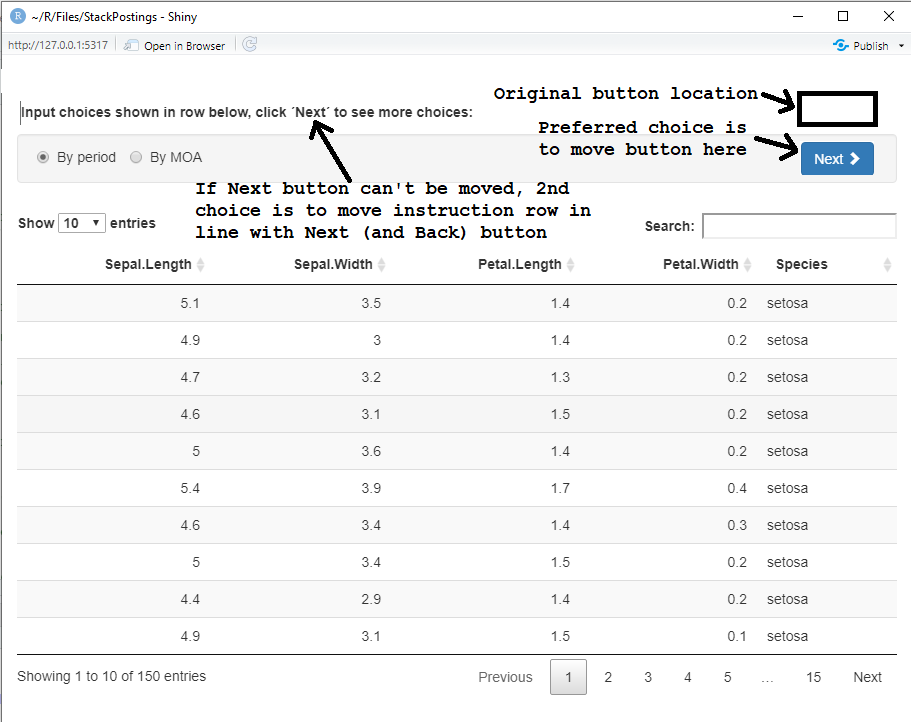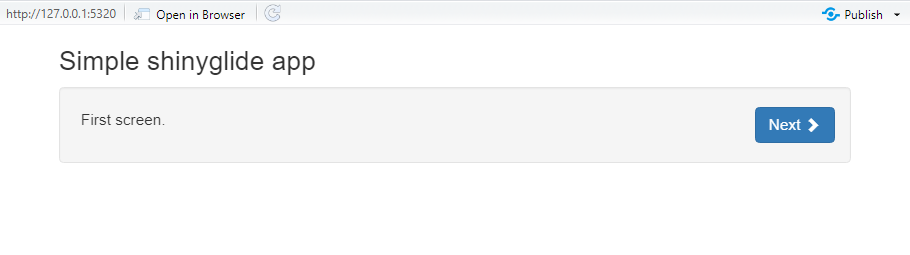Shinyglide 包正是我所需要的,它使用轮播作为分组单选按钮,为用户提供了多种数据解析选择。
但是,“下一步”(和“后退”)按钮占据了很大的空白区域。我想将按钮移动到与滑动行一致的位置(参见底部的图片)。有谁知道如何做到这一点? CSS 有什么技巧吗?通读 Glide 手册,唯一的选择是“顶部”和“底部”。
如果无法移动“下一个/后退”按钮,则第二个选项是插入(有点多余的)文本行,但与“下一个/后退”按钮保持一致,以至少掩盖令人烦恼的大空白。
实际的面板比本示例中提供的信息多得多,因此我试图使页面尽可能干净。
请参阅底部的图片,它可以更好地解释我正在尝试做的事情。
可重现的示例:
library(dplyr)
library(DT)
library(shiny)
library(shinyglide)
ui <-
fluidPage(
fluidRow(div(style = "margin-top:15px"),
strong("Input choices shown in row below, click ´Next´ to see more choices:"),
column(12, glide(
height = "25",
controls_position = "top",
screen(
div(style = "margin-top:10px"),
wellPanel(
radioButtons(inputId = 'group1',
label = NULL,
choiceNames = c('By period','By MOA'),
choiceValues = c('Period','MOA'),
selected = 'Period',
inline = TRUE
),
style = "padding-top: 12px; padding-bottom: 0px;"
)
),
screen(
div(style = "margin-top:10px"),
wellPanel(
radioButtons(inputId = 'group2',
label = NULL,
choiceNames = c('Exclude CT','Include CT'),
choiceValues = c('Exclude','Include'),
selected = 'Exclude',
inline = TRUE
),
style = "padding-top: 12px; padding-bottom: 0px;"
)
)
)
)
),
DTOutput("plants")
)
server <- function(input, output, session) {
output$plants <- renderDT({iris %>% datatable(rownames = FALSE)})
}
shinyApp(ui, server)
最佳答案
您可以将自定义控制元素与 custom_controls 结合使用,然后将其悬停在右上角显示的屏幕上,并将容器设置为绝对定位。为容器设置有限的宽度将确保后退按钮不会飞得太远。
大致如下:
glide(custom_controls = div(class = "glide-controls", glideControls()), ...)
# Somewhere in the UI
tags$style(
".glide-controls { position: absolute; top: 18px; right: 15px; width: 160px; }"
)
只需确保还设置controls_position = "bottom",以便控件悬停在屏幕内容上方,而不是下方。
一个最小的示例应用程序:
library(shiny)
library(shinyglide)
ui <- fixedPage(
h3("Simple shinyglide app"),
tags$style(
".glide-controls { position: absolute; top: 18px; right: 15px; width: 160px; }"
),
glide(
custom_controls = div(class = "glide-controls", glideControls()),
screen(wellPanel(p("First screen."))),
screen(wellPanel(p("Second screen.")))
)
)
server <- function(input, output, session) {}
shinyApp(ui, server)
关于css - 如何在 Shiny 的滑动中更好地定位“下一个/后退”按钮,以消除大的空白区域?,我们在Stack Overflow上找到一个类似的问题: https://stackoverflow.com/questions/70756943/