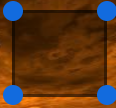
我正在尝试使用此矩形裁剪图像。但不知道如何拉伸(stretch)矩形。我有一个 UIView ,它位于显示有 黑色边框的另一个 View 的外部和内部。当我拉伸(stretch) DO 时,我需要更改两个 UIView 的框架??
应该使用Pinchgesture来拉伸(stretch)矩形还是任何其他方法?
这里四个蓝色处理程序是 UIView 。我将如何确定它们的拖动?
如果有请推荐。
最佳答案
以下代码用于选择框并裁剪图像。
-(IBAction) cropImage:(id) sender{
// Create rectangle that represents a cropped image
// from the middle of the existing image
float xCo,yCo;
float width=bottomCornerPoint.x-topCornerPoint.x;
float height=bottomCornerPoint.y-topCornerPoint.y;
if(width<0)
width=-width;
if(height<0)
height=-height;
if(topCornerPoint.x <bottomCornerPoint.x)
{
xCo=topCornerPoint.x;
}
else
{
xCo=bottomCornerPoint.x;
}
if(topCornerPoint.y <bottomCornerPoint.y)
{
yCo=topCornerPoint.y;
}
else {
yCo=bottomCornerPoint.y;
}
CGRect rect = CGRectMake(xCo,yCo,width,height);
// Create bitmap image from original image data,
// using rectangle to specify desired crop area
UIImage *image = [UIImage imageNamed:@"abc.png"];
CGImageRef imageRef = CGImageCreateWithImageInRect([image CGImage], rect);
UIImage *img = [UIImage imageWithCGImage:imageRef];
CGImageRelease(imageRef);
// Create and show the new image from bitmap data
imageView = [[UIImageView alloc] initWithImage:img];
[imageView setFrame:CGRectMake(110, 600, width, height)];
imageView.image=img;
[[self view] addSubview:imageView];
[imageView release];
}
希望这可以帮助很多
关于iphone - 如何使用矩形裁剪图像?,我们在Stack Overflow上找到一个类似的问题: https://stackoverflow.com/questions/12004419/