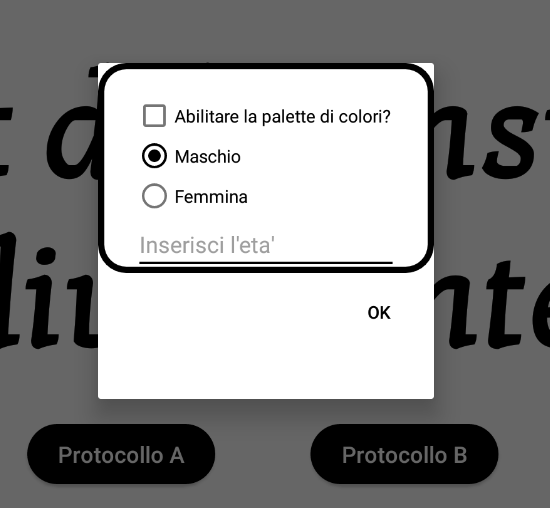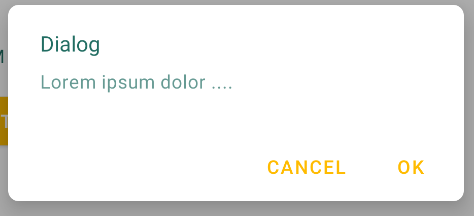我正在尝试向我的警报对话框构建器添加带边框的自定义布局,但这是我得到的结果:
我为我的对话框创建了一个样式:
<style name="MyDialog" parent="@android:style/Theme.Dialog">
<item name="android:background">@drawable/dialog_background</item>
</style>
这就是我定义它的方式:
<shape xmlns:android="http://schemas.android.com/apk/res/android" >
<solid
android:color="#00000000" />
<stroke
android:width="5dp"
android:background="#00ffffff" />
<corners android:radius="20dp" />
然后,在布局中我也定义了这一点:
<RelativeLayout xmlns:android="http://schemas.android.com/apk/res/android"
android:layout_width="@dimen/_100sdp"
android:layout_height="@dimen/_80sdp"
android:gravity="center"
style="@style/MyDialog">
<CheckBox
android:id="@+id/myCheckBox"
android:layout_width="wrap_content"
android:layout_height="wrap_content"
android:layout_alignParentLeft="true"
android:layout_alignParentTop="true"
android:layout_marginTop="@dimen/_10sdp"
android:text="Abilitare la palette di colori?" />
<EditText
android:id="@+id/nameEditText"
android:layout_width="wrap_content"
android:layout_height="wrap_content"
android:layout_below="@+id/genderRadioGroup"
android:layout_alignParentLeft="true"
android:ems="10"
android:hint="Inserisci l'eta'">
<requestFocus />
</EditText>
<RadioGroup
android:id="@+id/genderRadioGroup"
android:layout_width="wrap_content"
android:layout_height="wrap_content"
android:layout_below="@+id/myCheckBox"
android:checkedButton="@+id/maleRadioButton">
<RadioButton
android:id="@+id/maleRadioButton"
android:layout_width="wrap_content"
android:layout_height="wrap_content"
android:layout_alignParentLeft="true"
android:text="Maschio" />
<RadioButton
android:id="@+id/femaleRadioButton"
android:layout_width="wrap_content"
android:layout_height="wrap_content"
android:layout_below="@+id/maleRadioButton"
android:layout_alignParentLeft="true"
android:text="Femmina" />
</RadioGroup>
1) 为什么确定按钮形状不正常?
2)由于无法使用 getWindow().setBackgroundDrawableResource(android.R.color.transparent); 方法,如何使背景透明?
这是警报的 Java 代码:
new AlertDialog.Builder(MainActivity.this).setView(formElementsView)
.setPositiveButton("OK", new DialogInterface.OnClickListener() {
public void onClick(DialogInterface dialog, int id) {
InputMethodManager imm = (InputMethodManager)getSystemService(Context.INPUT_METHOD_SERVICE);
imm.hideSoftInputFromWindow(v.getWindowToken(), 0);
getWindow().setSoftInputMode(WindowManager.LayoutParams.SOFT_INPUT_STATE_VISIBLE);
int selectedId = genderRadioGroup.getCheckedRadioButtonId();
RadioButton selectedRadioButton = (RadioButton) formElementsView.findViewById(selectedId);
Intent myIntent = new Intent(MainActivity.this, PaintingActivity.class);
myIntent.setFlags(Intent.FLAG_ACTIVITY_NEW_TASK | Intent.FLAG_ACTIVITY_CLEAR_TASK);
if (myCheckBox.isChecked()) myIntent.putExtra("palette", "yes");
else myIntent.putExtra("palette", "no");
myIntent.putExtra("gender", selectedRadioButton.getText());
String eta = nameEditText.getText().toString();
if (eta.length()!=0) myIntent.putExtra("eta", eta);
else myIntent.putExtra("eta", "0");
myIntent.putExtra("protocollo", "a");
myIntent.putExtra("cornice", "1" + "");
myIntent.putExtra("userLogged", userLogged);
myIntent.putExtra("first", "yes");
MainActivity.this.startActivity(myIntent);
dialog.cancel();
}
}).show().getWindow().setLayout(600, 600);
最佳答案
有了新的Material Theme你可以customize the shape使用 shapeAppearanceOverlay 属性来定义您的组件。
类似于:
<!-- Alert Dialog -->
<style name="MyThemeOverlayAlertDialog" parent="@style/ThemeOverlay.MaterialComponents.MaterialAlertDialog">
<item name="shapeAppearanceOverlay">@style/ShapeAppearanceOverlay.MyApp.Dialog.Rounded</item>
</style>
<style name="ShapeAppearanceOverlay.MyApp.Dialog.Rounded" parent="">
<item name="cornerFamily">rounded</item>
<item name="cornerSize">8dp</item>
</style>
您还可以在主题中添加此属性来定义应用程序中所有对话框的样式:
<style name="Theme.MyApp" parent="Theme.MaterialComponents.Light">
...
<item name="materialAlertDialogTheme">@style/MyThemeOverlayAlertDialog</item>
...
</style>
关于java - 将自定义边框添加到警报对话框生成器布局,我们在Stack Overflow上找到一个类似的问题: https://stackoverflow.com/questions/57624137/