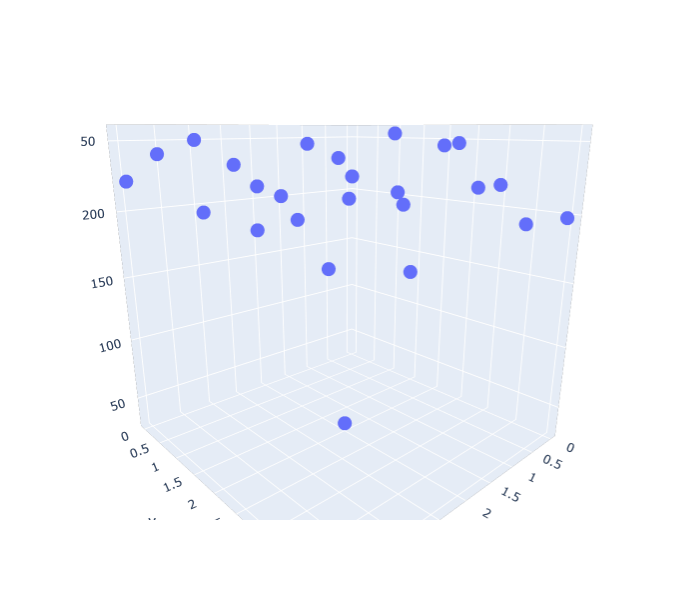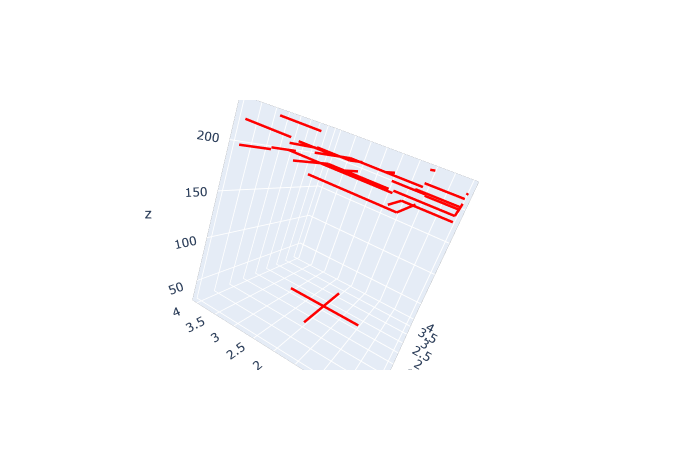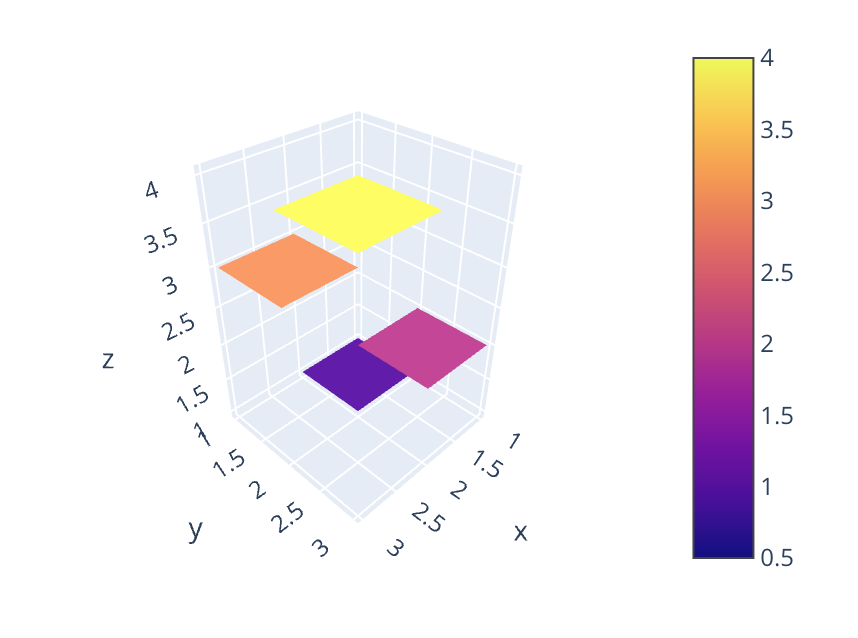我正在尝试在 3D 绘图中的不同高度上绘制与 xy 平面平行的区域 1 正方形。我可以对点进行操作,这基本上是分散的,代码如下所示:
A=np.array([[213,254,245,217,198],[245,201,211,249,200],[211,189,32,212,227],[250,234,217,243,188],[222,243,212,209,199]])
points={}
for i in range(5):
for j in range(5):
points[i*5+j]={'x':i,'y':j,'z':A[i][j]}
data=pd.DataFrame(points)
data1=pd.DataFrame.transpose(data)
fig = px.scatter_3d(data1,x='x', y='y', z='z')
fig.show()
我还可以在不同高度绘制平行于 xy 平面的线段:
这些是矩阵A的0-骨架和1-骨架。现在我需要绘制2个骨架,它是不同高度的多个正方形。我尝试使用 go.Surface,但这些表面覆盖了整个空间并且它们彼此相交。我需要的是离散的区域 1 补丁,其投影是矩阵 A 或灰度图,如下所示:
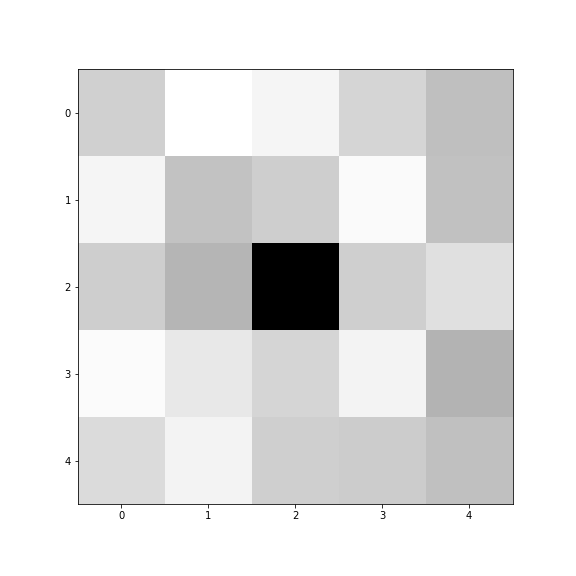
最佳答案
您可以添加许多小正方形表面,如下所示:
import plotly.graph_objects as go
def add_hovering_square(fig, x0, y0, size, height):
fig.add_trace(go.Surface(
z=[[height,height],[height,height]],
x=[x0,x0+size], y=[y0,y0+size],
coloraxis='coloraxis1'
))
fig = go.Figure()
add_hovering_square(fig, 1, 1, 1, 1)
add_hovering_square(fig, 1, 2, 1, 2)
add_hovering_square(fig, 2, 1, 1, 3)
add_hovering_square(fig, 2, 2, 1, 4)
fig.show()
关于python - 如何在plotly 3D中绘制不同高度的多个正方形,我们在Stack Overflow上找到一个类似的问题: https://stackoverflow.com/questions/58002152/