我正在制作一个 iOS sleep 跟踪器应用程序,它有两个 CoreData 属性:
sleepStartTime 和 sleepEndTime 的类型为 Date()
“我的 sleep 历史记录”选项卡当前如下所示:
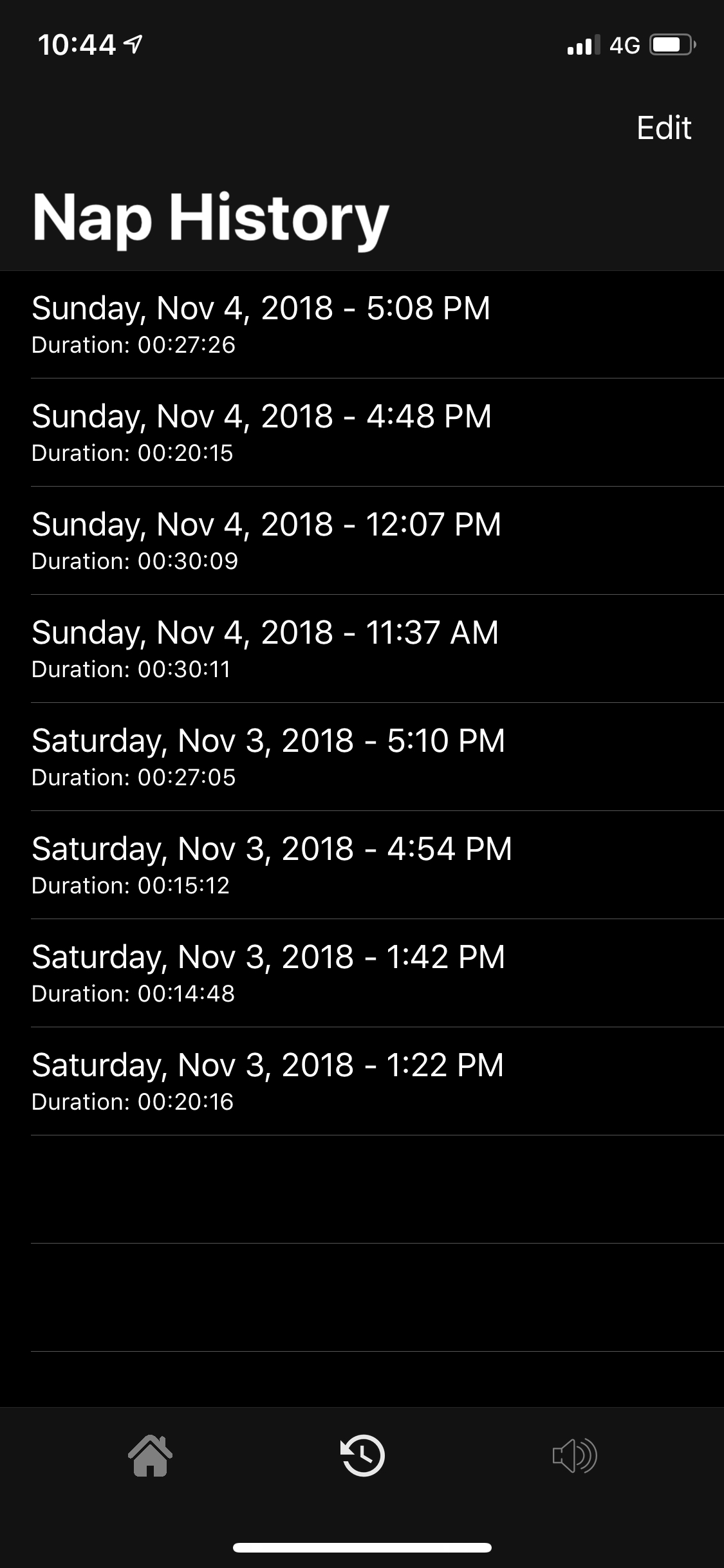
如何在 Swift 中按月和年组织数据并相应地为该部分设置标题(例如 2018 年 11 月)。
更新:
这是我当前的代码 -
var sleepHistory: [NSManagedObject]?
override func viewWillAppear(_ animated: Bool) {
super.viewWillAppear(false)
guard let appDelegate = UIApplication.shared.delegate as? AppDelegate else {return}
let managedContext = appDelegate.persistentContainer.viewContext
let fetchRequest = NSFetchRequest<NSManagedObject>(entityName: "SleepEntryDetail")
let sort = NSSortDescriptor(key: "sleepStart", ascending: false)
fetchRequest.sortDescriptors = [sort]
do {
sleepHistory = try managedContext.fetch(fetchRequest)
} catch let error as NSError {
print("Could not fetch data. \(error), \(error.userInfo)")
}
tableView.reloadData()
}
// MARK: - Table view data source
override func tableView(_ tableView: UITableView, numberOfRowsInSection section: Int) -> Int {
return sleepHistory?.count ?? 0
}
override func tableView(_ tableView: UITableView, cellForRowAt indexPath: IndexPath) -> UITableViewCell {
let cell = tableView.dequeueReusableCell(withIdentifier: "SleepHistoryCell", for: indexPath)
let sleepDetail = sleepHistory![indexPath.row]
let sleepDuration = (sleepDetail.value(forKeyPath: "sleepEnd") as! Date).timeIntervalSince(sleepDetail.value(forKeyPath: "sleepStart") as! Date)
cell.textLabel?.text = "\(dateFormatter(date: (sleepDetail.value(forKeyPath: "sleepStart") as! Date)))"
cell.detailTextLabel?.text = "Duration: \(timeString(time: sleepDuration))"
return cell
}
func dateFormatter(date: Date) -> String {
let dateFormatter = DateFormatter()
dateFormatter.dateFormat = "EEEE, MMM d, yyyy '-' h:mm a"
//http://nsdateformatter.com useful dataformatter resource
return dateFormatter.string(from:date)
}
func timeString(time: TimeInterval) -> String {
let hours = Int(time)/3600
let minutes = Int(time)/60 % 60
let seconds = Int(time) % 60
return String(format: "%02i:%02i:%02i", hours, minutes, seconds)
}
最佳答案
如果你想要组数据也许你可以尝试这个
let groupByDate = Dictionary(grouping: data, by: { (element) -> String in
return data.date
}
关于ios - 如何在 Swift(iOS) 中按月对 UITableView 数据进行分组?,我们在Stack Overflow上找到一个类似的问题: https://stackoverflow.com/questions/53148745/