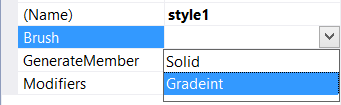假设我有一个特定的类型,我想将其提供给 Windows 窗体设计器...
public class Style
{
public CustomBrush Brush { get; set; }
}
CustomBrush 是这样实现的...
public abstract CustomBrush
{
...
}
public SolidCustomBrush : CustomBrush
{
...
}
public GradientCustomBrush : CustomBrush
{
...
}
有没有一种方法可以在设计时从 CustomBrush 派生的任何类型中进行选择,实例化所选类型的实例,并通过设计器对其进行修改?
到目前为止,我唯一能做到这一点的方法是使用 enum
enum BrushType
{
Solid,
Gradient
}
当 enum 发生变化时,Brush 属性下的类型也会发生变化,但我不喜欢这种方法...它很脏!
最佳答案
作为一个选项,您可以创建自定义 TypeConverter提供要在 PropertyGrid 中显示的标准值列表。
A type converter can provide a list of values for a type in a Properties window control. When a type converter provides a set of standard values for a type, the value entry field for a property of the associated type in a Properties window control displays a down arrow that displays a list of values to set the value of the property to when clicked.
由于您还希望能够在属性网格中编辑 CustomBrush 的子属性,因此您应该派生自 ExpandableObjectConverter .
结果
实现
创建一个 CustomBrushConverter 类并派生自 ExpandableObjectConverter .然后覆盖这些方法:
-
GetStandardValuesSupported: 返回true以显示下拉列表。 -
GetStandardValuesExclusive: 返回true以将支持的值限制为下拉列表。 -
GetStandardValues:返回可用选项列表以显示在下拉列表中。所有值都应与您正在编辑的属性类型相同(此处为CustomBrush类型)。 -
CanConvertFrom: 如果sourceType参数是string类型,则返回true。 -
ConvertFrom: 返回基于字符串value参数的标准值之一。
using System;
using System.ComponentModel;
using System.Linq;
class CustomBrushConverter : ExpandableObjectConverter
{
CustomBrush[] standardValues = new CustomBrush[] { new SolidCustomBrush(), new GradientCustomBrush() };
public override bool CanConvertFrom(ITypeDescriptorContext context, Type sourceType)
{
if (sourceType == typeof(string))
return true;
return base.CanConvertFrom(context, sourceType);
}
public override object ConvertFrom(ITypeDescriptorContext context, System.Globalization.CultureInfo culture, object value)
{
var result = standardValues.Where(x => x.ToString() == value).FirstOrDefault();
if (result != null)
return result;
return base.ConvertFrom(context, culture, value);
}
public override bool GetStandardValuesSupported(ITypeDescriptorContext context)
{
return true;
}
public override bool GetStandardValuesExclusive(ITypeDescriptorContext context)
{
return true;
}
public override StandardValuesCollection GetStandardValues(ITypeDescriptorContext context)
{
return new StandardValuesCollection(standardValues);
}
}
然后用 TypeConverterAttribute 装饰 Brush 属性:
public class Style /*: Component */
{
[TypeConverter(typeof(CustomBrushConverter))]
public CustomBrush Brush { get; set; }
}
您可以覆盖 CustomBrush 类的 ToString 方法,以提供更友好的名称以显示在 PropertyGrid 的下拉列表中。例如:
public class GradientCustomBrush : CustomBrush
{
public Color Color1 { get; set; }
public Color Color2 { get; set; }
public override string ToString()
{
return "Gradient";
}
}
关于c# - 不同派生类型的 WinForms 设计器属性,我们在Stack Overflow上找到一个类似的问题: https://stackoverflow.com/questions/37931785/