我正在尝试将 C# 程序的输出重定向到一个文件。使用“cmd.exe”时,我可以简单地使用 myprogram.exe arg1 arg2 > out.txt 运行它,但我想使用 Visual Studio Start Options.
我创建了一个C# 空项目并添加了这段代码:
using System;
class Test
{
public static void Main(string[] args)
{
foreach (var arg in args) Console.WriteLine(arg);
}
}
然后我在项目设置中编辑了命令行参数:

使用 Ctrl+F5 运行项目无法按预期运行。我在控制台而不是输出文件中打印了命令行参数:
arg1
arg2
>
output.txt
如果我将命令行参数更改为:arg1 arg2 "> output.txt" 我会得到以下输出:
arg1
arg2
^> output.txt
我注意到在 Output 文件夹中创建了一个空的 output.txt 文件。
这件事有可能完成还是我被迫继续使用 cmd.exe 来启动我的程序?
最佳答案
从严格意义上讲,您被迫使用命令提示符启动带有重定向输出的程序。否则,您需要自己解析命令行,GUI shell 可能不会这样做。
如果您只是想在 Start Debugging 时重定向输出,然后取消选中 Enable the Visual Studio hosting process 复选框,您就完成了。
如果您没有这样做,那么您在那里看到的 "output.txt" 实际上不是由您的应用程序生成的,而是"YourApplication.vshost.exe" 是在您开始调试之前由 Visual Studio IDE 生成的。内容永远是空的,不能写;因为它被 Hosting Process 锁定了.
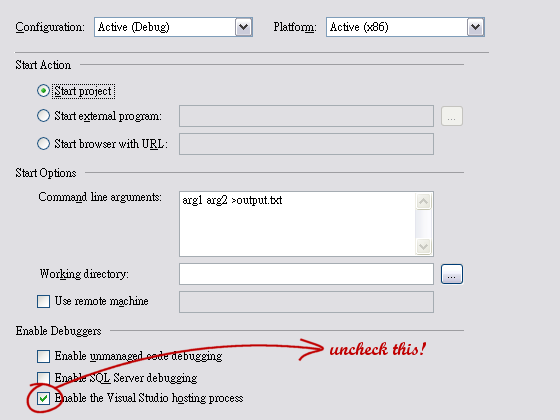
但是,如果您希望应用程序无论以何种模式启动都表现得一样,事情就更复杂了。
当您开始调试应用程序时,它开始于:
"YourApplication.exe" arg1 arg2
因为输出已经被 IDE 重定向了。
当你Start Without Debugging时,它开始于:
"%comspec%" /c ""YourApplication.exe" arg1 arg2 ^>output.txt & pause"
这是让您的应用程序获取您指定的所有参数的正确方法。
您可能想看看我之前对 How can I detect if "Press any key to continue . . ." will be displayed? 的回答.
这里我使用了类似 atavistic throwback 的方法在下面的代码中:
申请代码
using System.Diagnostics; using System.Linq; using System; class Test { public static void Main(string[] args) { foreach(var arg in args) Console.WriteLine(arg); } static Test() { var current=Process.GetCurrentProcess(); var parent=current.GetParentProcess(); var grand=parent.GetParentProcess(); if(null==grand ||grand.MainModule.FileName!=current.MainModule.FileName) using(var child=Process.Start( new ProcessStartInfo { FileName=Environment.GetEnvironmentVariable("comspec"), Arguments="/c\x20"+Environment.CommandLine, RedirectStandardOutput=true, UseShellExecute=false })) { Console.Write(child.StandardOutput.ReadToEnd()); child.WaitForExit(); Environment.Exit(child.ExitCode); } #if false // change to true if child process debugging is needed else { if(!Debugger.IsAttached) Debugger.Launch(); Main(Environment.GetCommandLineArgs().Skip(1).ToArray()); current.Kill(); // or Environment.Exit(0); } #endif } }
我们还需要下面的代码,这样它才能工作:
扩展方法代码
using System.Management; // add reference is required using System.Runtime.InteropServices; using System.Diagnostics; using System.Collections.Generic; using System.Linq; using System; public static partial class NativeMethods { [DllImport("kernel32.dll")] public static extern bool TerminateThread( IntPtr hThread, uint dwExitCode); [DllImport("kernel32.dll")] public static extern IntPtr OpenThread( uint dwDesiredAccess, bool bInheritHandle, uint dwThreadId); } public static partial class ProcessThreadExtensions /* public methods */ { public static void Abort(this ProcessThread t) { NativeMethods.TerminateThread( NativeMethods.OpenThread(1, false, (uint)t.Id), 1); } public static IEnumerable<Process> GetChildProcesses(this Process p) { return p.GetProcesses(1); } public static Process GetParentProcess(this Process p) { return p.GetProcesses(-1).SingleOrDefault(); } } partial class ProcessThreadExtensions /* non-public methods */ { static IEnumerable<Process> GetProcesses( this Process p, int direction) { return from format in new[] { "select {0} from Win32_Process where {1}" } let selectName=direction<0?"ParentProcessId":"ProcessId" let filterName=direction<0?"ProcessId":"ParentProcessId" let filter=String.Format("{0} = {1}", p.Id, filterName) let query=String.Format(format, selectName, filter) let searcher=new ManagementObjectSearcher("root\\CIMV2", query) from ManagementObject x in searcher.Get() let process= ProcessThreadExtensions.GetProcessById(x[selectName]) where null!=process select process; } // not a good practice to use generics like this; // but for the convenience .. static Process GetProcessById<T>(T processId) { try { var id=(int)Convert.ChangeType(processId, typeof(int)); return Process.GetProcessById(id); } catch(ArgumentException) { return default(Process); } } }
因为在我们调试时,父级将是 Visual Studio IDE(当前名为 "devenv")。父进程和祖父进程实际上是多种多样的,我们需要一个规则来执行一些检查。
棘手的部分 是真正遇到Main 的是孙子。代码在每次运行时检查祖父进程。如果祖 parent 是 null 那么它会产生,但产生的进程将是 %comspec%,这也是它将以相同的可执行文件启动的新进程的父进程当前。因此,如果祖 parent 与自己相同,那么它就不会继续生成,只会遇到 Main。
Static Constructor在代码中使用,在Main之前启动。 SO 上有一个已回答的问题:How does a static constructor work? .
当我们开始调试时,我们正在调试祖父进程(产生)。为了使用孙子进程进行调试,我制作了带有条件编译的 Debugger.Launch,它将调用 Main,以保持 Main 清晰。
有关调试器的已回答问题也会有所帮助:Attach debugger in C# to another process .
关于c# - 如何使用 Visual Studio "command line arguments"选项将 C# 项目的标准输出重定向到文件,我们在Stack Overflow上找到一个类似的问题: https://stackoverflow.com/questions/16262394/