我的问题:如果下拉菜单中主导航项的名称字符长度增加,我的下拉菜单就会中断(请参阅附图二)。 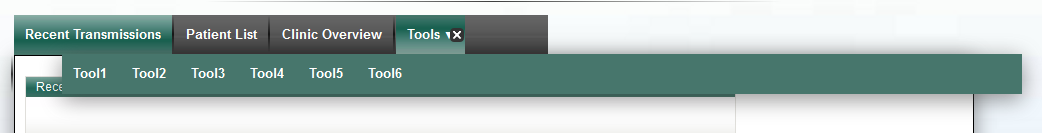
我使用相对测量单位(主要是ems),希望能给我的设计带来一些响应,并在主要导航项的字符长度增加的情况下调整布局,但它不起作用。
我的主菜单是相对定位的,子菜单是绝对定位的。这些子菜单不是像标准那样垂直下拉,而是与其上方的主菜单平行水平展开(参见附图)。 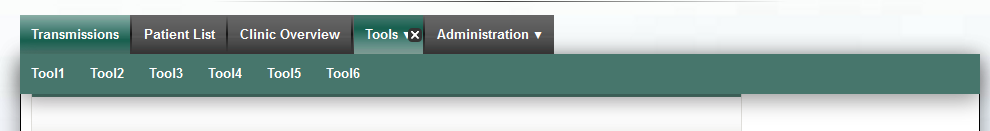
我现在的目标是弄清楚如何纠正代码,以便在主菜单中导航项的字符数增加或减少的情况下 a) 我的主导航菜单可以适本地重新调整其宽度 b)我的子菜单将重新调整其位置,使其直接出现在其上方主菜单的下方。
我的想法是,我需要使用一些 jQuery 来完成此操作,但我想知道是否可以仅使用 CSS。
我已经在下面发布了我的 CSS;如果需要更多信息,请告诉我。
#navigation {
background: rgb(102,102,102);
max-height: 3.34em;
padding: 0;
position: relative;
max-width: 48.5em;
border-radius: 0;
}
#navigation .child-menu, #navigation .child-menu2 {
display: none;
}
#navigation li.hover #admin-submenu {
left: -405px;
}
#navigation li.hover .child-menu {
background: #47766c;
display: block;
position: absolute;
width: 80em;
z-index: 250;
top: 39px;
left: -334px;
}
#navigation ul li ul li:hover .child-menu2 {
background: #47766C;
display: block;
left: 0;
position: absolute;
top: 40px;
width: 110px;
z-index: 250;
}
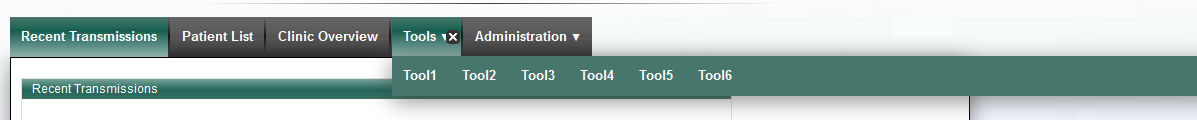
最佳答案
#navigation ul li ul {
position:absolute;
min-width:100%;
height:40px;
margin:0px;
padding:0px;
left:0px;
top:40px;
}
#navigation ul li ul li {
float:left;
height:40px;
display:block;
padding-left:15px;
padding-right:15px;
}
您必须将子菜单 ul 标记的最小宽度设置为 100% 或与页面相同的宽度。然后是它的 left:0px;然后顶部是 40px 或与父菜单高度相同。
关于javascript - 如何调整基于导航菜单的导航元素名称字符长度?,我们在Stack Overflow上找到一个类似的问题: https://stackoverflow.com/questions/11675720/