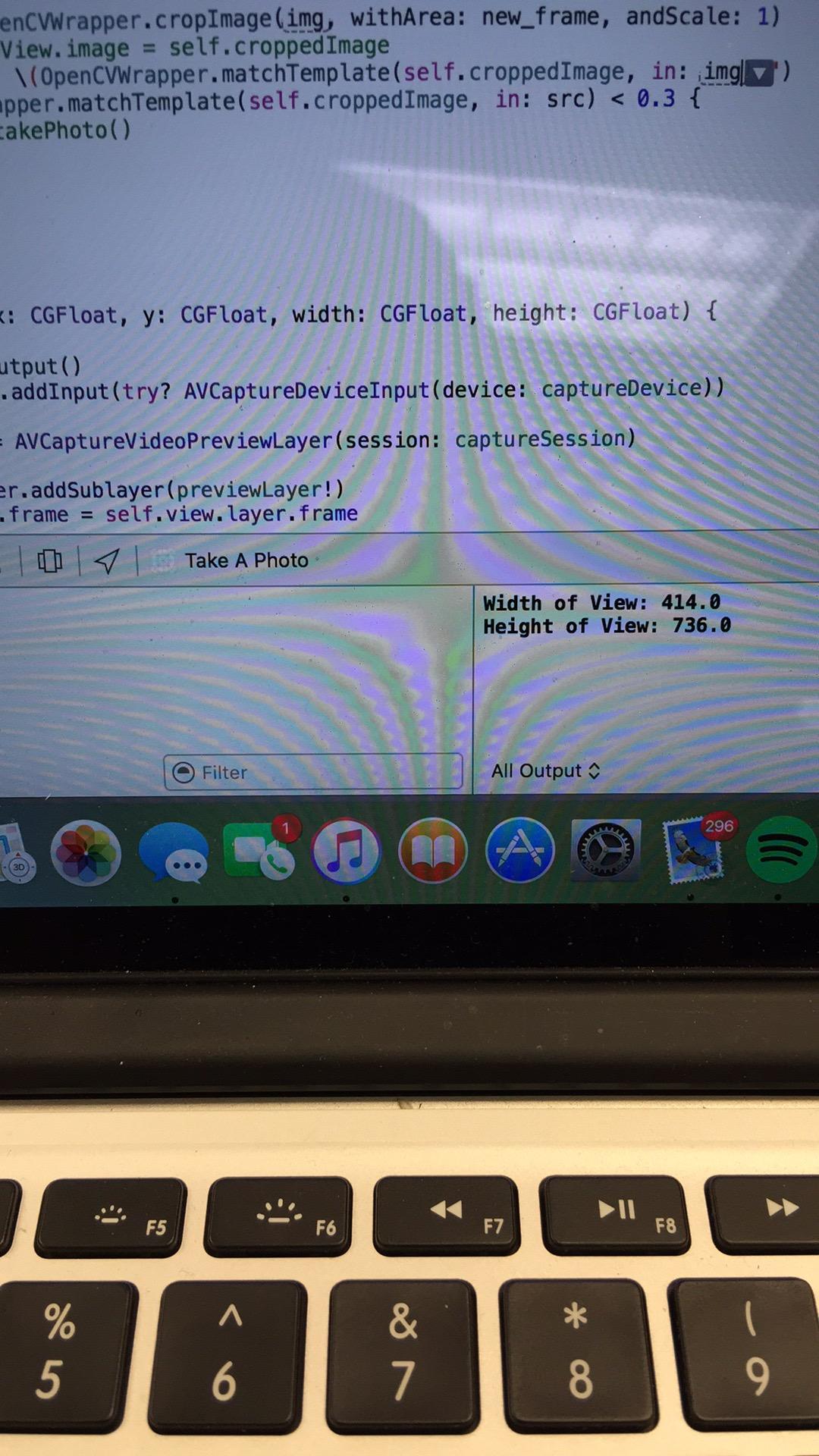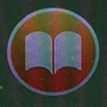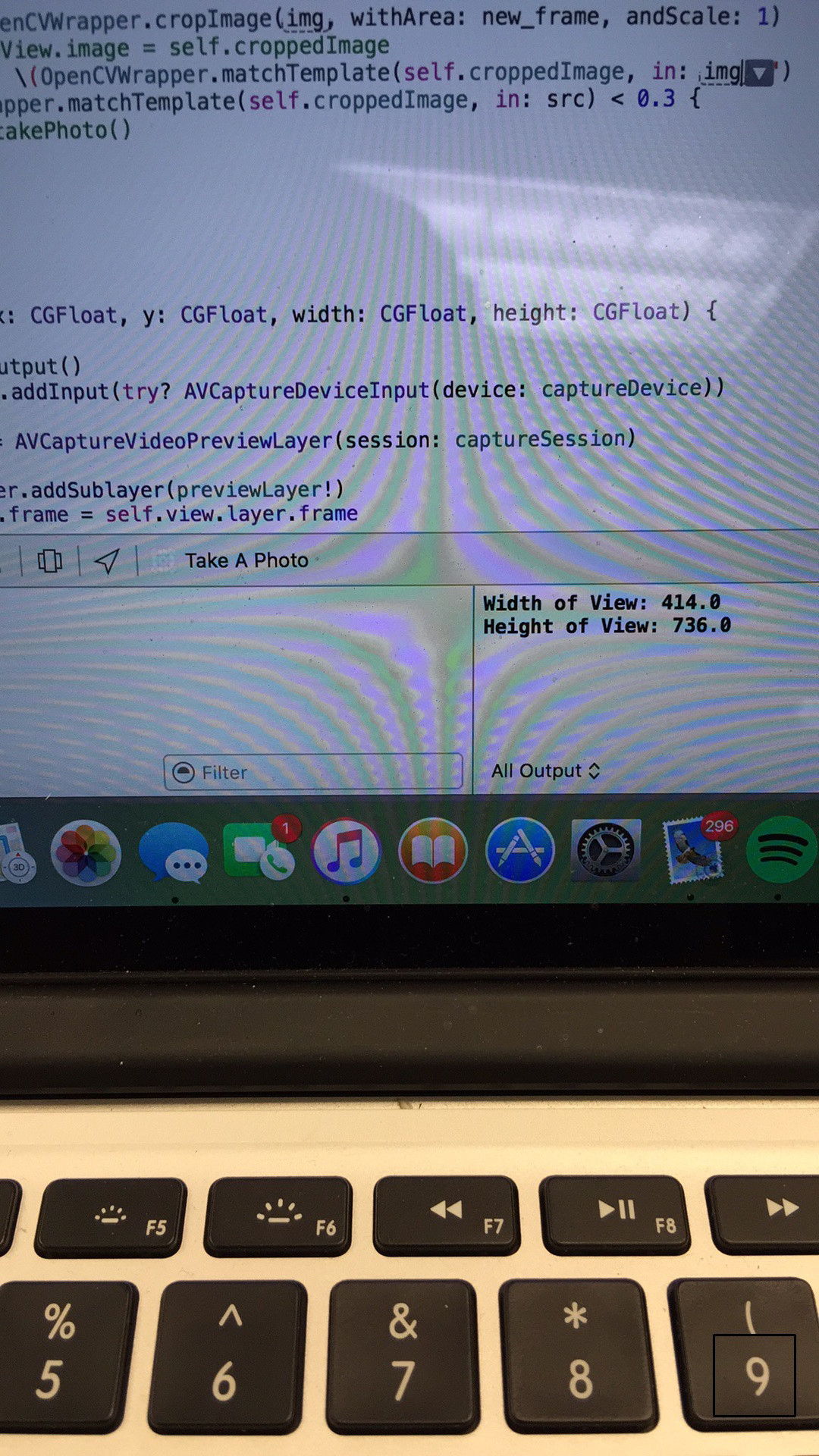我在使用 OpenCV 时遇到了一个奇怪的问题。我在 Python 和 C++ 上使用 OpenCV 进行模板匹配,但是,即使 Python 在底层使用了 C++ 方法,我也得到了非常不同的结果。 Python 方法给了我非常准确的位置,C++ 还差得很远。这是什么原因呢?是我的 C++ 代码还是其他代码?
我使用 Python 2.7.11、Apple LLVM 版本 7.3.0 (clang-703.0.29) 和 OpenCV3.0。
我的Python代码:
def toGray(img):
_, _, channels = img.shape
if channels == 3:
gray = cv2.cvtColor(img, cv2.COLOR_BGR2GRAY)
else:
gray = img
return gray
def template_match(img, template):
w, h = template.shape[::-1]
res = cv2.matchTemplate(img,template,cv2.TM_CCOEFF_NORMED)
min_val, max_val, min_loc, max_loc = cv2.minMaxLoc(res)
top_left = max_loc
bottom_right = (top_left[0] + w, top_left[1] + h)
cv2.rectangle(img,top_left, bottom_right, 255, 2)
plt.subplot(121),plt.imshow(res,cmap = 'gray')
plt.title('Matching Result'), plt.xticks([]), plt.yticks([])
plt.subplot(122),plt.imshow(img,cmap = 'gray')
plt.title('Detected Point'), plt.xticks([]), plt.yticks([])
plt.suptitle("TM_CCOEFF_NORMED")
plt.show()
if __name__ == "__main__":
img_name = sys.argv[1]
img_name2 = sys.argv[2]
img_rgb = cv2.imread(img_name)
img_rgb2 = cv2.imread(img_name2)
gimg1 = toGray(img_rgb)
gimg2 = toGray(img_rgb2)
template_match(gimg1, gimg2)
我的C++代码(与OpenCV文档完全相同):
Mat img; Mat templ; Mat result;
char* image_window = "Source Image";
char* result_window = "Result window";
int match_method;
int max_Trackbar = 5;
/// Function Headers
void MatchingMethod( int, void* );
/** @function main */
int main( int argc, char** argv )
{
/// Load image and template
img = imread( argv[1], 1 );
templ = imread( argv[2], 1 );
/// Create windows
namedWindow( image_window, CV_WINDOW_AUTOSIZE );
namedWindow( result_window, CV_WINDOW_AUTOSIZE );
/// Create Trackbar
char* trackbar_label = "Method: \n 0: SQDIFF \n 1: SQDIFF NORMED \n 2: TM CCORR \n 3: TM CCORR NORMED \n 4: TM COEFF \n 5: TM COEFF NORMED";
createTrackbar( trackbar_label, image_window, &match_method, max_Trackbar, MatchingMethod );
MatchingMethod( 0, 0 );
waitKey(0);
return 0;
}
/**
* @function MatchingMethod
* @brief Trackbar callback
*/
void MatchingMethod( int, void* )
{
/// Source image to display
Mat img_display;
img.copyTo( img_display );
/// Create the result matrix
int result_cols = img.cols - templ.cols + 1;
int result_rows = img.rows - templ.rows + 1;
result.create( result_rows, result_cols, CV_32FC1 );
/// Do the Matching and Normalize
matchTemplate( img, templ, result, match_method );
normalize( result, result, 0, 1, NORM_MINMAX, -1, Mat() );
/// Localizing the best match with minMaxLoc
double minVal; double maxVal; Point minLoc; Point maxLoc;
Point matchLoc;
minMaxLoc( result, &minVal, &maxVal, &minLoc, &maxLoc, Mat() );
/// For SQDIFF and SQDIFF_NORMED, the best matches are lower values. For all the other methods, the higher the better
if( match_method == CV_TM_SQDIFF || match_method == CV_TM_SQDIFF_NORMED )
{ matchLoc = minLoc; }
else
{ matchLoc = maxLoc; }
/// Show me what you got
rectangle( img_display, matchLoc, Point( matchLoc.x + templ.cols , matchLoc.y + templ.rows ), Scalar::all(0), 2, 8, 0 );
rectangle( result, matchLoc, Point( matchLoc.x + templ.cols , matchLoc.y + templ.rows ), Scalar::all(0), 2, 8, 0 );
imshow( image_window, img_display );
imshow( result_window, result );
cv::imwrite("rec.jpg", img_display);
return;
}
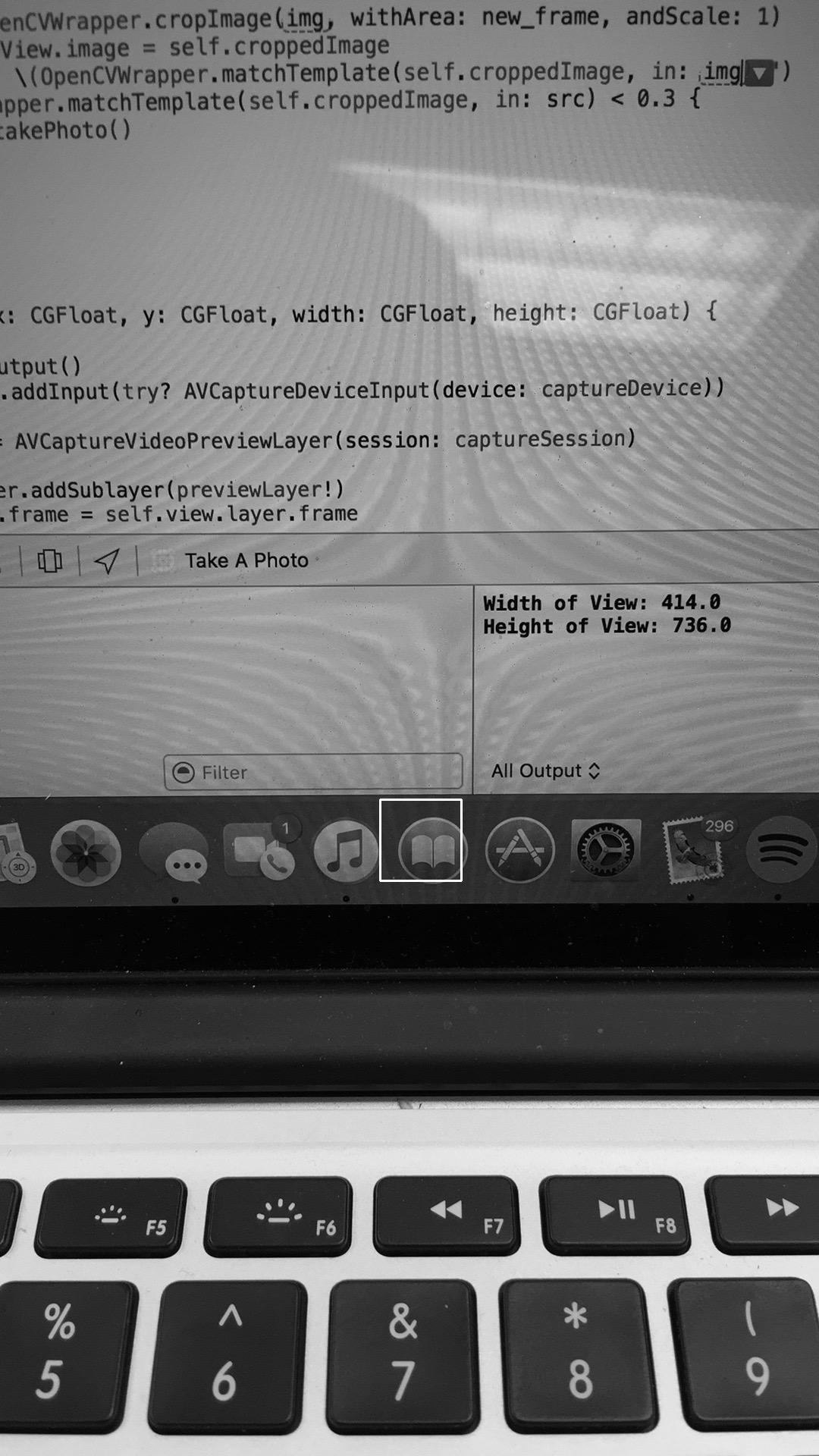
最佳答案
纵观这两种实现,它们之间最明显的区别是所使用图像的颜色格式。
在 Python 版本中,您可以“按原样”加载图像。由于您的输入图像是 RGB(正如变量名称所暗示的那样),您将在彩色图像上进行模板匹配。
img_rgb = cv2.imread(img_name)
img_rgb2 = cv2.imread(img_name2)
但是在 C++ 中,您将图像加载为灰度,因为您将 1 作为第二个参数传递。
img = imread( argv[1], 1 );
templ = imread( argv[2], 1 );
根据cv::matchTemplate文档:
In case of a color image, template summation in the numerator and each sum in the denominator is done over all of the channels and separate mean values are used for each channel. That is, the function can take a color template and a color image. The result will still be a single-channel image, which is easier to analyze.
这表明,将其应用于 3 channel 图像时,与将其应用于同一图像的单 channel 版本时,很可能会得到不同的结果。
关于Python 与 C++ OpenCV matchTemplate,我们在Stack Overflow上找到一个类似的问题: https://stackoverflow.com/questions/36876142/