我想在我的 Objective-C 项目中开始使用 Swift。所以我添加了一个 swift 类:
import Foundation
@objc class System : NSObject {
@objc func printSome() {
println("Print line System");
}
}
并将其导入到 .m 文件中:
#import "MyProjectName-Swift.h"
在构建我的项目时,我收到以下错误:
Bridging header 'PathToMyProject/MyProjectName-Bridging-Header.h' does not exist
注意:在“build设置->Swift 编译器-代码生成->Objective-C Briding Header”下设置为 MyProjectName-Bridging-Header.h
我应该怎么做才能解决这个问题?
非常感谢任何帮助。
编辑:桥接头文件: #if 定义(__has_include) && __has_include() # 包括 #endif
#include <objc/NSObject.h>
#include <stdint.h>
#include <stddef.h>
#include <stdbool.h>
#if defined(__has_include) && __has_include(<uchar.h>)
# include <uchar.h>
#elif __cplusplus < 201103L
typedef uint_least16_t char16_t;
typedef uint_least32_t char32_t;
#endif
#if !defined(SWIFT_PASTE)
# define SWIFT_PASTE_HELPER(x, y) x##y
# define SWIFT_PASTE(x, y) SWIFT_PASTE_HELPER(x, y)
#endif
#if !defined(SWIFT_METATYPE)
# define SWIFT_METATYPE(X) Class
#endif
#if defined(__has_attribute) && __has_attribute(objc_runtime_name)
# define SWIFT_RUNTIME_NAME(X) __attribute__((objc_runtime_name(X)))
#else
# define SWIFT_RUNTIME_NAME(X)
#endif
#if !defined(SWIFT_CLASS_EXTRA)
# define SWIFT_CLASS_EXTRA
#endif
#if !defined(SWIFT_PROTOCOL_EXTRA)
# define SWIFT_PROTOCOL_EXTRA
#endif
#if !defined(SWIFT_CLASS)
# if defined(__has_attribute) && __has_attribute(objc_subclassing_restricted)
# define SWIFT_CLASS(SWIFT_NAME) SWIFT_RUNTIME_NAME(SWIFT_NAME) __attribute__((objc_subclassing_restricted)) SWIFT_CLASS_EXTRA
# else
# define SWIFT_CLASS(SWIFT_NAME) SWIFT_RUNTIME_NAME(SWIFT_NAME) SWIFT_CLASS_EXTRA
# endif
#endif
#if !defined(SWIFT_PROTOCOL)
# define SWIFT_PROTOCOL(SWIFT_NAME) SWIFT_RUNTIME_NAME(SWIFT_NAME) SWIFT_PROTOCOL_EXTRA
#endif
#if !defined(SWIFT_EXTENSION)
# define SWIFT_EXTENSION(M) SWIFT_PASTE(M##_Swift_, __LINE__)
#endif
#if !defined(OBJC_DESIGNATED_INITIALIZER)
# if defined(__has_attribute) && __has_attribute(objc_designated_initializer)
# define OBJC_DESIGNATED_INITIALIZER __attribute__((objc_designated_initializer))
# else
# define OBJC_DESIGNATED_INITIALIZER
# endif
#endif
#pragma clang diagnostic push
#pragma clang diagnostic ignored "-Wproperty-attribute-mismatch"
#if defined(__has_feature) && __has_feature(modules)
#endif
#pragma clang diagnostic pop
最佳答案
如果桥接文件是在与其他类相同的级别创建的,您可能需要添加相对路径,如这些图片所示。请注意,桥接文件是在与其他类相同的级别创建的:

我在build设置中正确输入了名称,
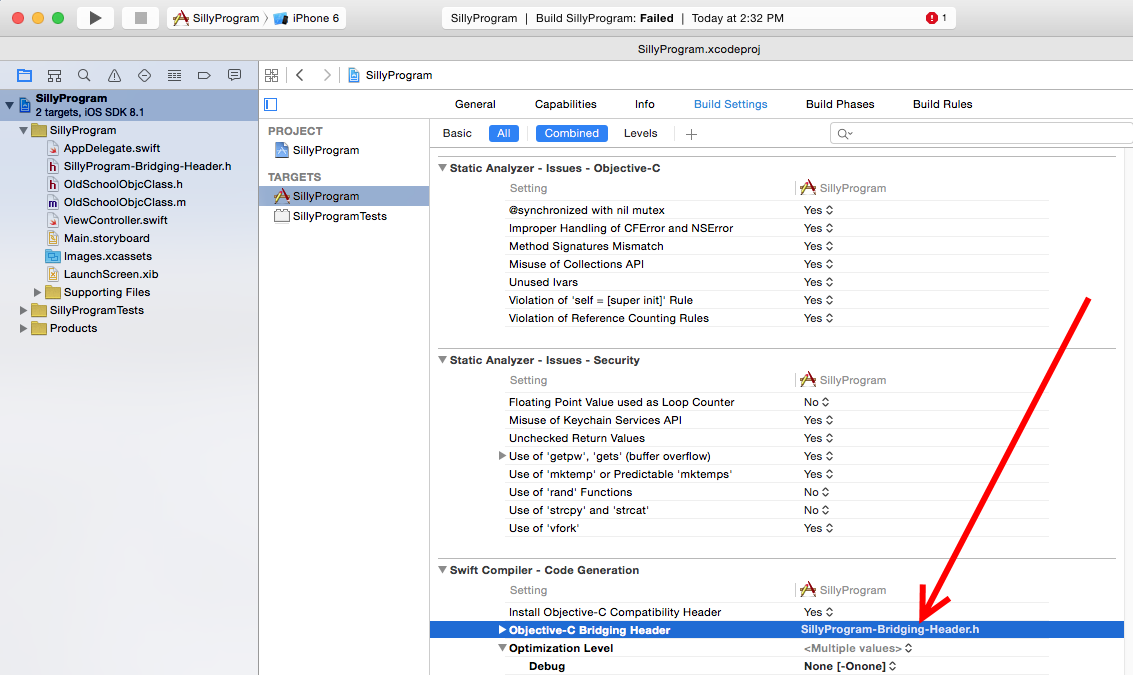
但编译器没有找到该文件。
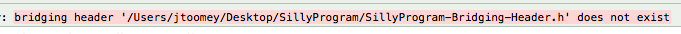
因此,如果我从项目的根目录添加相对路径(即添加./ProjectName/BridgerFileName.h),

现在它编译了,我可以在我的 Objective C 类中调用一个方法:
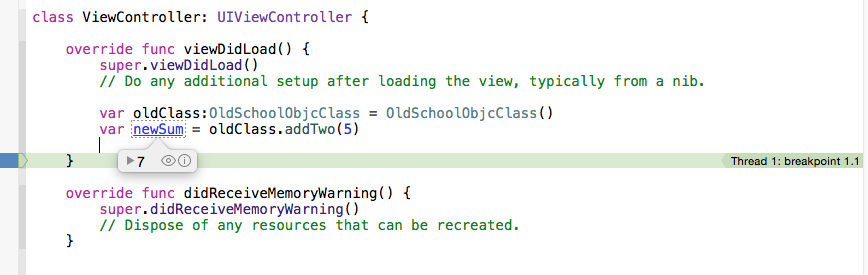
关于ios - Xcode MyProjectName-Bridging-Header.h 不存在,我们在Stack Overflow上找到一个类似的问题: https://stackoverflow.com/questions/26096402/