我正在 Conda 环境中的远程服务器上工作。所以我之前安装了 Gensim 并一直在使用它,但前几天我遇到了这个错误:
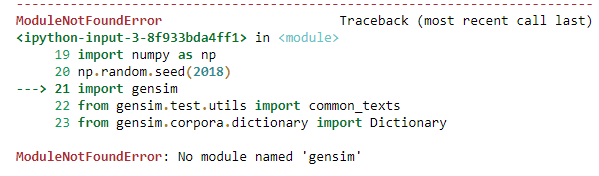
没什么大不了的,我只需再次!conda install即可:
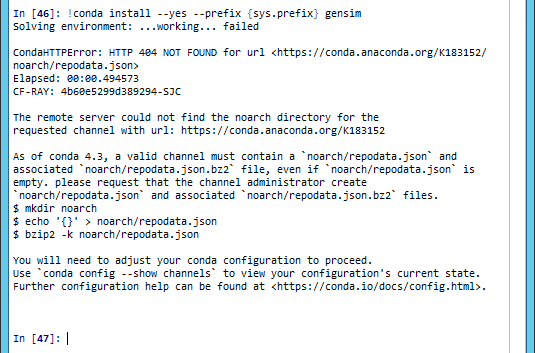
import sys
!conda install --yes --prefix {sys.prefix} gensim
Solving environment: ...working... failed
CondaHTTPError: HTTP 404 NOT FOUND for url <https://conda.anaconda.org/noarch/noarch/repodata.json>
Elapsed: 00:00.438028
CF-RAY: 4b676bdb1fa378c8-LAX
The remote server could not find the noarch directory for the
requested channel with url: https://conda.anaconda.org/noarch
As of conda 4.3, a valid channel must contain a `noarch/repodata.json` and
associated `noarch/repodata.json.bz2` file, even if `noarch/repodata.json` is
empty. please request that the channel administrator create
`noarch/repodata.json` and associated `noarch/repodata.json.bz2` files.
$ mkdir noarch
$ echo '{}' > noarch/repodata.json
$ bzip2 -k noarch/repodata.json
You will need to adjust your conda configuration to proceed.
Use `conda config --show channels` to view your configuration's current state.
Further configuration help can be found at <https://conda.io/docs/config.html>.
好的,让我们按照指示操作:
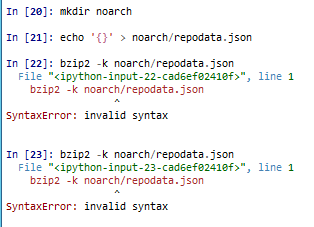
mkdir noarch
A subdirectory or file noarch already exists.
echo '{}' > noarch/repodata.json
bzip2 -k noarch/repodata.json
File "<ipython-input-5-cad6ef02410f>", line 1
bzip2 -k noarch/repodata.json
^
SyntaxError: invalid syntax
请教谷歌博士:显示 channel
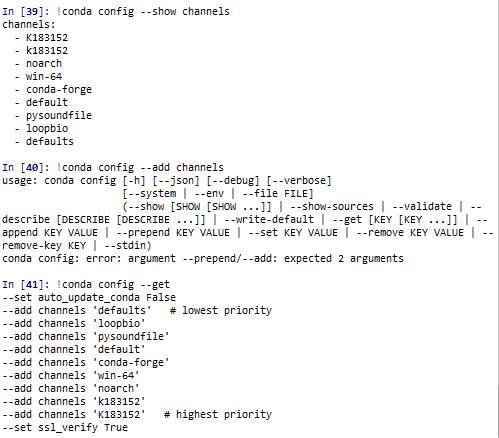
!conda config --show channels
channels:
- noarch
- conda-forge
- K183152
- k183152
- win-64
- default
- pysoundfile
- loopbio
- defaults
!conda config --add channels
usage: conda config [-h] [--json] [--debug] [--verbose]
[--system | --env | --file FILE]
(--show [SHOW [SHOW ...]] | --show-sources | --validate | --describe [DESCRIBE [DESCRIBE ...]] | --write-default | --get [KEY [KEY ...]] | --append KEY VALUE | --prepend KEY VALUE | --set KEY VALUE | --remove KEY VALUE | --remove-key KEY | --stdin)
conda config: error: argument --prepend/--add: expected 2 arguments
!conda config --get
--set auto_update_conda False
--add channels 'defaults' # lowest priority
--add channels 'loopbio'
--add channels 'pysoundfile'
--add channels 'default'
--add channels 'win-64'
--add channels 'k183152'
--add channels 'K183152'
--add channels 'conda-forge'
--add channels 'noarch' # highest priority
--set ssl_verify True
好吧,至少我可以在自己的机器上编写代码——哇,它在我的 Jupyter Notebook 中降级了 Python:
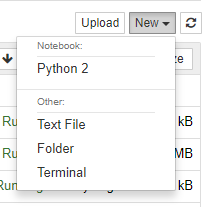
更多谷歌:
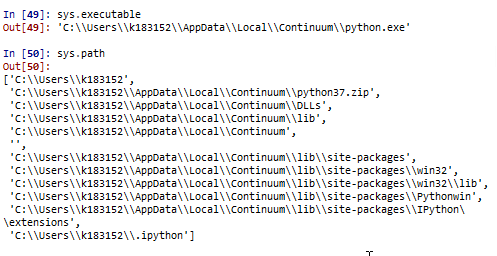
sys.path
Out[9]:
['C:\\Users\\k183152',
'C:\\Users\\k183152\\AppData\\Local\\Continuum\\anaconda3\\python37.zip',
'C:\\Users\\k183152\\AppData\\Local\\Continuum\\anaconda3\\DLLs',
'C:\\Users\\k183152\\AppData\\Local\\Continuum\\anaconda3\\lib',
'C:\\Users\\k183152\\AppData\\Local\\Continuum\\anaconda3',
'',
'C:\\Users\\k183152\\AppData\\Local\\Continuum\\anaconda3\\lib\\site-packages',
'C:\\Users\\k183152\\AppData\\Local\\Continuum\\anaconda3\\lib\\site-packages\\win32',
'C:\\Users\\k183152\\AppData\\Local\\Continuum\\anaconda3\\lib\\site-packages\\win32\\lib',
'C:\\Users\\k183152\\AppData\\Local\\Continuum\\anaconda3\\lib\\site-packages\\Pythonwin',
'C:\\Users\\k183152\\AppData\\Local\\Continuum\\anaconda3\\lib\\site-packages\\IPython\\extensions',
'C:\\Users\\k183152\\.ipython']
!conda install -c conda-forge gensim
Solving environment: ...working... failed
CondaHTTPError: HTTP 404 NOT FOUND for url <https://conda.anaconda.org/noarch/noarch/repodata.json>
Elapsed: 00:00.824175
CF-RAY: 4b677075fe382300-LAX
The remote server could not find the noarch directory for the
requested channel with url: https://conda.anaconda.org/noarch
As of conda 4.3, a valid channel must contain a `noarch/repodata.json` and
associated `noarch/repodata.json.bz2` file, even if `noarch/repodata.json` is
empty. please request that the channel administrator create
`noarch/repodata.json` and associated `noarch/repodata.json.bz2` files.
$ mkdir noarch
$ echo '{}' > noarch/repodata.json
$ bzip2 -k noarch/repodata.json
You will need to adjust your conda configuration to proceed.
Use `conda config --show channels` to view your configuration's current state.
Further configuration help can be found at <https://conda.io/docs/config.html>.
sys.executable
Out[11]: 'C:\\Users\\k183152\\AppData\\Local\\Continuum\\anaconda3\\python.exe'
嗯,也许 Gensim 不会安装,因为 NumPy 或 SciPy 没有安装? - 此时真的是在黑暗中拍摄:不,他们很好
我仍然遇到同样顽固的 noarch 目录请求 channel 错误 - 我不知道如何解决请帮忙 :(
最佳答案
关于python - 无法在 Conda 环境中安装 Gensim - 找不到 noarch 目录,我们在Stack Overflow上找到一个类似的问题: https://stackoverflow.com/questions/55127054/
