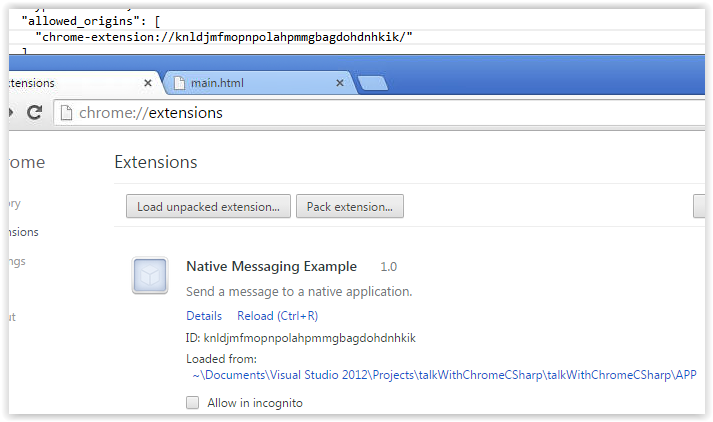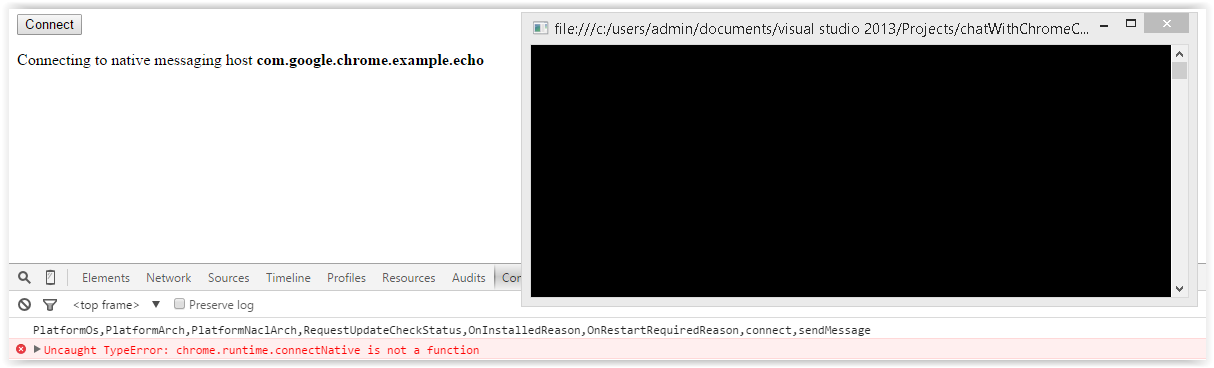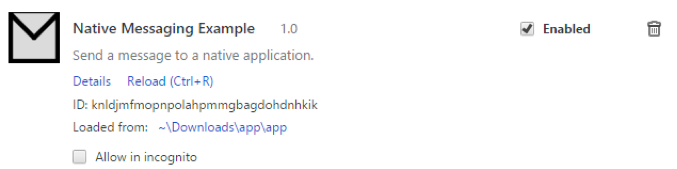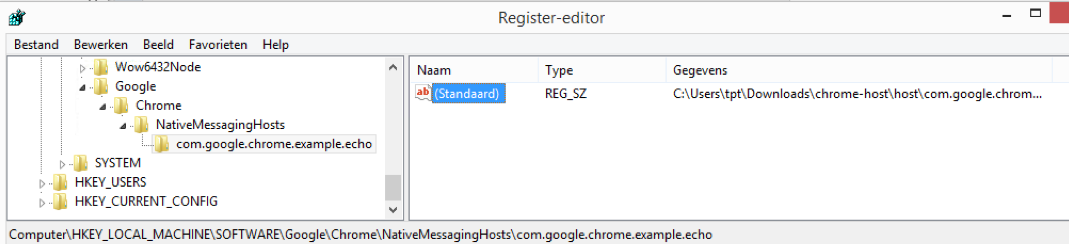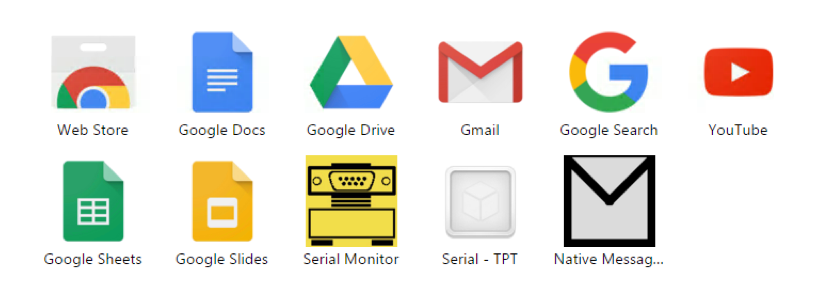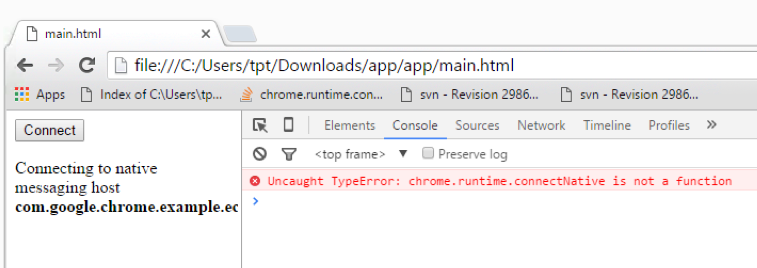我想操纵当前在 Chrome 选项卡上的内容页面,如果下面的这个不能做到这一点,那么我需要找到方法才能做到这一点!
嘿,我正在尝试让这个新的 chrome 扩展与我的 C# 程序一起工作来来回传递消息。我在 stackoverflow 上看到了很多代码演示,这主要是我一直在做的,但似乎所有的示例都不适用于我。
我遇到的问题是出现以下错误:
Connecting to native messaging host com.google.chrome.example.echo
Uncaught TypeError: chrome.runtime.connectNative is not a function
每当我尝试“连接”到端口时。
不确定我做错了什么,因为我已经关注了这里的其他 tetorials,他们似乎都说它有效......
JS main.js:
var port = null;
var getKeys = function (obj) {
var keys = [];
for (var key in obj) {
keys.push(key);
}
return keys;
}
function appendMessage(text) {
document.getElementById('response').innerHTML += "<p>" + text + "</p>";
}
function updateUiState() {
if (port) {
document.getElementById('connect-button').style.display = 'none';
document.getElementById('input-text').style.display = 'block';
document.getElementById('send-message-button').style.display = 'block';
} else {
document.getElementById('connect-button').style.display = 'block';
document.getElementById('input-text').style.display = 'none';
document.getElementById('send-message-button').style.display = 'none';
}
}
function sendNativeMessage() {
message = { "text": document.getElementById('input-text').value };
port.postMessage(message);
appendMessage("Sent message: <b>" + JSON.stringify(message) + "</b>");
}
function onNativeMessage(message) {
appendMessage("Received message: <b>" + JSON.stringify(message) + "</b>");
}
function onDisconnected() {
appendMessage("Failed to connect: " + chrome.runtime.lastError.message);
port = null;
updateUiState();
}
function connect() {
var hostName = "com.google.chrome.example.echo";
appendMessage("Connecting to native messaging host <b>" + hostName + "</b>")
console.log("Connecting to native messaging host " + hostName);
port = chrome.runtime.connectNative(hostName);
port.onMessage.addListener(onNativeMessage);
port.onDisconnect.addListener(onDisconnected);
updateUiState();
}
document.addEventListener('DOMContentLoaded', function () {
document.getElementById('connect-button').addEventListener(
'click', connect);
document.getElementById('send-message-button').addEventListener(
'click', sendNativeMessage);
updateUiState();
});
manifest.json:
{
// Extension ID: knldjmfmopnpolahpmmgbagdohdnhkik
"key": "MIGfMA0GCSqGSIb3DQEBAQUAA4GNADCBiQKBgQDcBHwzDvyBQ6bDppkIs9MP4ksKqCMyXQ/A52JivHZKh4YO/9vJsT3oaYhSpDCE9RPocOEQvwsHsFReW2nUEc6OLLyoCFFxIb7KkLGsmfakkut/fFdNJYh0xOTbSN8YvLWcqph09XAY2Y/f0AL7vfO1cuCqtkMt8hFrBGWxDdf9CQIDAQAB",
"name": "Native Messaging Example",
"version": "1.0",
"manifest_version": 2,
"description": "Send a message to a native application.",
"app": {
"launch": {
"local_path": "main.html"
}
},
"icons": {
"128": "icon-128.png"
},
"permissions": [
"nativeMessaging"
]
}
注册表:
REG ADD "HKCU\Software\Google\Chrome\NativeMessagingHosts\com.google.chrome.example.echo" /ve /t REG_SZ /d "%~dp0com.google.chrome.example.echo-win.json" /f
C#代码:
using Newtonsoft.Json;
using Newtonsoft.Json.Linq;
using System;
using System.Collections.Generic;
using System.IO;
using System.Linq;
using System.Text;
namespace talkWithChromeCSharp
{
class Program
{
public static void Main(string[] args)
{
JObject data;
while ((data = Read()) != null)
{
var processed = ProcessMessage(data);
Write(processed);
if (processed == "exit")
{
return;
}
}
}
public static string ProcessMessage(JObject data)
{
var message = data["message"].Value<string>();
switch (message)
{
case "test":
return "testing!";
case "exit":
return "exit";
default:
return "echo: " + message;
}
}
public static JObject Read()
{
var stdin = Console.OpenStandardInput();
var length = 0;
var lengthBytes = new byte[4];
stdin.Read(lengthBytes, 0, 4);
length = BitConverter.ToInt32(lengthBytes, 0);
var buffer = new char[length];
using (var reader = new StreamReader(stdin))
{
while (reader.Peek() >= 0)
{
reader.Read(buffer, 0, buffer.Length);
}
}
return (JObject)JsonConvert.DeserializeObject<JObject>(new string(buffer))["data"];
}
public static void Write(JToken data)
{
var json = new JObject();
json["data"] = data;
var bytes = System.Text.Encoding.UTF8.GetBytes(json.ToString(Formatting.None));
var stdout = Console.OpenStandardOutput();
stdout.WriteByte((byte)((bytes.Length >> 0) & 0xFF));
stdout.WriteByte((byte)((bytes.Length >> 8) & 0xFF));
stdout.WriteByte((byte)((bytes.Length >> 16) & 0xFF));
stdout.WriteByte((byte)((bytes.Length >> 24) & 0xFF));
stdout.Write(bytes, 0, bytes.Length);
stdout.Flush();
}
}
}
com.google.chrome.example.echo-win.json 文件:
{
"name": "com.google.chrome.example.echo",
"description": "Chrome Native Messaging API Example Host",
"path": "native-messaging-example-host.bat",
"type": "stdio",
"allowed_origins": [
"chrome-extension://knldjmfmopnpolahpmmgbagdohdnhkik/"
]
}
HTML main.html:
<!DOCTYPE html>
<html lang="en" xmlns="http://www.w3.org/1999/xhtml">
<head>
<meta charset="utf-8" />
<script src='main.js'></script>
</head>
<body>
<button id='connect-button'>Connect</button>
<input id='input-text' type='text' />
<button id='send-message-button'>Send</button>
<div id='response'></div>
</body>
</html>
我在 Visual Studio 中的目录结构:
C:\Users\t||||||\Documents\Visual Studio 2012\Projects\talkWithChromeCSharp\talkWithChromeCSharp
-APP
|-icon-128.png
|-main.html
|-main.js
|-manifest.json
-bin
|-Debug
|-Newtonsoft.Json.dll
|-talkWithChromeCSharp.exe
|-etc etc...
|-Release
-obj
-Properties
-regs
|-com.google.chrome.example.echo-win.json
|-install_host.bat
|-etc etc...
启动 VS 调试后,我安装插件并在 chrome 浏览器上加载 main.html 文件,然后单击“连接”按钮。那是我收到那个错误的时候。
我错过了什么?
更新
这是它的正确 ID。我一直保持这种方式,因为我猜是“KEY”决定了 ID。
最佳答案
太多的困惑,没有很好的解释,这对我来说真的很管用。 因此,在这里我试图制作一个“白痴证明”文档。 (请改进此版本)
目标:Windows 操作系统、Google chrome 直到测试版本 50,与 native 应用程序通信
第 1 步:
下载: https://developer.chrome.com/extensions/examples/api/nativeMessaging/app.zip
第 2 步:
将下载的应用加载到谷歌浏览器
第 3 步:
a)添加注册表项
REG ADD "HKLM\Software\Google\Chrome\NativeMessagingHosts\com.google.chrome.example.echo"/ve/t REG_SZ/d "C:\\run-my-exe\\manifest. json"/f
b) 要制作自定义 chrome 执行程序,请将以下内容复制到 C:\run-my-exe\run-chrome.bat:
"C:\Program Files (x86)\Google\Chrome\Application\chrome.exe"--enable--native-messaging --native-messaging-hosts="com.google.chrome.example .echo=C:\\run-my-exe\\manifest.json"
第四步:主持
a) 将以下内容添加到 C:\run-my-exe\manifest.json
{
"name": "com.google.chrome.example.echo",
"description": "Chrome Native Messaging API Example Host",
"path": "native-messaging-example-host.bat",
"type": "stdio",
"allowed_origins": [
"chrome-extension://knldjmfmopnpolahpmmgbagdohdnhkik/"
]
}
b) 将以下内容放入 C:\run-my-exe\native-messaging-example-host.bat
@echo off
cd %windir%\system32
start calc.exe
第 5 步:我现在如何运行它?
a) 使用此脚本打开 chrome:C:\\run-my-exe\\run-chrome.bat
b) 在 chrome 中转到 chrome://apps
c)启动
通过图标
不是如下:
最终输出:
关于javascript - Chrome Native Messaging API chrome.runtime.connectNative 不是函数,我们在Stack Overflow上找到一个类似的问题: https://stackoverflow.com/questions/33041396/