我正在开发一个软件,用于比较不同数量的数据,我想使用图表以水平方式显示它们。 对我来说重要的是一侧仅显示 3 个图表。如果超过 3 个,用户应滚动到其他图表。
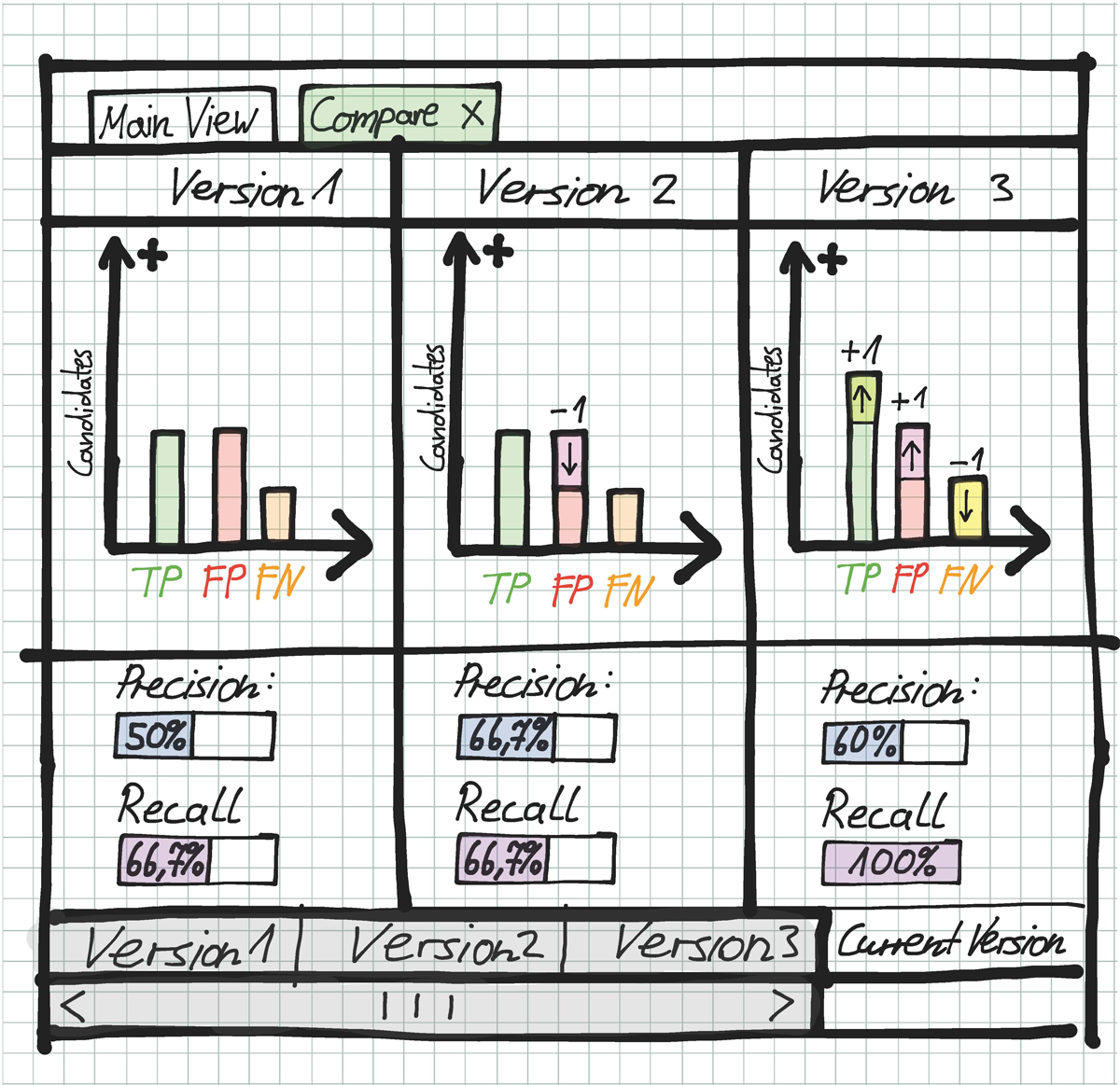
最佳答案
它看起来不会完全像那张图片,我太懒了 CSS。这个想法是将所有图表放在 ScrollPane 内的 GridPane 中。绑定(bind)图表,使宽度恰好为 TabPane 宽度的 1/3。
我使用了 FXML,因为它更容易制作场景。
FXMLDocument.fxml
<?xml version="1.0" encoding="UTF-8"?>
<?import java.lang.*?>
<?import java.util.*?>
<?import javafx.scene.*?>
<?import javafx.scene.control.*?>
<?import javafx.scene.layout.*?>
<TabPane fx:id="tabPane" maxHeight="-Infinity" maxWidth="-Infinity" minHeight="-Infinity" minWidth="-Infinity" prefHeight="400.0" prefWidth="600.0" tabClosingPolicy="UNAVAILABLE" xmlns:fx="http://javafx.com/fxml/1" xmlns="http://javafx.com/javafx/8" fx:controller="horizcharts.FXMLDocumentController">
<tabs>
<Tab text="Main View">
<content>
<AnchorPane minHeight="0.0" minWidth="0.0" prefHeight="180.0" prefWidth="200.0">
<children>
<Button layoutX="181.0" layoutY="112.0" mnemonicParsing="false" onAction="#addChart" text="Add Chart" />
</children></AnchorPane>
</content>
</Tab>
<Tab text="Compare">
<content>
<ScrollPane maxWidth="1.7976931348623157E308">
<content>
<GridPane fx:id="grid" gridLinesVisible="true">
</GridPane>
</content>
</ScrollPane>
</content>
</Tab>
</tabs>
</TabPane>
FXMLDocumentController.java
package horizcharts;
import java.net.URL;
import java.util.ResourceBundle;
import javafx.event.ActionEvent;
import javafx.fxml.FXML;
import javafx.fxml.Initializable;
import javafx.scene.chart.BarChart;
import javafx.scene.chart.CategoryAxis;
import javafx.scene.chart.NumberAxis;
import javafx.scene.control.Label;
import javafx.scene.control.TabPane;
import javafx.scene.layout.GridPane;
import javafx.scene.layout.VBox;
public class FXMLDocumentController implements Initializable {
@FXML GridPane grid;
@FXML TabPane tabPane;
private int numCharts = 0;
@FXML private void addChart(ActionEvent event) {
VBox vb = randChart(numCharts);
GridPane.setConstraints(vb, numCharts++,0);
grid.getChildren().add(vb);
}
private VBox randChart(int num){
CategoryAxis xAxis = new CategoryAxis();
NumberAxis yAxis = new NumberAxis();
BarChart<String, Number> bc = new BarChart(xAxis, yAxis);
BarChart.Series<String, Number> series = new BarChart.Series<>();
series.setName("Bar Chart "+num);
bc.getData().add(series);
for (int i = 0; i<5; i++){
series.getData().add(new BarChart.Data("cat "+i, Math.random()*10*i));
}
bc.prefWidthProperty().bind(tabPane.widthProperty().subtract(6).divide(3));
bc.prefHeightProperty().bind(tabPane.heightProperty().subtract(180));//guess heights
VBox vb = new VBox(5,new Label("Version "+num), bc, new Label("precision"), new Label("recall"));
return vb;
}
@Override
public void initialize(URL url, ResourceBundle rb) {
}
}
常规主类HorizCharts.java。
package horizcharts;
import javafx.application.Application;
import javafx.fxml.FXMLLoader;
import javafx.scene.Parent;
import javafx.scene.Scene;
import javafx.stage.Stage;
public class HorizCharts extends Application {
@Override
public void start(Stage stage) throws Exception {
Parent root = FXMLLoader.load(getClass().getResource("FXMLDocument.fxml"));
Scene scene = new Scene(root);
stage.setScene(scene);
stage.show();
}
public static void main(String[] args) { launch(args); }
}
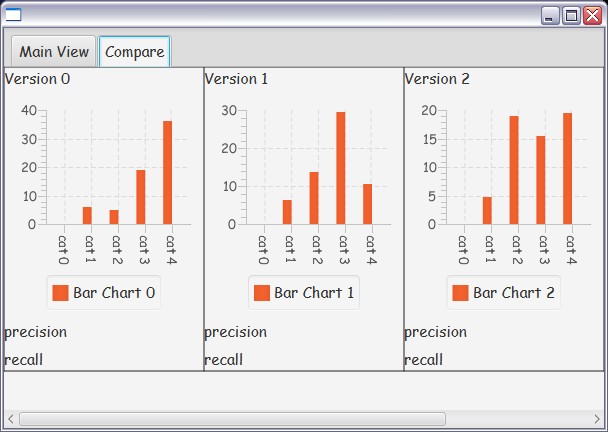
关于charts - JavaFX 图表水平列表,我们在Stack Overflow上找到一个类似的问题: https://stackoverflow.com/questions/27342905/