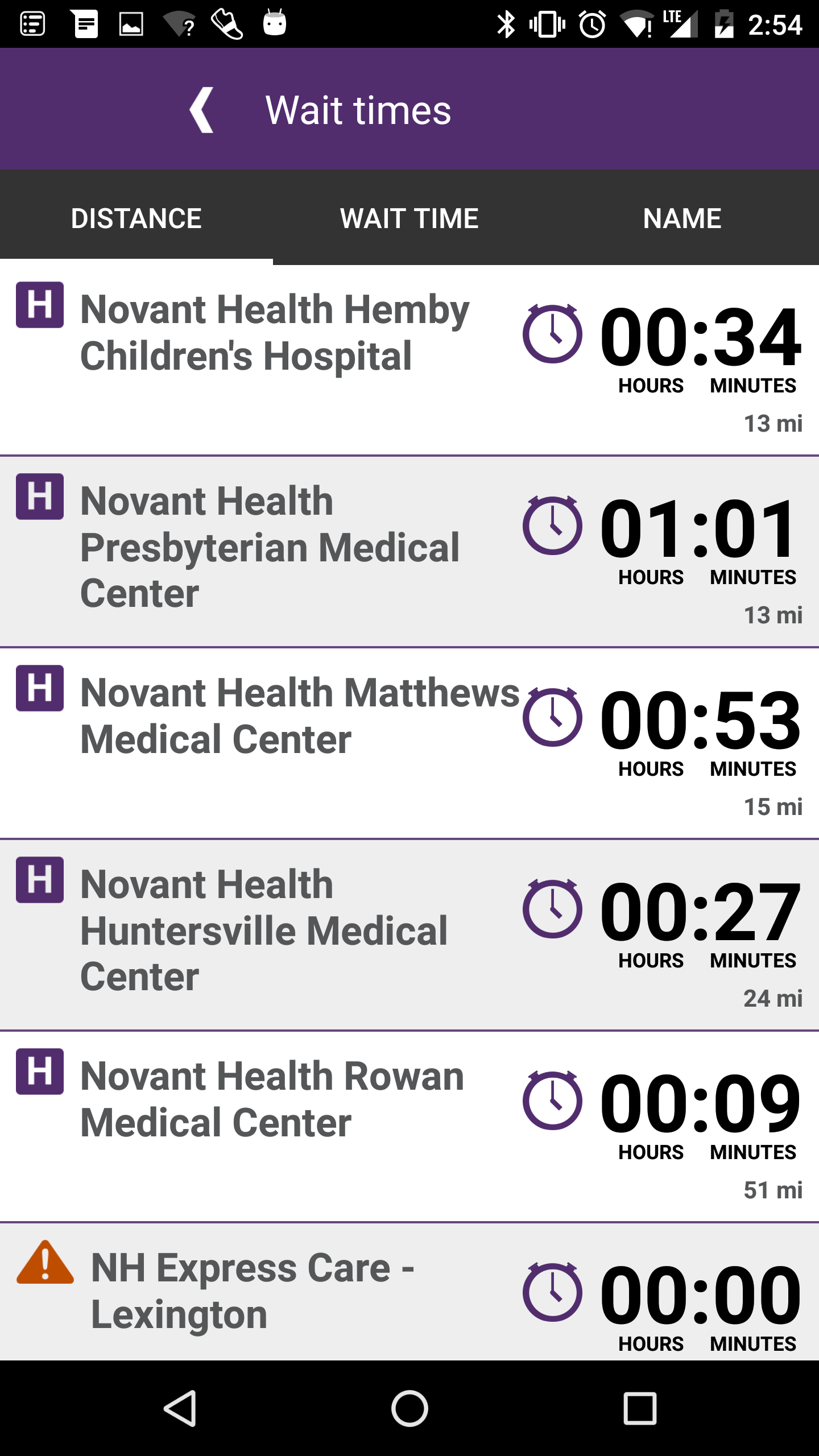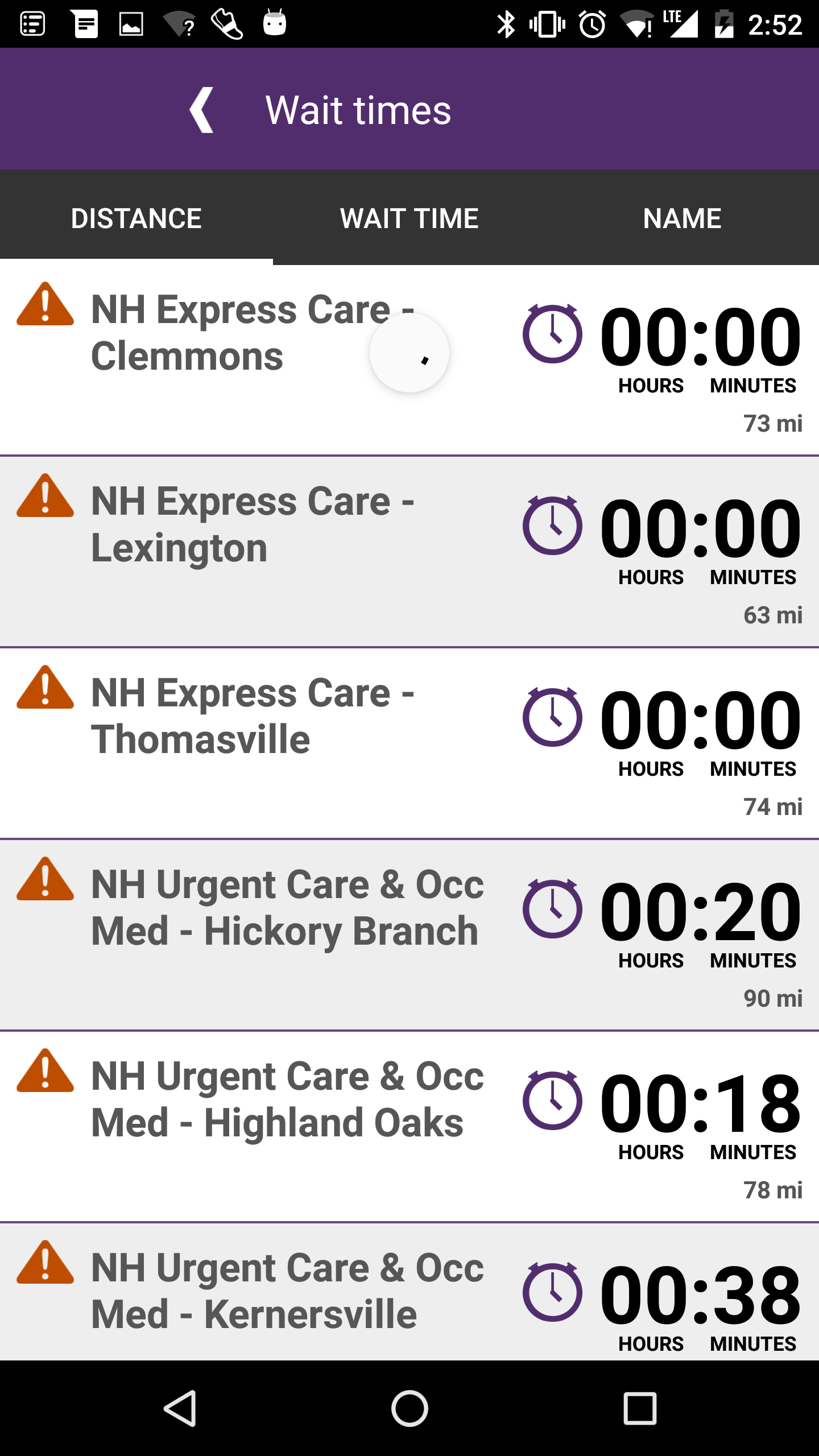我的问题和这个一模一样。
Frozen snapshot of list rendered with SwipeRefreshLayout in ViewPager
但简而言之,我刷新了列表,列表刷新后旋转的事情仍然继续。
我尝试了他提供的以下解决方案,用 FrameLayout 包装 SwipeRefreshLayout 但没有成功。
这是我现在拥有的屏幕截图,以及我实现此功能的代码。
在我的 Fragment 类和 Asynctask 的部分中,
private LocationUtil loc;
private static final String ARG_SORT_TYPE = "sortType";
String sortType = null;
private ArrayList<Facility> results;
private SwipeRefreshLayout mPtrListView;
private ListView waitTimesListView;
SummaryAdapter adapter;
@Override
public View onCreateView(LayoutInflater inflater, ViewGroup container, Bundle savedInstanceState) {
View view = inflater.inflate(R.layout.fragment_wait_times_viewpager_fragment,container,false);
mPtrListView = (SwipeRefreshLayout) view.findViewById(R.id.wait_times_pull_refresh_list);
waitTimesListView = (ListView) view.findViewById(R.id.wait_times_listview);
waitTimesListView.setOnItemClickListener(this);
mPtrListView.setOnRefreshListener(this);
WaitTimesTask task = new WaitTimesTask(getActivity());
task.execute(sortType, longitudeLocation, latitudeLocation);
return view;
}
@Override
public void onRefresh() {
WaitTimesTask task = new WaitTimesTask(getActivity());
task.execute("name", longitudeLocation, latitudeLocation);
}
public void setLocation(){
if(loc.useSmartLocation()){
LocationManager locationManager = (LocationManager) getActivity().getSystemService(Context.LOCATION_SERVICE);
Criteria criteria = new Criteria();
String provider = locationManager.getBestProvider(criteria, false);
Location location = locationManager.getLastKnownLocation(provider);
if (location != null) {
Log.v("Check Location frag" + sortType + " " , " " + location.getLongitude() + " " + location.getLatitude());
latitudeLocation = Double.toString(location.getLatitude());
longitudeLocation = Double.toString(location.getLongitude());
} else {
Log.v("Check waitTimesActivity" , " is null");
}
}
else {
loc.determineLocation();
latitudeLocation = Double.toString(loc.getLatitude());
longitudeLocation = Double.toString(loc.getLongitude());
}
}
@Override
protected void onPreExecute() {
dialog = AsyncProgressDialog.show(mContext, "", "");
setLocation();
}
@Override
protected void onPostExecute(String string) {
if (dialog != null && dialog.isShowing()) {
dialog.dismiss();
}
if(string != null){
Log.v("result on post & type: " + Sort, string);
NovantFacilityXmlParser parser = new NovantFacilityXmlParser();
string = string.replace("&", "&");
try {
results = parser.parse(new ByteArrayInputStream(string.getBytes()));
} catch (IOException | XmlPullParserException ex) {
Log.e("Parsing error:", ex.getMessage());
}
Log.v("SetUp "," of List");
if(!results.isEmpty()) {
adapter = new SummaryAdapter(mContext, R.layout.row_wait_time, results.toArray(new Facility[results.size()]));
waitTimesListView.setAdapter(adapter);
}
}
else{
Toast.makeText(getActivity(), "No data available", Toast.LENGTH_LONG).show();
}
}
我的 xml,包括 fragment 和主要 Activity 。
Activity XML
<?xml version="1.0" encoding="utf-8"?>
<LinearLayout
xmlns:android="http://schemas.android.com/apk/res/android"
xmlns:app="http://schemas.android.com/apk/res-auto"
android:layout_height="match_parent"
android:layout_width="match_parent"
android:orientation="vertical"
android:background="@color/aubergine">
<android.support.design.widget.TabLayout
android:id="@+id/wait_times_tab_layout"
android:layout_width="match_parent"
android:layout_height="wrap_content"
app:tabIndicatorHeight="3dp"
app:tabIndicatorColor="#ffffff"
app:tabSelectedTextColor="#ffffff"
app:tabMode="fixed"
android:background="#333333"/>
<android.support.v4.view.ViewPager
android:layout_width="match_parent"
android:layout_height="wrap_content"
android:id="@+id/wait_times_ViewPager">
</android.support.v4.view.ViewPager>
</LinearLayout>
XML fragment
<FrameLayout
xmlns:android="http://schemas.android.com/apk/res/android"
xmlns:tools="http://schemas.android.com/tools"
android:layout_width="match_parent"
android:layout_height="match_parent"
android:background="@color/base_color">
<!--tools:context=".WaitTimesFragment">-->
<android.support.v4.widget.SwipeRefreshLayout
android:id="@+id/wait_times_pull_refresh_list"
android:layout_width="match_parent"
android:layout_height="match_parent"
>
<ListView
android:layout_width="match_parent"
android:layout_height="wrap_content"
android:id="@+id/wait_times_listview"/>
</android.support.v4.widget.SwipeRefreshLayout>
<include layout="@layout/novant_menu_layout" />
在我的 OnpostExecute 中,我从 doinBackground 获取字符串并解析 xml feed 并创建一个数组列表,用于我定制的适配器。
任何帮助将不胜感激。 谢谢。
最佳答案
请在onPostExecute中添加mPtrListView.setRefreshing(false)。
关于android - Viewpager 与 SwipeRefreshLayout 刷新时图标不会消失,我们在Stack Overflow上找到一个类似的问题: https://stackoverflow.com/questions/38489047/