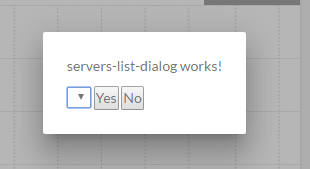页面左侧面板上有 8 个图形图像。当我拖动这些图像并放到右侧面板上时,我将显示 MD 对话框。在 md 对话框中,我在下拉菜单中显示列表。
我提到了 this code
从下拉列表中选择项目后,我单击 md 对话框的"is"按钮。
在此按钮上单击“我想根据项目选择执行特定组件”。例如,如果我选择“Heap Memory”,那么我想执行“HeapMemoryComponent”等。
路由.ts
import {ModuleWithProviders} from '@angular/core';
import {Routes,RouterModule} from '@angular/router';
import {AppComponent} from './app.component';
import {HeapMemoryComponent} from './aem-down-time-graph/aem-down-time-graph.component'
const appRoutes:Routes = [
{
path: 'abc',
component: HeapMemoryComponent
}
];
export const routing:ModuleWithProviders = RouterModule.forRoot(appRoutes);
左面板组件
import { Component, OnInit } from '@angular/core';
import {LeftpanelService} from "../leftpanel.service"
import {Leftpanel} from "../leftpanel";
import {MdDialog} from "@angular/material";
import {MdDialogRef} from "@angular/material";
import { Routes, RouterModule } from '@angular/router';
import {ServersListDialogComponent} from "../servers-list-dialog/servers-list-dialog.component";
@Component({
selector: 'app-leftpanel',
templateUrl: './leftpanel.component.html',
styleUrls: ['./leftpanel.component.css']
})
export class LeftpanelComponent implements OnInit {
dialogRef: MdDialogRef<ServersListDialogComponent>;
leftpanels:Leftpanel[];
receivedData:Array<any> = [];
constructor(
public dialog: MdDialog,private service:LeftpanelService,public router:Router
) { }
ngOnInit() {
this.service.getLeftpanels().subscribe(lst =>this.leftpanels=lst);
}
transferDataSuccess($event) {
this.receivedData.push($event.dragData);
this.openDialog();
}
openDialog() {
this.dialogRef = this.dialog.open(ServersListDialogComponent, {
disableClose: false
});
this.dialogRef.afterClosed().subscribe(result => {
console.log('result: ' + result);
this.dialogRef = null;
if(result.componentName == "HeapMemoryComponent"){
this.router.navigate(['HeapMemoryComponent']);
}
});
}
}
单击"is"后,我想根据项目选择执行以下组件。
@Component({
selector: 'app-mainpanel',
templateUrl: './heap-memory.component.html',
styleUrls: ['heap-memory.component.css']
})
export class HeapMemoryComponent implements OnInit {
constructor() {
console.log("HeapMemoryComponent object is created...");
}
ngOnInit() {
console.log("HeapMemoryComponent ....");
}
}
上面的 HeapMemoryComponent 有一些 html 响应,上面的组件将有服务。我将有多个像上面这样的组件。
我不知道如何像上面的特定组件一样执行? 请给我解决方案
最佳答案
如果您想在对话框结果之后导航到特定组件,您可以执行以下操作:
import {Router} from "@angular/router";
...
constructor(public router:Router..){}
this.dialogRef.afterClosed().subscribe(result => {
console.log('result: ' + result);
this.dialogRef = null;
//based on result
if(result.componentName == "HeapMemoryComponent"){
this.router.navigate(['abc']);
}
});
请注意,我已经编写了 result.componentName 部分,我不知道您在回调中得到什么结果。
关于angular - 单击 md 对话框按钮后执行特定组件,我们在Stack Overflow上找到一个类似的问题: https://stackoverflow.com/questions/41745944/