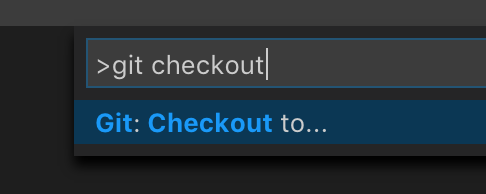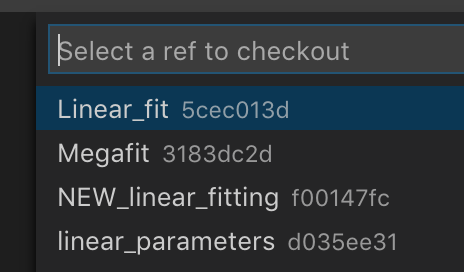根据docs ,我可以使用“cmd + P”调用“快速打开”,然后使用“git checkout”来查看要 checkout 的可用分支。我没有看到这一点,如下面的屏幕截图所示。
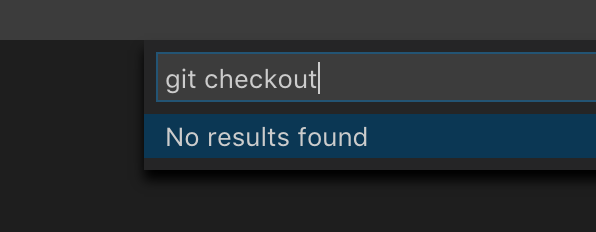
但是,如果我通过“cmd + shift + P”打开“命令面板”,然后键入 git checkout,然后按 Return,我会看到可用分支的正确列表。我是否遇到了错误,或者我遗漏了什么?
Mac,最新的 vscode。 Git 在终端中工作正常,vscode 可以识别存储库,我可以成功提交和推送更改。
最佳答案
这是由 issue 24408 跟踪的:
In VSCode 1.10 and earlier, I could do Ctrl+P, git checkout and it would offer me the list of branches. It was a very nice and smooth workflow.
In VSCode 1.11, this seems to be gone. The new "
Git: Checkout to..." is the replacement.说明:
Probably related to the new git SCM provider that is enabled by default. Please see #24141 and Microsoft/vscode-docs#931.
The new git SCM provider is not yet final so this should be reintroduced in future updates.This behaviour is now gone since it's unavailable to extensions, which git has now become.
在 VSCode 1.11 :
Git extension enabled
The new Git source control extension is now enabled by default. This Git integration goes through the same extension points as third-party SCM providers. We're still working on the Git extension and if you'd like to go back to the previous version, you can run the
SCM: Disable Preview SCMcommand to switch back.You can quickly tell if the Git extension is enabled by looking at the Activity Bar icon. The new SCM provider integration will show a merge icon instead of the Git icon:
关于git - vscode快速打开 "git checkout"显示无结果,我们在Stack Overflow上找到一个类似的问题: https://stackoverflow.com/questions/43442929/