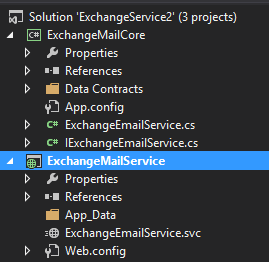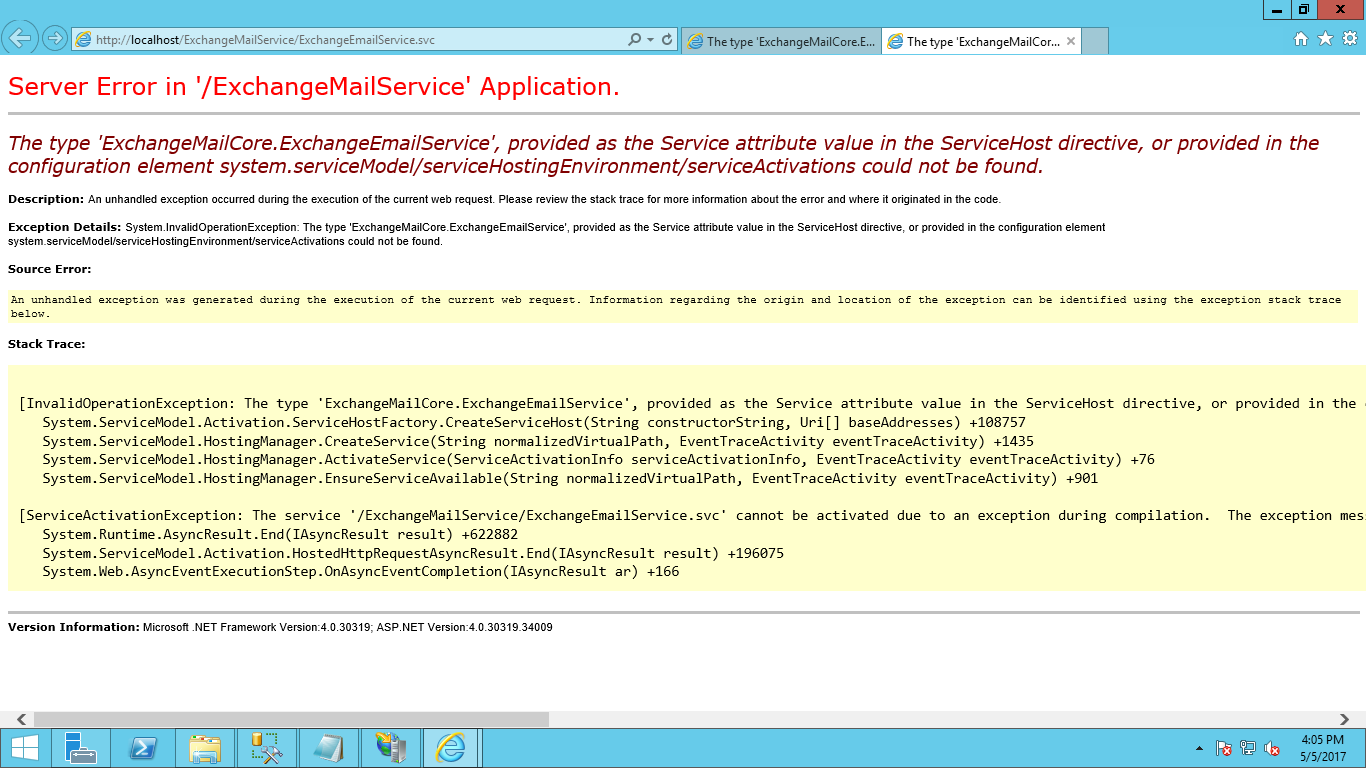我在将 wcf 服务部署到远程 iis 时遇到问题, 首先,我的 vs 解决方案包含两个项目
- WCF 库 (ExchangeMailCore)
- WCF 应用程序(ExchangeMailService)
在我的库项目中有 ExchangeEmailService.cs 和 ExchangeEmailService.cs 文件。
然后我将该库包含在 ExchangeMailService 项目中并创建了新的 .svc 文件,如下所示
<%@ServiceHost Language="C#" Debug="true" Service="ExchangeMailCore.ExchangeEmailService" %>
我的web.config文件如下,
<?xml version="1.0"?>
<configuration>
<appSettings>
<!--<add key="aspnet:UseTaskFriendlySynchronizationContext" value="true" />-->
<add key="aspnet:UseTaskFriendlySynchronizationContext" value="true" />
<add key="ClientSettingsProvider.ServiceUri" value="" />
</appSettings>
<system.web>
<!--<compilation debug="true" targetFramework="4.5" />
<httpRuntime targetFramework="4.5"/>-->
<compilation debug="true" />
<membership defaultProvider="ClientAuthenticationMembershipProvider">
<providers>
<add name="ClientAuthenticationMembershipProvider" type="System.Web.ClientServices.Providers.ClientFormsAuthenticationMembershipProvider, System.Web.Extensions, Version=4.0.0.0, Culture=neutral, PublicKeyToken=31bf3856ad364e35" serviceUri="" />
</providers>
</membership>
<roleManager defaultProvider="ClientRoleProvider" enabled="true">
<providers>
<add name="ClientRoleProvider" type="System.Web.ClientServices.Providers.ClientRoleProvider, System.Web.Extensions, Version=4.0.0.0, Culture=neutral, PublicKeyToken=31bf3856ad364e35" serviceUri="" cacheTimeout="86400" />
</providers>
</roleManager>
</system.web>
<system.serviceModel>
<!--<bindings>
<basicHttpBinding>
<binding name="NetTcpBindingEndpointConfig">
--><!--<security mode="Message" />--><!--
<security mode="Transport">
<transport clientCredentialType="Windows">
</transport>
--><!--<message clientCredentialType=""/>--><!--
</security>
</binding>
</basicHttpBinding>
</bindings>-->
<!--<services>
<service name="ExchangeMailCore.ExchangeEmailService">
</service>
</services>-->
<services>
<service name="ExchangeMailCore.ExchangeEmailService">
<endpoint address="" binding="basicHttpBinding" contract="ExchangeMailCore.IExchangeEmailService" />
<endpoint address="mex" binding="mexHttpBinding" contract="IMetadataExchange" />
<host>
<baseAddresses>
<add baseAddress="http://localhost:8734/Design_Time_Addresses/ExchangeMailCore/ExchangeEmailService/" />
</baseAddresses>
</host>
</service>
</services>
<!--<behaviors>
<serviceBehaviors>
<behavior>
--><!-- To avoid disclosing metadata information, set the values below to false before deployment --><!--
<serviceMetadata httpGetEnabled="True" httpsGetEnabled="False"/>
--><!-- To receive exception details in faults for debugging purposes, set the value below to true. Set to false before deployment to avoid disclosing exception information --><!--
<serviceDebug includeExceptionDetailInFaults="true"/>
</behavior>
</serviceBehaviors>
</behaviors>-->
<behaviors>
<serviceBehaviors>
<behavior>
<!-- To avoid disclosing metadata information,
set the values below to false before deployment -->
<serviceMetadata httpGetEnabled="True" httpsGetEnabled="False" />
<!-- To receive exception details in faults for debugging purposes,
set the value below to true. Set to false before deployment
to avoid disclosing exception information -->
<serviceDebug includeExceptionDetailInFaults="False" />
</behavior>
</serviceBehaviors>
</behaviors>
<!--<protocolMapping>
<add binding="basicHttpBinding" scheme="http" />
</protocolMapping>
<serviceHostingEnvironment aspNetCompatibilityEnabled="true" multipleSiteBindingsEnabled="true" />-->
</system.serviceModel>
<system.webServer>
<modules runAllManagedModulesForAllRequests="true"/>
<!--
To browse web app root directory during debugging, set the value below to true.
Set to false before deployment to avoid disclosing web app folder information.
-->
<directoryBrowse enabled="true"/>
</system.webServer>
</configuration>
这在本地主机上完美运行,但是当我部署到远程服务器时,它给出以下错误,
.Net框架是4.5
有人可以帮忙吗?
最佳答案
度过美丽的夜晚后,我找到了解决方案,解决方案是将所需的库文件(.dll)添加到部署的文件夹 bin 文件夹中,我使用 EWS 进行电子邮件提取,所以我必须将 ews 库添加到 bin 文件夹中发布的文件夹,谢谢,希望这会对某人有所帮助。
关于c# - 如何解决找不到 system.serviceModel/serviceHostingEnvironment/serviceActivations 的问题。 iis 托管的 wcf 服务出错?,我们在Stack Overflow上找到一个类似的问题: https://stackoverflow.com/questions/43802845/