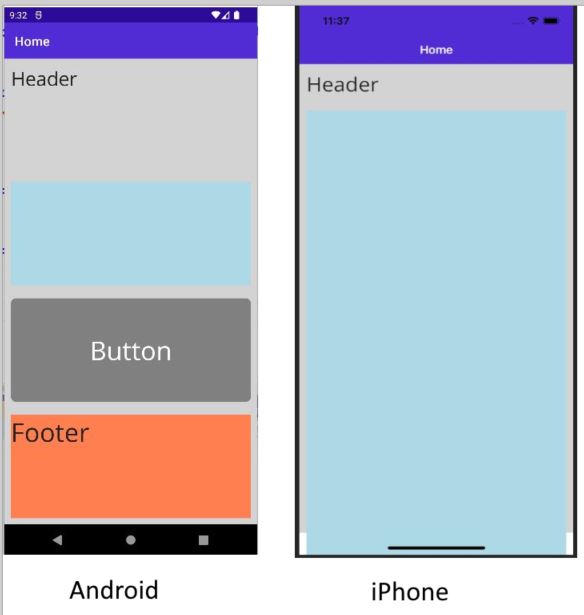一个简单的 .Net MAUI 应用程序的主页包含一个具有 4 行的网格,所有行具有相同的高度 (*)。它们包含:Label、CollectionView、Button、Label 在 Windows 和 Android 上,页面显示正确。 但在 iPhone/iPad 上,CollectionView 太高了。它覆盖了下面的按钮和标签(或者将它们推到屏幕之外)
使用 Grid.Row=1 的固定值时,不会出现此问题
Visual Studio 2022,版本 17.6.1 .Net 7.0
重现:
- 创建 .NET MAUI 应用
- 替换MainPage中的XAML代码,CollectionView具有浅蓝色背景
- 在 Android 模拟器上运行
- 在 iOS 模拟器上运行
<Grid BackgroundColor="LightGray" RowDefinitions="*,*,*,*">
<Label Margin="10" FontSize="30" Text="Header" />
<CollectionView Grid.Row="1" Margin="10" BackgroundColor="LightBlue">
</CollectionView>
<Button
Grid.Row="2" Margin="10" BackgroundColor="Grey"
FontSize="40" Text="Button" />
<Label
Grid.Row="3" Margin="10" BackgroundColor="Coral"
FontSize="40" Text="Footer" />
</Grid>
最佳答案
这是 GitHub 上报告的已知问题 - Make CollectionView on iOS measure to content size #14951和 [iOS] Application stucks on iOS with combination of ScrollView, StackLayout, Editor and CollectionView #14955 ,请关注GitHub上的进展。
如第一个合并线程中所述,为了解决该问题,PG 团队需要修改 iOS 上的 CollectionView 以将其 ContentSize 用作GetDesiredSize 的值;这会强制 CollectionView 根据其内容调整大小,而不是尝试填充整个屏幕。因此,我们可能需要下一个版本的 .net 来修复它。
您还可以尝试使用the .NET Upgrade Assistant升级到 .NET 8 作为替代解决方法。更多信息,您可以引用Announcing a new version of the .NET Upgrade Assistant with support for .NET MAUI .
关于网格内的 .NET MAUI CollectionView 在 iPhone/iPad 上未正确显示,我们在Stack Overflow上找到一个类似的问题: https://stackoverflow.com/questions/76331387/