您好 stackoverflow 社区。
我不想将每个 pictureBoxes 图像绘制到 Panel1,而是想将每个 pictureBox 图像(pictureBox1、pictureBox2、pictureBox3)添加到位图,然后将该位图设置为 Panel1 的背景图像。
这可能吗?
谢谢
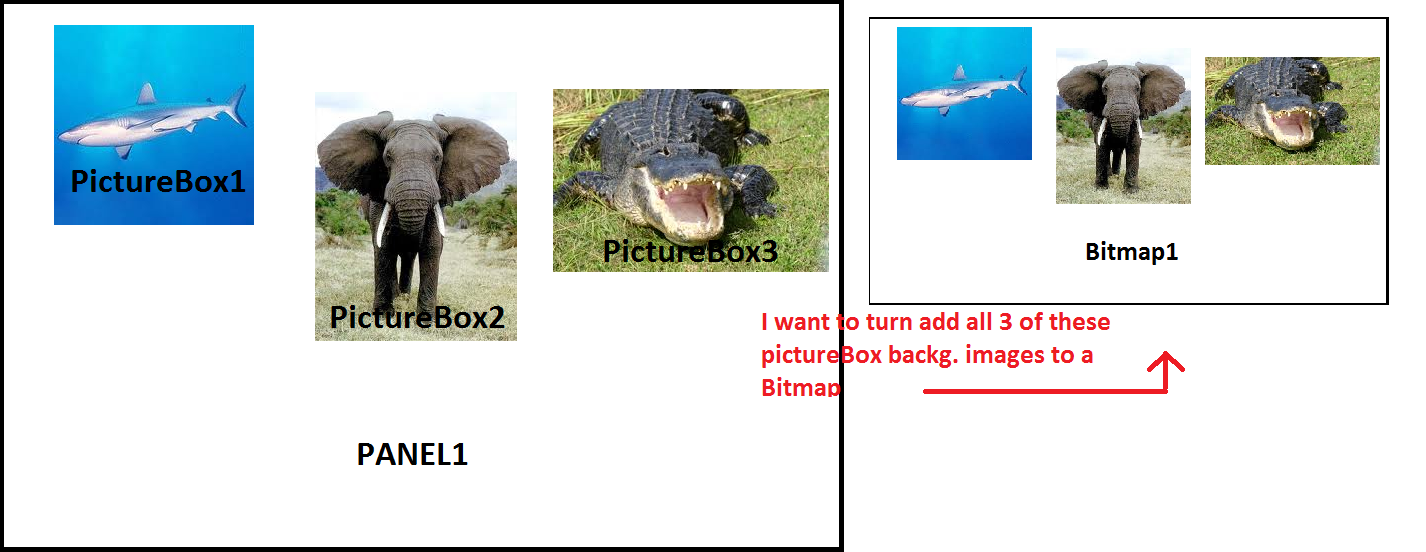
最佳答案
这是我发现的将多个图像组合成一个位图的方法
public static System.Drawing.Bitmap CombineBitmap(Image[] files)
{
//read all images into memory
List<System.Drawing.Bitmap> images = new List<System.Drawing.Bitmap>();
System.Drawing.Bitmap finalImage = null;
try
{
int width = 0;
int height = 0;
foreach (Image image in files)
{
//create a Bitmap from the file and add it to the list
System.Drawing.Bitmap bitmap = new System.Drawing.Bitmap(image);
//update the size of the final bitmap
width += bitmap.Width;
height = bitmap.Height > height ? bitmap.Height : height;
images.Add(bitmap);
}
//create a bitmap to hold the combined image
finalImage = new System.Drawing.Bitmap(width, height);
//get a graphics object from the image so we can draw on it
using (System.Drawing.Graphics g = System.Drawing.Graphics.FromImage(finalImage))
{
//set background color
g.Clear(System.Drawing.Color.Black); // Change this to whatever you want the background color to be, you may set this to Color.Transparent as well
//go through each image and draw it on the final image
int offset = 0;
foreach (System.Drawing.Bitmap image in images)
{
g.DrawImage(image,
new System.Drawing.Rectangle(offset, 0, image.Width, image.Height));
offset += image.Width;
}
}
return finalImage;
}
catch (Exception ex)
{
if (finalImage != null)
finalImage.Dispose();
throw ex;
}
finally
{
//clean up memory
foreach (System.Drawing.Bitmap image in images)
{
image.Dispose();
}
}
}
您需要创建一个图像数组才能使其工作,然后您可以尝试这个
Image[] Files = new Image[3]; // Create a new array of maximum 3 indices
Files[0] = pictureBox1.Image;
Files[1] = pictureBox2.Image;
Files[2] = pictureBox3.Image;
panel1.BackgroundImage = CombineBitmap(Files); //Add the combined bitmap to the BackgroundImage
谢谢
祝您有美好的一天,抱歉造成误解:)
关于c# - 如何将多个 pictureBox 图像添加到面板的背景图像中?,我们在Stack Overflow上找到一个类似的问题: https://stackoverflow.com/questions/12771817/