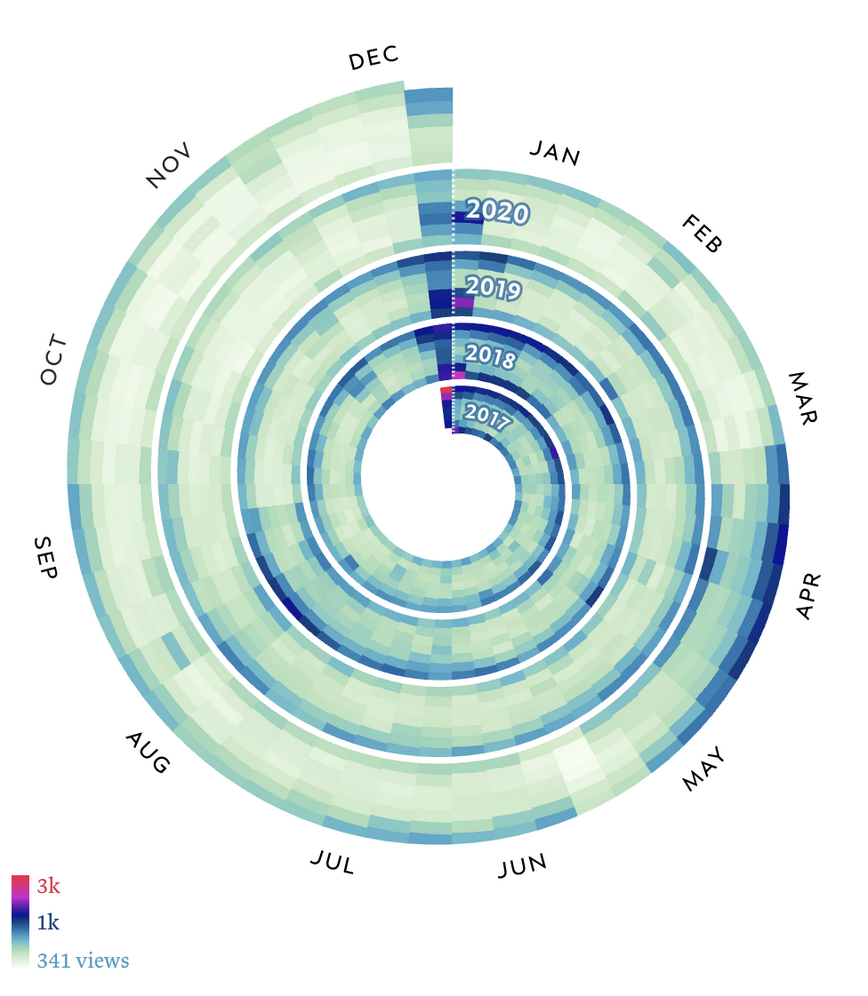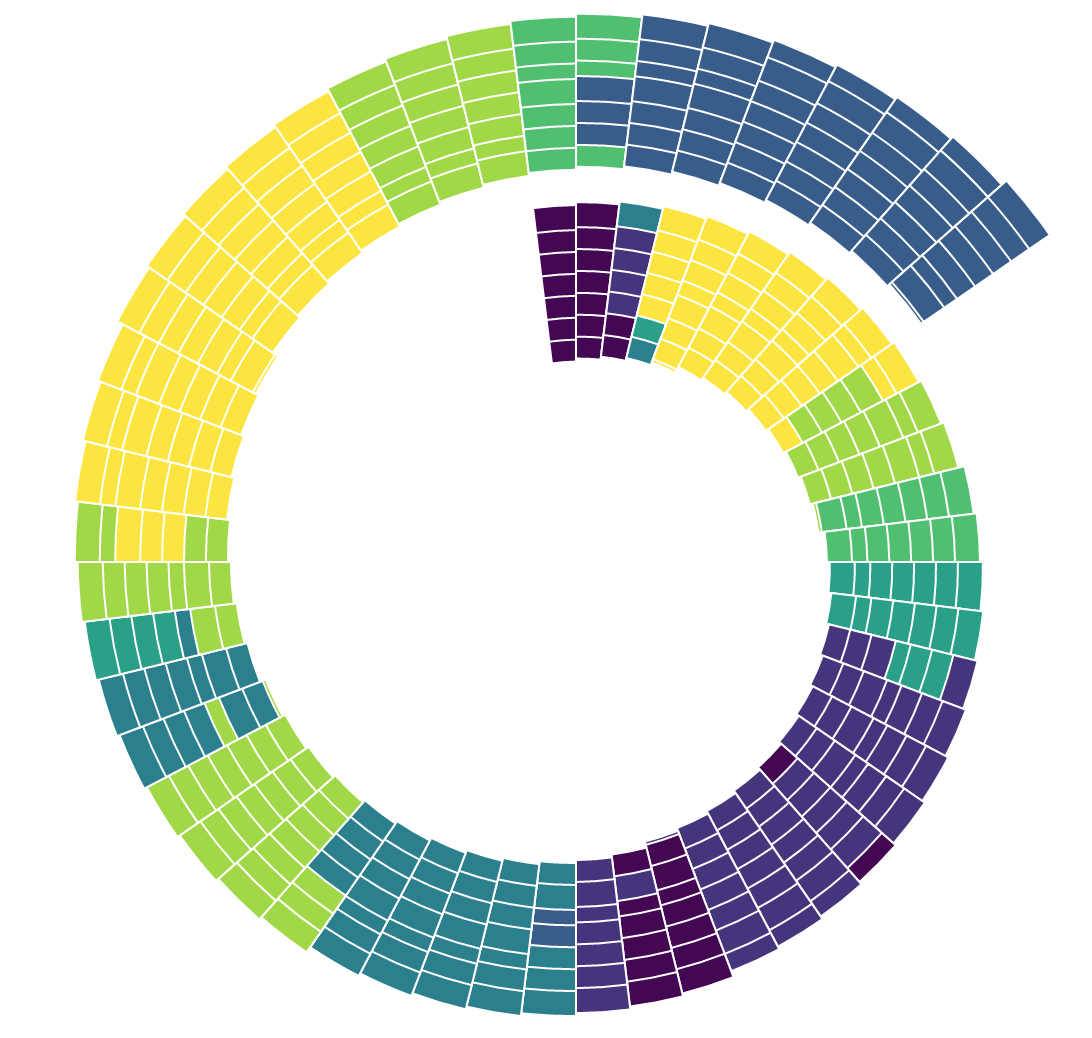我正在尝试用螺旋形的每日数据包装热图。继此example我想将日期放在一起,并在星期变化时向右移动。如果使用上面的例子,我会得到彼此相邻的日子。
我尝试改编示例中的代码,尽管我取得了很好的进展,但如有任何帮助,我们将不胜感激。这些段没有很好地对齐,并且有些路径不应该在那里。当然,我在调整计算时犯了一些错误。
代码
const radians = 0.0174532925;
//CHART CONSTANTS
const chartRadius = 100;
const chartWidth = chartRadius * 3;
const chartHeight = chartRadius * 3;
const labelRadius = chartRadius + 5;
const margin = { "top": 180, "bottom": 40, "left": 180, "right": 40 };
const months = ["Jan", "Feb", "Mar", "Apr", "May", "Jun", "Jul", "Aug", "Sep", "Oct", "Nov", "Dec"];
//CHART OPTIONS
const holeRadiusProportion = 0.75; //fraction of chartRadius. 0 gives you some pointy arcs in the centre.
const holeRadius = holeRadiusProportion * chartRadius;
const segmentsPerCoil = 52; //number of coils. for this example, I have 12 months per year. But you change to whatever suits your data.
const segmentAngle = 360 / segmentsPerCoil;
let coils; //number of coils, based on data.length / segmentsPerCoil
let coilWidth; //remaining chartRadius (after holeRadius removed), divided by coils + 1. I add 1 as the end of the coil moves out by 1 each time
//SCALES
const colour = d3.scaleSequential(d3.interpolateViridis);
//CREATE SVG AND A G PLACED IN THE CENTRE OF THE SVG
const svg = d3.select("#chart")
.append("svg")
.attr("width", chartWidth + margin.left + margin.right)
.attr("height", chartHeight + margin.top + margin.bottom);
const g = svg.append("g")
.attr("transform", "translate("
+ (margin.left + chartRadius)
+ ","
+ (margin.top + chartRadius) + ")");
// count the weeks
let week = 0
//LOAD THE DATA
d3.csv("restrictions_daily.csv", convertTextToNumbers, function (error, data) {
if (error) { throw error; };
// get the week number
data.forEach(function (d) {
const dateParse = d3.timeParse("%d/%m/%Y")(d.date)
d.week = week
if (+d3.timeFormat("%d")(dateParse) % 7 === 0)
week = week + 1
})
//CALCULATE AND STORE THE REMAING
let dataLength = 52
coils = Math.ceil(dataLength / segmentsPerCoil);
coilWidth = (chartRadius * (1 - holeRadiusProportion)) / (coils + 1);
//console.log("coilWidth: " + coilWidth);
var dataExtent = d3.extent(data, function (d) { return d.value; });
colour.domain(dataExtent);
//ADD LABELS AND GRIDS FOR EACH MONTH FIRST
//SO THE GRID LINES APPEAR BEHIND THE SPIRAL
var monthLabels = g.selectAll(".month-label")
.data(months)
.enter()
.append("g")
.attr("class", "month-label");
monthLabels.append("text")
// .text(function (d) { return d; })
.attr("x", function (d, i) {
let labelAngle = (i * segmentAngle) + (segmentAngle / 2);
return x(labelAngle, labelRadius);
})
.attr("y", function (d, i) {
let labelAngle = (i * segmentAngle) + (segmentAngle / 2);
return y(labelAngle, labelRadius);
})
.style("text-anchor", function (d, i) {
return i < (months.length / 2) ? "start" : "end";
});
monthLabels.append("line")
.attr("x2", function (d, i) {
let lineAngle = (i * segmentAngle);
let lineRadius = chartRadius + 10;
// return x(lineAngle, lineRadius);
})
.attr("y2", function (d, i) {
let lineAngle = (i * segmentAngle);
let lineRadius = chartRadius + 10;
// return y(lineAngle, lineRadius);
});
// reset the days when new week starts
let firstDay = 0
//ASSUMING DATA IS SORTED, CALCULATE EACH DATA POINT'S SEGMENT VERTICES
data.forEach(function (d, i) {
let coil = Math.floor(i / segmentsPerCoil);
let position = +d.week - 1;
console.log(d)
// divide radius by 7 to get proportion for each day
const dayHeight = holeRadius / 7
// reset day of the week
if (i % 7 === 0) {
firstDay = 0
}
const newRadius = (dayHeight * firstDay) + 100
// increment the day
firstDay = firstDay + 1
//console.log("positions: " + i + " " + coil + " " + position);
let startAngle = position * segmentAngle;
let endAngle = (position + 1) * segmentAngle;
//console.log("angles: " + startAngle + " " + endAngle);
//console.log(holeRadius + " " + segmentsPerCoil + " " + coilWidth)
let startInnerRadius = newRadius + ((i / segmentsPerCoil) * coilWidth)
let startOuterRadius = newRadius + ((i / segmentsPerCoil) * coilWidth) + coilWidth;
let endInnerRadius = newRadius + (((i + 1) / segmentsPerCoil) * coilWidth)
let endOuterRadius = newRadius + (((i + 1) / segmentsPerCoil) * coilWidth) + coilWidth;
console.log(startInnerRadius, startOuterRadius, endInnerRadius, endInnerRadius, startAngle, endAngle)
//console.log("start radi: " + startInnerRadius + " " + startOuterRadius);
//console.log("end radi: " + endInnerRadius + " " + endOuterRadius);
//vertices of each segment
d.x1 = x(startAngle, startInnerRadius);
d.y1 = y(startAngle, startInnerRadius);
d.x2 = x(endAngle, endInnerRadius);
d.y2 = y(endAngle, endInnerRadius);
d.x3 = x(endAngle, endOuterRadius);
d.y3 = y(endAngle, endOuterRadius);
d.x4 = x(startAngle, startOuterRadius);
d.y4 = y(startAngle, startOuterRadius);
//CURVE CONTROL POINTS
let midAngle = startAngle + (segmentAngle / 2)
let midInnerRadius = newRadius + (((i + 0.5) / segmentsPerCoil) * coilWidth)
let midOuterRadius = newRadius + (((i + 0.5) / segmentsPerCoil) * coilWidth) + coilWidth;
//MID POINTS, WHERE THE CURVE WILL PASS THRU
d.mid1x = x(midAngle, midInnerRadius);
d.mid1y = y(midAngle, midInnerRadius);
d.mid2x = x(midAngle, midOuterRadius);
d.mid2y = y(midAngle, midOuterRadius);
//FROM https://stackoverflow.com/questions/5634460/quadratic-b%C3%A9zier-curve-calculate-points
d.controlPoint1x = (d.mid1x - (0.25 * d.x1) - (0.25 * d.x2)) / 0.5;
d.controlPoint1y = (d.mid1y - (0.25 * d.y1) - (0.25 * d.y2)) / 0.5;
d.controlPoint2x = (d.mid2x - (0.25 * d.x3) - (0.25 * d.x4)) / 0.5;
d.controlPoint2y = (d.mid2y - (0.25 * d.y3) - (0.25 * d.y4)) / 0.5;
//console.log(d);
});
var arcs = g.selectAll(".arc")
.data(data)
.enter()
.append("g")
.attr("class", "arc");
//STRAIGHT EDGES
/*
arcs.append("path")
.attr("d", function (d) {
let M = "M " + d.x1 + " " + d.y1;
let L1 = "L " + d.x2 + " " + d.y2;
let L2 = "L " + d.x3 + " " + d.y3;
let L3 = "L " + d.x4 + " " + d.y4;
return M + " " + L1 + " " + L2 + " " + L3 + " Z"
})
//.style("fill", function (d) { return colour(d.value); })
.style("fill", "white")
.style("stroke", "white")
*/
//CURVED EDGES
arcs.append("path")
.attr("d", function (d) {
//start at vertice 1
let start = "M " + d.x1 + " " + d.y1;
//inner curve to vertice 2
let side1 = " Q " + d.controlPoint1x + " " + d.controlPoint1y + " " + d.x2 + " " + d.y2;
//straight line to vertice 3
let side2 = "L " + d.x3 + " " + d.y3;
//outer curve vertice 4
let side3 = " Q " + d.controlPoint2x + " " + d.controlPoint2y + " " + d.x4 + " " + d.y4;
//combine into string, with closure (Z) to vertice 1
return start + " " + side1 + " " + side2 + " " + side3 + " Z"
})
.style("fill", function (d) { return colour(d.value); })
.style("stroke", "white")
//ADD LABELS FOR THE YEAR AT THE START OF EACH COIL (IE THE FIRST MONTH)
var yearLabels = arcs.filter(function (d) { return d.month == 1; }).raise();
yearLabels.append("path")
.attr("id", function (d) { return "path-" + d.year; })
.attr("d", function (d) {
//start at vertice 1
let start = "M " + d.x1 + " " + d.y1;
//inner curve to vertice 2
let side1 = " Q " + d.controlPoint1x + " " + d.controlPoint1y + " " + d.x2 + " " + d.y2;
return start + side1;
})
.style("fill", "none")
//.style("opacity", 0);
yearLabels.append("text")
.attr("class", "year-label")
.attr("x", 3)
.attr("dy", -5)
.append("textPath")
.attr("xlink:href", function (d) {
return "#path-" + d.year;
})
.text(function (d) { return d.year; })
// //DRAW LEGEND
//
// const legendWidth = chartRadius;
// const legendHeight = 20;
// const legendPadding = 40;
//
// var legendSVG = d3.select("#legend")
// .append("svg")
// .attr("width", legendWidth + legendPadding + legendPadding)
// .attr("height", legendHeight + legendPadding + legendPadding);
//
// var defs = legendSVG.append("defs");
//
// var legendGradient = defs.append("linearGradient")
// .attr("id", "linear-gradient")
// .attr("x1", "0%")
// .attr("y1", "0%")
// .attr("x2", "100%")
// .attr("y2", "0%");
//
// let noOfSamples = 20;
// let dataRange = dataExtent[1] - dataExtent[0];
// let stepSize = dataRange / noOfSamples;
//
// for (i = 0; i < noOfSamples; i++) {
// legendGradient.append("stop")
// .attr("offset", (i / (noOfSamples - 1)))
// .attr("stop-color", colour(dataExtent[0] + (i * stepSize)));
// }
//
// var legendG = legendSVG.append("g")
// .attr("class", "legendLinear")
// .attr("transform", "translate(" + legendPadding + "," + legendPadding + ")");
//
// legendG.append("rect")
// .attr("x", 0)
// .attr("y", 0)
// .attr("width", legendWidth)
// .attr("height", legendHeight)
// .style("fill", "url(#linear-gradient)");
//
// legendG.append("text")
// .text("Fewer nights")
// .attr("x", 0)
// .attr("y", legendHeight - 35)
// .style("font-size", "12px");
//
// legendG.append("text")
// .text("More nights")
// .attr("x", legendWidth)
// .attr("y", legendHeight - 35)
// .style("text-anchor", "end")
// .style("font-size", "12px");
//
});
function x(angle, radius) {
//change to clockwise
let a = 360 - angle;
//start from 12 o'clock
a = a + 180;
return radius * Math.sin(a * radians);
};
function y(angle, radius) {
//change to clockwise
let a = 360 - angle;
//start from 12 o'clock
a = a + 180;
return radius * Math.cos(a * radians);
};
function convertTextToNumbers(d) {
d.year = +d.year;
d.month = +d.month;
d.value = +d.value;
return d;
};
感谢您的帮助和建议!
最佳答案
以下是 spiralArc 的示例(类似于 D3 的具有变化半径的 arc):
const spiralArc = (fromRadius, toRadius, width, fromAngle, toAngle) => {
const x1 = fromRadius * Math.sin(fromAngle);
const y1 = fromRadius * -Math.cos(fromAngle);
const x2 = (fromRadius + width) * Math.sin(fromAngle);
const y2 = (fromRadius + width) * -Math.cos(fromAngle);
const x3 = toRadius * Math.sin(toAngle);
const y3 = toRadius * -Math.cos(toAngle);
const x4 = (toRadius + width) * Math.sin(toAngle);
const y4 = (toRadius + width) * -Math.cos(toAngle);
return `
M ${x1},${y1}
L ${x2},${y2}
A ${fromRadius},${fromRadius} 1 0 1 ${x4},${y4}
L ${x3},${y3}
A ${fromRadius},${fromRadius} 0 0 0 ${x1},${y1}`;
}
const svg = d3.select('svg');
const g = svg.append('g')
.attr('transform', 'translate(300,300)')
const WIDTH = 10;
const BASE_RADIUS = 30;
const angle = Math.PI * 2 / 30;
for (let index = 0; index < 100; index++) {
const fromAngle = angle * index;
const toAngle = angle * (index + 1);
for (let level = 0; level < 5; level++) {
const fromRadius = BASE_RADIUS + index * 2 + WIDTH * level;
const toRadius = BASE_RADIUS + (index + 1) * 2 + WIDTH * level;
const path = spiralArc (fromRadius, toRadius, WIDTH, fromAngle, toAngle);
const color = `rgb(0,${192 + Math.random() * 64},255)`
g.append('path').attr('d', path).style('fill', color)
}
}<script src="https://cdnjs.cloudflare.com/ajax/libs/d3/7.0.0/d3.min.js"></script>
<svg width="600" height="600" />关于javascript - 如何将热图包裹在螺旋(季节性螺旋)- d3 上?,我们在Stack Overflow上找到一个类似的问题: https://stackoverflow.com/questions/68140699/