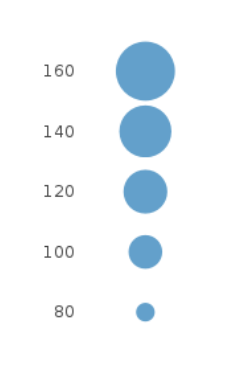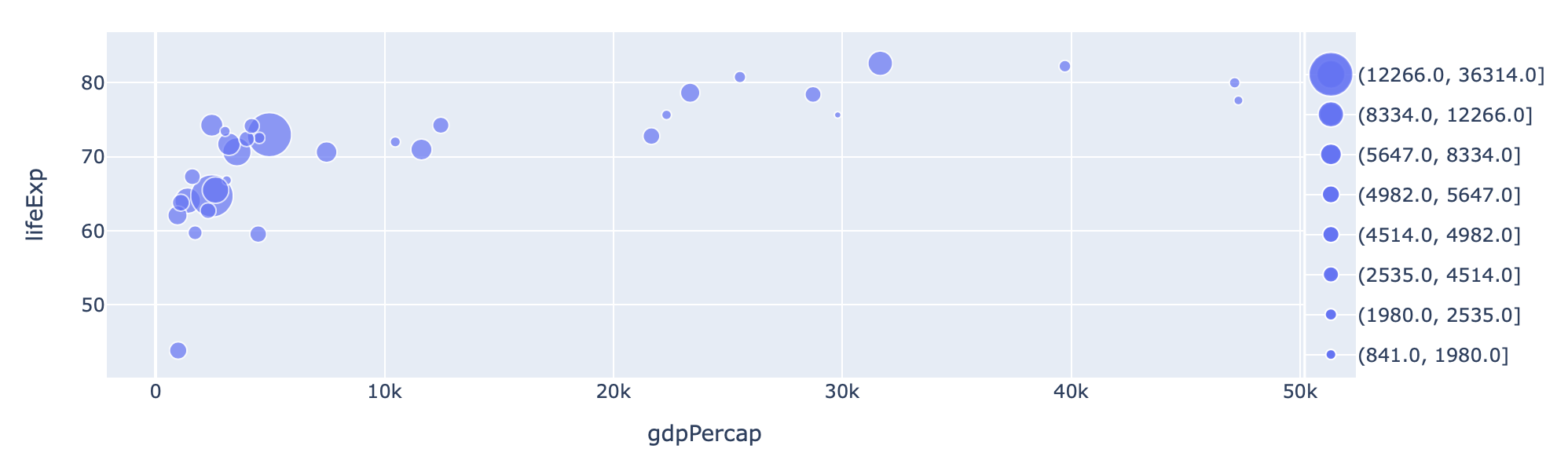我用 Python Plotly 创建了一个气泡图。在下面的示例中,气泡的大小代表不同国家的人口规模。我想在图例中添加气泡大小,如下图所示:
但不可能,我真的很难找到解决方案,无论是在 Plotly 文档上还是在 stack-overflow 等论坛上。下面是代码示例:
import plotly.graph_objects as go
import plotly.express as px
import pandas as pd
import math
# Load data, define hover text and bubble size
data = px.data.gapminder()
df_2007 = data[data['year']==2007]
df_2007 = df_2007.sort_values(['continent', 'country'])
df_2007 = df_2007[df_2007["continent"] == "Asia"]
hover_text = []
bubble_size = []
for index, row in df_2007.iterrows():
hover_text.append(('Country: {country}<br>'+
'Life Expectancy: {lifeExp}<br>'+
'GDP per capita: {gdp}<br>'+
'Population: {pop}<br>'+
'Year: {year}').format(country=row['country'],
lifeExp=row['lifeExp'],
gdp=row['gdpPercap'],
pop=row['pop'],
year=row['year']))
bubble_size.append(math.sqrt(row['pop']))
df_2007['text'] = hover_text
df_2007['size'] = bubble_size
sizeref = 2.*max(df_2007['size'])/(100**2)
# Dictionary with dataframes for each continent
continent_names = ['Asia']
continent_data = {continent:df_2007.query("continent == '%s'" %continent)
for continent in continent_names}
# Create figure
fig = go.Figure()
for continent_name, continent in continent_data.items():
fig.add_trace(go.Scatter(
x=continent['gdpPercap'], y=continent['lifeExp'],
name=continent_name, text=continent['text'],
marker_size=continent['size'],
))
# Tune marker appearance and layout
fig.update_traces(mode='markers', marker=dict(sizemode='area',
sizeref=sizeref, line_width=2))
fig.update_layout(
title='Life Expectancy v. Per Capita GDP, 2007',
xaxis=dict(
title='GDP per capita (2000 dollars)',
gridcolor='white',
type='log',
gridwidth=2,
),
yaxis=dict(
title='Life Expectancy (years)',
gridcolor='white',
gridwidth=2,
),
paper_bgcolor='rgb(243, 243, 243)',
plot_bgcolor='rgb(243, 243, 243)',
)
fig.show()
感谢各位的帮助!
最佳答案
- 显然,您可以创建一条有效地可视化图例的轨迹
- 这条轨迹可以与其他轴相对,并且可以创建一个整体图形
import plotly.graph_objects as go
import plotly.express as px
import pandas as pd
import numpy as np
import math
# Load data, define hover text and bubble size
data = px.data.gapminder()
df_2007 = data[data["year"] == 2007]
df_2007 = df_2007.sort_values(["continent", "country"])
df_2007 = df_2007[df_2007["continent"] == "Asia"]
df_2007["pop_size"] = np.sqrt(df_2007["pop"])
fig1 = px.scatter(df_2007, x="gdpPercap", y="lifeExp", size="pop_size")
df_l = df_2007.sort_values("pop_size")
fig2 = px.scatter(
df_l,
x=np.zeros(len(df_2007)),
y=pd.qcut(df_l["pop_size"], q=8, precision=0).astype(str),
size="pop_size",
)
fig = go.Figure(
data=[t for t in fig1.data] + [t.update(xaxis="x2", yaxis="y2") for t in fig2.data],
layout=fig1.layout,
)
# now config axes appropriately
fig.update_layout(
xaxis_domain=[0, 0.958],
xaxis2={"domain": [0.96, 1], "matches": None, "visible": False},
yaxis2={"anchor": "free", "overlaying": "y", "side": "right", "position": 1},
showlegend=False,
)
关于python - 使用 Python Plotly 绘制气泡大小图例,我们在Stack Overflow上找到一个类似的问题: https://stackoverflow.com/questions/71694358/