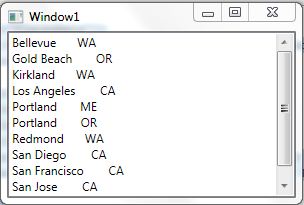具有以下 wpf 代码:
<Window x:Class="WpfApplication5.Window1"
xmlns="http://schemas.microsoft.com/winfx/2006/xaml/presentation"
xmlns:x="http://schemas.microsoft.com/winfx/2006/xaml"
xmlns:c="clr-namespace:WpfApplication5"
Title="Window1" Height="300" Width="300">
<Window.Resources>
<c:Places x:Key="PlacesData"/>
<DataTemplate x:Key="DataTemplate" DataType="{x:Type c:Place}">
<Grid HorizontalAlignment="Left"
>
<Grid.ColumnDefinitions>
<ColumnDefinition Width="*" />
<ColumnDefinition Width="40"/>
</Grid.ColumnDefinitions>
<TextBlock Grid.Column="0" Text="{Binding Name}"/>
<TextBlock Grid.Column="1" Text="{Binding State}" TextAlignment="Right"/>
</Grid>
</DataTemplate>
</Window.Resources>
<Grid>
<ListBox ItemsSource="{Binding Source={StaticResource PlacesData}}"
ItemTemplate="{StaticResource DataTemplate}"
ScrollViewer.HorizontalScrollBarVisibility="Disabled"
ScrollViewer.CanContentScroll="False"
HorizontalContentAlignment="Stretch"/>
</Grid>
我希望状态代码始终显示在列表框的右侧,并且如果我调整窗口大小,也必须发生这种情况。
有什么想法吗?
最佳答案
确保每个 ListBoxItem 的 HorizontalContentAlignment 设置为 Stretch:
<ListBox>
<ListBox.ItemContainerStyle>
<Style TargetType="ListBoxItem">
<Setter Property="HorizontalContentAlignment" Value="Stretch"/>
</Style>
</ListBox.ItemContainerStyle>
</ListBox>
关于wpf - [WPF]如何设置数据模板中网格的宽度和高度,我们在Stack Overflow上找到一个类似的问题: https://stackoverflow.com/questions/2081908/