我一直在修补 Azure 的空间 anchor API。我按照 Microsoft 提供的文档和示例进行操作,没有遇到很多问题,直到我尝试从中创建自己的项目。当我尝试使用空间 anchor API 运行自定义项目时,它会崩溃,寻找 gradle 中指定的库应提供的一些函数。错误日志是这样写的:
2019-05-28 10:32:10.642 28982-28982/com.azurelib.azureanchorsclean E/AndroidRuntime: FATAL EXCEPTION: main Process: com.azurelib.azureanchorsclean, PID: 28982 java.lang.UnsatisfiedLinkError: No implementation found for com.microsoft.azure.spatialanchors.status com.microsoft.azure.spatialanchors.NativeLibrary.ssc_cloud_spatial_anchor_session_create(com.microsoft.azure.spatialanchors.Out) (tried Java_com_microsoft_azure_spatialanchors_NativeLibrary_ssc_1cloud_1spatial_1anchor_1session_1create and Java_com_microsoft_azure_spatialanchors_NativeLibrary_ssc_1cloud_1spatial_1anchor_1session_1create__Lcom_microsoft_azure_spatialanchors_Out_2) at com.microsoft.azure.spatialanchors.NativeLibrary.ssc_cloud_spatial_anchor_session_create(Native Method) ...
相关的ssc_cloud...函数可以在gradle构建中指定的spatialanchors_java依赖项中找到: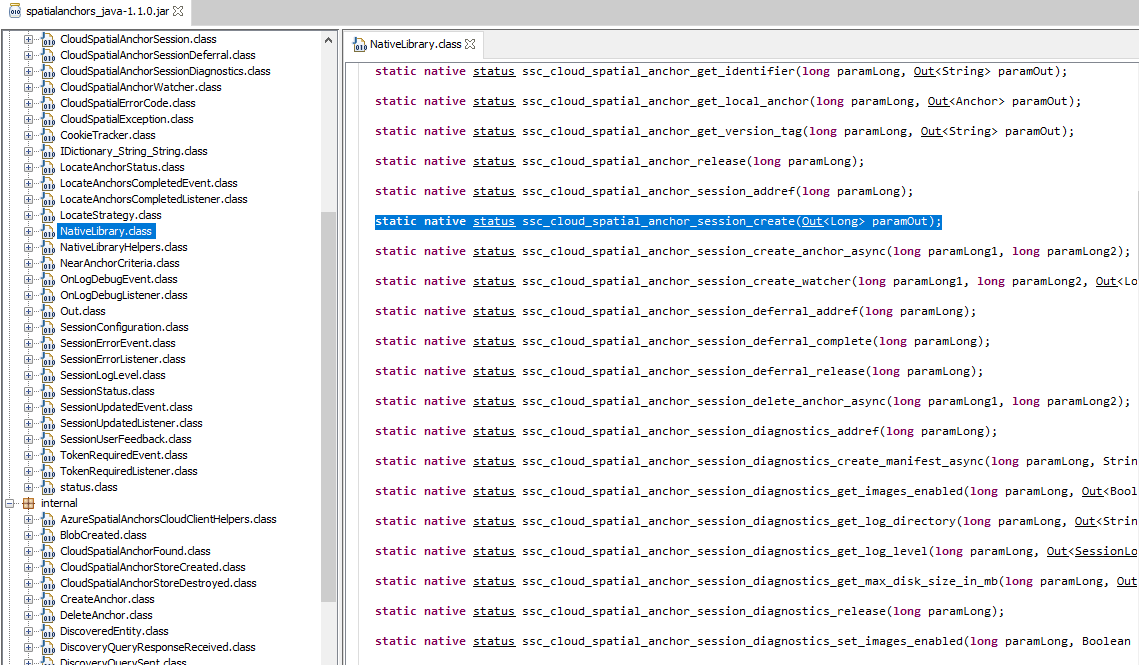
对于云 session ,我在 MainActivity 的 onResume() 中启动一个新 Activity :
@Override
protected void onResume(){
super.onResume();
Intent intent = new Intent(this, AzureSpatialAnchorsActivity.class);
intent.putExtra("BasicDemo", true);
startActivity(intent);
}
在 AzureSpatialAnchorsActivity 上,我创建 ArCore Session 并启动 anchor 管理器:
@Override
protected void onResume() {
super.onResume();
if (session == null) {
try {
...
// Create the session.
session = new Session(/* context= */ this);
... //Required catch statements
} catch (Exception e) {
message = "Failed to create AR session";
exception = e;
}
}
try {
session.resume();
startNewSession();
} catch (CameraNotAvailableException e) {
...
}
}
private void startNewSession() {
destroySession();
cloudAnchorManager = new AzureSpatialAnchorsManager(session);
cloudAnchorManager.addAnchorLocatedListener(this::onAnchorLocated);
cloudAnchorManager.addLocateAnchorsCompletedListener(this::onLocateAnchorsCompleted);
cloudAnchorManager.addSessionUpdatedListener(this::onSessionUpdated);
cloudAnchorManager.start();
}
发生错误是因为当我尝试创建 CloudSpatialAnchorSession 对象时
public AzureSpatialAnchorsManager(Session arCoreSession) {
spatialAnchorsSession = new CloudSpatialAnchorSession();
...
}
构造函数调用来自NativeLibrary的函数
public CloudSpatialAnchorSession() {
Out<Long> result_handle = new Out();
status resultStatus = NativeLibrary.ssc_cloud_spatial_anchor_session_create(result_handle);
this.handle = (Long)result_handle.value;
NativeLibraryHelpers.checkStatus(this.handle, resultStatus);
CookieTracker.add(this);
}
问题似乎是我之前在 jar 屏幕截图上显示的内容就是全部。 ssc_cloud_spatial_anchor_session_create 被调用,应用程序陷入死胡同:
class NativeLibrary {
NativeLibrary() {
}
...
static native status ssc_cloud_spatial_anchor_session_create(Out<Long> var0);
...
}
gradle 和其他配置是从原始 Microsoft 示例中复制/粘贴的。我找不到我所缺少的内容,导致我的自定义项目找不到 NativeLibrary 的实现。仅供引用,here's the Microsoft project我用它来构建我自己的项目
这是我的实际 gradle 文件仅供引用:
项目等级
buildscript {
repositories {
google()
jcenter()
}
dependencies {
classpath 'com.android.tools.build:gradle:3.3.2'
}
}
allprojects {
repositories {
mavenLocal()
google()
jcenter()
}
}
task clean(type: Delete) {
delete rootProject.buildDir
}
模块等级:
apply plugin: 'com.android.application'
def azureSpatialAnchorsSdkVersion = '1.1.0'
android {
compileSdkVersion 27
defaultConfig {
applicationId "com.azurelib.azureanchorsclean"
minSdkVersion 24
targetSdkVersion 27
versionCode 1
versionName "1.0"
testInstrumentationRunner "android.support.test.runner.AndroidJUnitRunner"
}
buildTypes {
release {
minifyEnabled false
proguardFiles getDefaultProguardFile('proguard-android-optimize.txt'), 'proguard-rules.pro'
}
}
compileOptions {
sourceCompatibility JavaVersion.VERSION_1_8
targetCompatibility JavaVersion.VERSION_1_8
}
}
dependencies {
implementation fileTree(include: ['*.jar'], dir: 'libs')
implementation 'com.android.support:appcompat-v7:27.1.1'
implementation 'com.android.support.constraint:constraint-layout:1.1.3'
implementation 'com.google.ar:core:1.7.0'
implementation "com.microsoft.azure.spatialanchors:spatialanchors_jni:[${azureSpatialAnchorsSdkVersion}]"
implementation "com.microsoft.azure.spatialanchors:spatialanchors_java:[${azureSpatialAnchorsSdkVersion}]"
implementation 'de.javagl:obj:0.2.1'
implementation 'com.microsoft.aad:adal:1.16.0'
testImplementation 'junit:junit:4.12'
androidTestImplementation 'com.android.support.test:runner:1.0.2'
androidTestImplementation 'com.android.support.test.espresso:espresso-core:3.0.2'
}
谢谢!
最佳答案
由于您正在创建自己的项目,因此您是否在应用程序类的 OnCreate 中调用初始化方法?
@Override
public void onCreate() {
super.onCreate();
// Use application's context to initialize CloudServices!
CloudServices.initialize(this);
}
关于android - Azure 空间 anchor 集成问题。缺少 NativeLibrary 实现,我们在Stack Overflow上找到一个类似的问题: https://stackoverflow.com/questions/56334339/