我正在使用 GDI+ 绘制可缩放矢量图形,并且需要在 mousemove 上进行 hitttest。我见过的所有例子都使用模型空间=世界空间,没有变换。这是问题的简化示例:
Imports System.Drawing.Drawing2D
Public Class Form1
Private myrect As New GraphicsPath
Protected Overrides Sub OnPaint(ByVal e As System.Windows.Forms.PaintEventArgs)
' The rectangle's centre is at 30,10. Move to origin to rotate
e.Graphics.TranslateTransform(-30, -10, Drawing2D.MatrixOrder.Append)
e.Graphics.RotateTransform(45, Drawing2D.MatrixOrder.Append)
' Move it back, 50x50 away from the origin
' (80,60 because we moved -30,-10 to rotate)
e.Graphics.TranslateTransform(80, 60, Drawing2D.MatrixOrder.Append)
e.Graphics.DrawPath(New Pen(Brushes.Black, 2), myrect)
' ...loads more painting, many paths, many varying transformations
End Sub
Private Sub Form1_Load(ByVal sender As Object, ByVal e As System.EventArgs) _
Handles Me.Load
' Make a rectangle 60x20 with top-left corner at the origin
myrect.AddLine(0, 0, 60, 0)
myrect.AddLine(60, 0, 60, 20)
myrect.AddLine(60, 20, 0, 20)
myrect.CloseFigure()
' ...loads more shapes created here
End Sub
Private Sub Form1_MouseMove(ByVal sender As Object, ByVal e As System.Windows.Forms.MouseEventArgs) Handles Me.MouseMove
' Pretend that all the drawing stuff above happened some unspecified time ago,
' in different assembly, written by a martian, in some other vile language.
' Obviously, his "e.graphics" has long since been garbage-collected.
If myrect.IsVisible(e.Location) Then
' Works when moving over the path at the origin, ignores transforms.
Debug.WriteLine("Over the rectangle at " & e.Location.ToString)
End If
End Sub
End Class
产生(鼠标移动为红色)
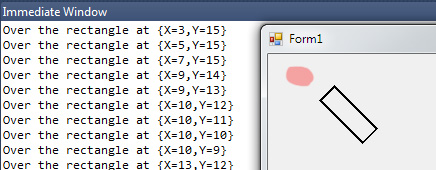
IsVisible 在原点附近启动,即矩形在变换之前的位置。
我知道如果我在 OnPaint 中使用图形,我可以用它来对变换进行 HitTest ,但黄金法则说“永远不要保存图形”。
非常欢迎任何建议。
事后分析:作为记录,这里是 Vincent 答案的实现,效果很好:
Imports System.Drawing.Drawing2D
Public Class Form1
Private myrect As New GraphicsPath
Private mytransform As Matrix
Protected Overrides Sub OnPaint(ByVal e As System.Windows.Forms.PaintEventArgs)
' The rectangle's centre is at 30,10. Move to origin to rotate
e.Graphics.TranslateTransform(-30, -10, Drawing2D.MatrixOrder.Append)
e.Graphics.RotateTransform(45, Drawing2D.MatrixOrder.Append)
' Move it back, 50x50 away from the origin
' (80,60 because we moved -30,-10 to rotate)
e.Graphics.TranslateTransform(80, 60, Drawing2D.MatrixOrder.Append)
e.Graphics.DrawPath(New Pen(Brushes.Black, 2), myrect)
mytransform = e.Graphics.Transform
' ...loads more painting, many paths, many varying transformations
End Sub
Private Sub Form1_Load(ByVal sender As Object, ByVal e As System.EventArgs) _
Handles Me.Load
' Make a rectangle 60x20 with top-left corner at the origin
myrect.AddLine(0, 0, 60, 0)
myrect.AddLine(60, 0, 60, 20)
myrect.AddLine(60, 20, 0, 20)
myrect.CloseFigure()
' ...loads more shapes created here
End Sub
Private Sub Form1_MouseMove(ByVal sender As Object, ByVal e As System.Windows.Forms.MouseEventArgs) Handles Me.MouseMove
mytransform.Invert()
Dim mouseat() As Point = {e.Location}
mytransform.TransformPoints(mouseat)
If myrect.IsVisible(mouseat(0)) Then
' Works when moving over the path at the origin, ignores transforms.
Debug.WriteLine("Over the rectangle at " & e.Location.ToString)
End If
End Sub
End Class
最佳答案
ScaleTransform 和 TranslateTransform 方法更改 Graphics.Matrix 属性。如果您想保留这一点,那么将相同的变换应用于鼠标位置将会非常方便。由于您将变换应用于各个形状,因此您需要存储每个形状的矩阵。
Matrix.TransformPoints() 就可以解决您的问题。
关于vb.net - 如何使用带有旋转和变换路径的 IsVisible 进行鼠标点击测试,我们在Stack Overflow上找到一个类似的问题: https://stackoverflow.com/questions/10728084/