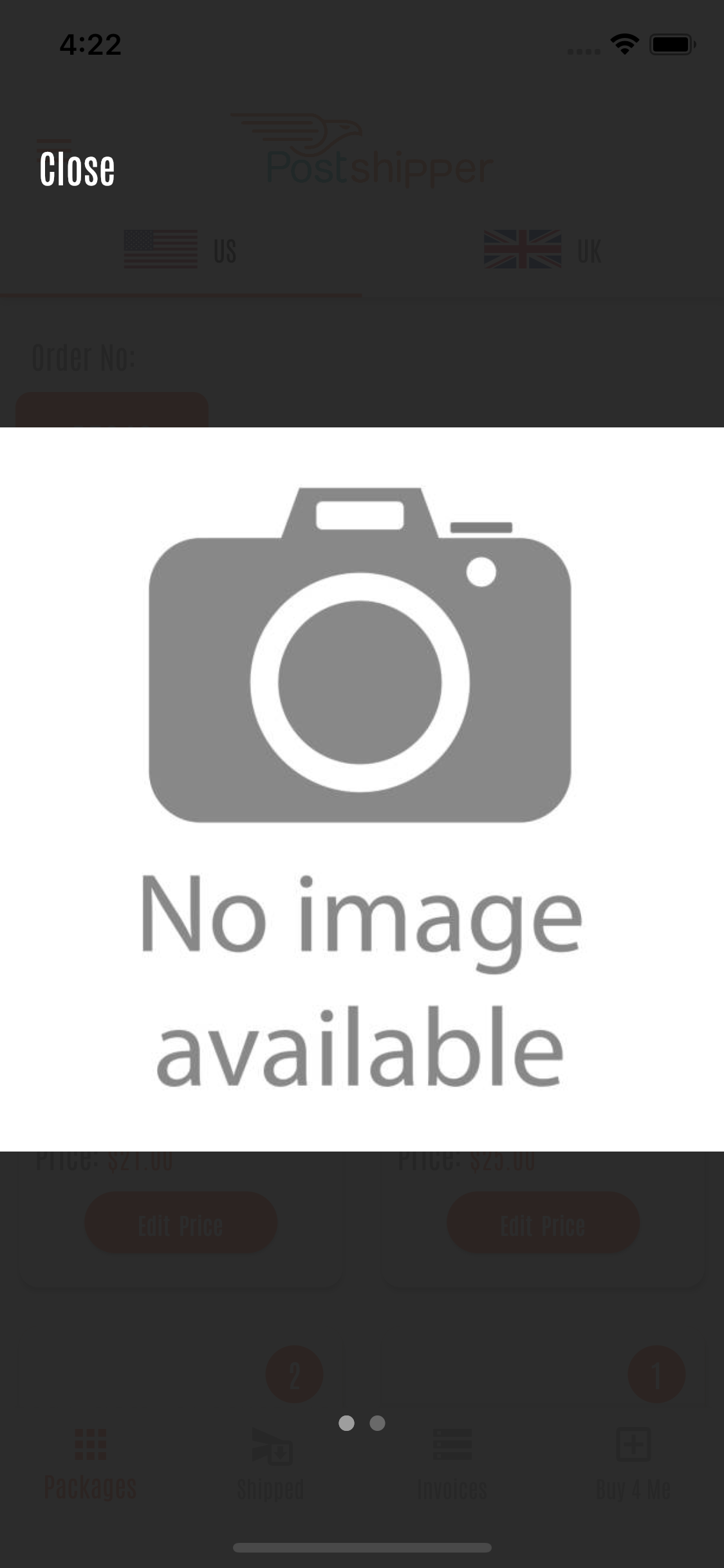我已经使用对话框创建了此图像查看器,我需要实现滑动以存在(向上或向下拖动)以执行 Navigator.of(context).pop()
这是我需要在其中实现滑动的代码。
showGeneralDialog(
context: context,
barrierColor: Colors.grey.shade900
.withOpacity(0.95), // Background color
barrierDismissible: false,
barrierLabel: 'Dialog',
transitionDuration: Duration(
milliseconds:
400),
pageBuilder: (_, __, ___) {
// Makes widget fullscreen
return SafeArea(
child: SizedBox.expand(
child: Column(
children: <Widget>[
],
),
),
);
},
);
最佳答案
您可以使用 GestureDetector 将 SafeArea 包装在对话框内,并使用其 onVerticalDragUpdate。
我还用透明的Container包裹了Column以使GestureDetector工作。
showGeneralDialog(
context: context,
barrierColor: Colors.grey.shade900
.withOpacity(0.95), // Background color
barrierDismissible: false,
barrierLabel: 'Dialog',
transitionDuration: Duration(milliseconds: 400),
pageBuilder: (context, __, ___) {
// Makes widget fullscreen
return GestureDetector(
onVerticalDragUpdate: (details) {
int sensitivity = 10;
if (details.delta.dy > sensitivity ||
details.delta.dy < -sensitivity) {
Navigator.of(context).pop();
}
},
child: SafeArea(
child: SizedBox.expand(
child: Container(
color: Colors.transparent,
child: Column(
children: [],
),
),
),
),
);
},
);
要实现滑动关闭行为,您可以使用 Dismissible 代替 GestureDetector:
showGeneralDialog(
context: context,
barrierColor: Colors.grey.shade900
.withOpacity(0.95), // Background color
barrierDismissible: false,
barrierLabel: 'Dialog',
transitionDuration: Duration(milliseconds: 400),
pageBuilder: (context, __, ___) {
// Makes widget fullscreen
return Dismissible(
direction: DismissDirection.vertical,
onDismissed: (_) {
Navigator.of(context).pop();
},
key: Key("key"),
child: SafeArea(
child: SizedBox.expand(
child: Container(
color: Colors.transparent,
child: Column(
mainAxisAlignment: MainAxisAlignment.center,
children: [
Container(
color: Colors.white,
height: 300,
)
],
),
),
),
),
);
},
);
关于Flutter:通过滑动关闭对话框,我们在Stack Overflow上找到一个类似的问题: https://stackoverflow.com/questions/68056304/