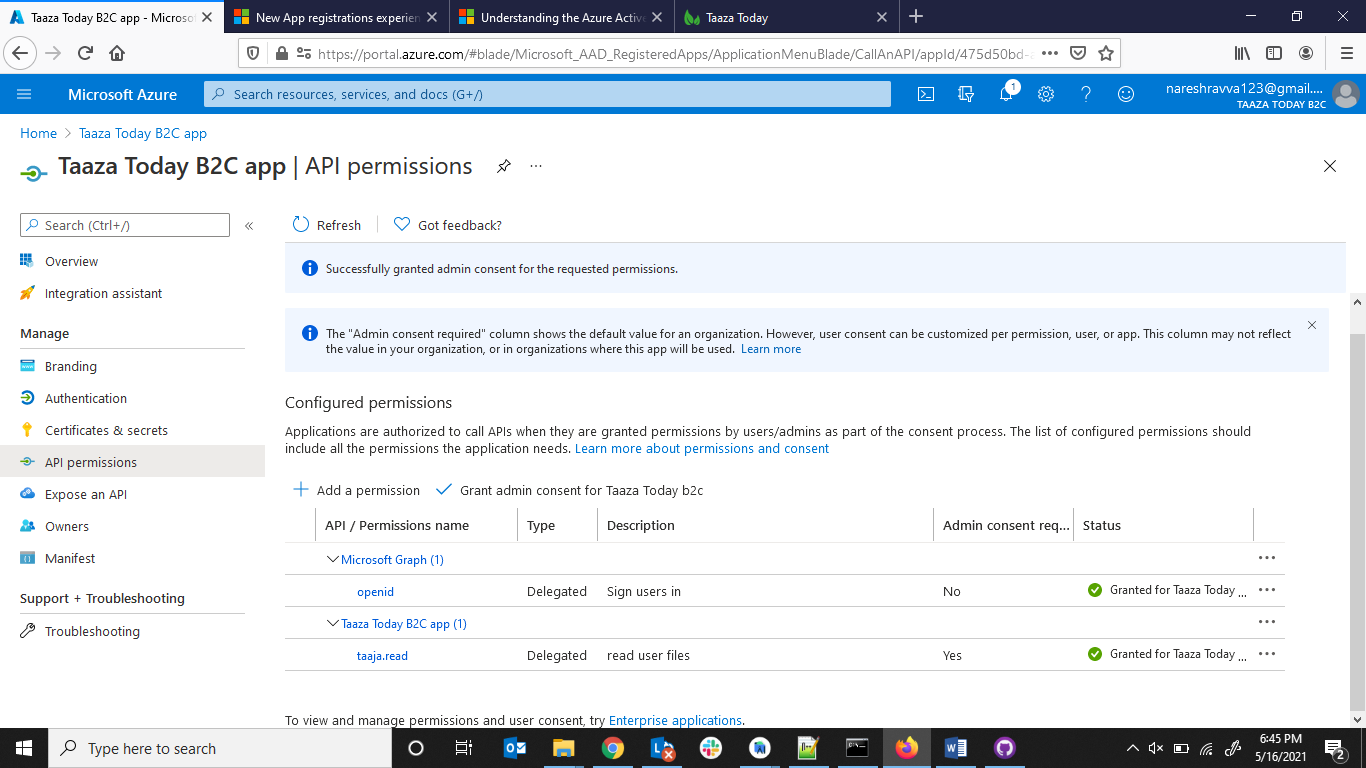实现了 Azure B2C 登录。
应用程序突然出现此错误。 找不到问题出在哪里。 谁能帮忙
我们使用以下来源: https://github.com/Azure-Samples/ms-identity-android-java
下面的代码用于生成 KeyHash
public static void getKeyHash(Context mAppContext){
final String packageName = mAppContext.getPackageName();
try {
final PackageInfo info = mAppContext.getPackageManager().getPackageInfo(packageName, PackageManager.GET_SIGNATURES);
for (final Signature signature : info.signatures) {
final MessageDigest messageDigest = MessageDigest.getInstance("SHA");
messageDigest.update(signature.toByteArray());
final String signatureHash = Base64.encodeToString(messageDigest.digest(), Base64.NO_WRAP);
Log.i("Utils", "signatureHash-->"+signatureHash);
}
} catch (PackageManager.NameNotFoundException | NoSuchAlgorithmException e) {
e.printStackTrace();
Log.e("Utils", "Unexpected error in verifyRedirectUriWithAppSignature()", e);
}
}
具有授予权限的范围和在 android 代码中使用的相同范围 URL
我忘记了 offline_access 权限 添加此权限应用程序工作后
最佳答案
我重现了你的问题并成功解决了。
这是因为您没有在 Azure 门户上对 API 权限进行管理员同意。
请参阅this line在官方示例代码中。
public static List<String> getScopes() {
return Arrays.asList(
"https://fabrikamb2c.onmicrosoft.com/helloapi/demo.read");
}
此示例将范围设置为 https://fabrikamb2c.onmicrosoft.com/helloapi/demo.read 以便它可以获得此 API 的访问 token 。
首先,您应该添加代表您的 Web API 的应用程序注册,并按照 Quickstart: Configure an application to expose a web API 公开 API .
其次,您需要按照Quickstart: Configure a client application to access a web API 在您的客户端应用程序注册中添加API 权限(其客户端ID 在auth_config_b2c.json 文件中配置)。 .
现在最重要的是在 Azure 门户中进行管理员同意:
您可以在 Azure 门户中单击权限进行查看。
将代码中的范围修改为您自己的范围/权限。
public static List<String> getScopes() {
return Arrays.asList(
"https://allentest001.onmicrosoft.com/api/demo.read");
}
配置所有设置后,我们可以在登录后获取访问 token 。
关于android - 身份验证失败 : com. microsoft.identity.client.exception.MsalClientException:缺少类型所需的 token :{0},我们在Stack Overflow上找到一个类似的问题: https://stackoverflow.com/questions/67357179/