我想在切换项目时更改为底部导航 View 的图标。
对于选定的项目,我有浅蓝色图标和深蓝色图标。 我正在为每个导航项使用可绘制的选择器,但我看到像下面这样的图像,灰色为非 Activity 状态,蓝色为 Activity 状态
这是我的代码
底部导航菜单
<?xml version="1.0" encoding="utf-8"?>
<menu xmlns:android="http://schemas.android.com/apk/res/android">
<item
android:id="@+id/navigation_home"
android:icon="@drawable/home_icon_selector"
android:title="@string/title_home" />
<item
android:id="@+id/navigation_scheduler"
android:icon="@drawable/schelduler_icon_selector"
android:title="@string/title_scheduler" />
<item
android:id="@+id/navigation_favourites"
android:icon="@drawable/favourites_icon_selector"
android:title="@string/title_favourites" />
<item
android:id="@+id/navigation_settings"
android:icon="@drawable/settings_icon_selector"
android:title="@string/title_settings" />
</menu>
首页
<com.google.android.material.bottomnavigation.BottomNavigationView
android:id="@+id/nav_view"
android:layout_width="match_parent"
android:layout_height="wrap_content"
android:layout_marginStart="@dimen/margin_20"
android:layout_marginLeft="@dimen/margin_20"
android:layout_marginRight="@dimen/margin_20"
android:layout_marginEnd="@dimen/margin_20"
android:layout_marginBottom="@dimen/margin_8"
android:background="@drawable/bottom_navigation_background"
android:elevation="8dp"
app:itemIconTint="@drawable/bottom_navigation_color_selector"
app:labelVisibilityMode="unlabeled"
app:layout_constraintBottom_toBottomOf="parent"
app:layout_constraintLeft_toLeftOf="parent"
app:layout_constraintRight_toRightOf="parent"
app:menu="@menu/bottom_nav_menu" />
和选择器
调度器选择器
<?xml version="1.0" encoding="utf-8"?>
<selector xmlns:android="http://schemas.android.com/apk/res/android">
<item android:drawable="@drawable/qa_scheduler_inactive" android:state_checked="false"/>
<item android:drawable="@drawable/ic_scheduler_blue" android:state_checked="true"/>
</selector>
设置选择器
<?xml version="1.0" encoding="utf-8"?>
<selector xmlns:android="http://schemas.android.com/apk/res/android">
<item android:drawable="@drawable/qa_settings_inactive" android:state_checked="false"/>
<item android:drawable="@drawable/ic_settings_blue" android:state_checked="true"/>
</selector>
收藏夹选择器
<?xml version="1.0" encoding="utf-8"?>
<selector xmlns:android="http://schemas.android.com/apk/res/android">
<item android:drawable="@drawable/qa_favorites_inactive" android:state_checked="false"/>
<item android:drawable="@drawable/ic_favourites_blue" android:state_checked="true"/>
</selector>
首页选择器
<?xml version="1.0" encoding="utf-8"?>
<selector xmlns:android="http://schemas.android.com/apk/res/android">
<item android:drawable="@drawable/qa_home_inactive" android:state_checked="false"/>
<item android:drawable="@drawable/ic_home" android:state_checked="true"/>
</selector>
Activity 代码
val navView: BottomNavigationView = findViewById(R.id.nav_view)
val navController = findNavController(R.id.nav_host_fragment)
// Passing each menu ID as a set of Ids because each
// menu should be considered as top level destinations.
val appBarConfiguration = AppBarConfiguration(setOf(
R.id.navigation_home, R.id.navigation_scheduler, R.id.navigation_favourites, R.id.navigation_settings))
// setupActionBarWithNavController(navController, appBarConfiguration)
navView.setupWithNavController(navController)
我在这里做错了什么?请帮助...
编辑: 我正在使用以下可绘制对象
最佳答案
这个问题的原因是 app:itemIconTint 总是有一个值,即使它没有被使用,它也采用主色/强调色的默认值。
因此,要解决您的问题,您需要明确禁用此功能:
val btmNav = findViewById<BottomNavigationView>(R.id.nav_view)
navView.itemIconTintList = null
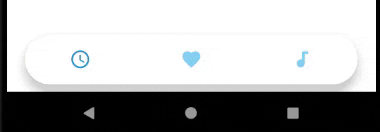
虽然我确实推荐另一件事:
图标在选中/未选中状态下已经是相同的图标,但具有不同的色调。如果这些图标是矢量,那么您可以使用 app:itemIconTint 中的选择器对颜色进行着色,并使用单一版本的图标而无需复制资源:
icon_color_selector.xml:
<?xml version="1.0" encoding="utf-8"?>
<selector xmlns:android="http://schemas.android.com/apk/res/android">
<item android:color="#2596CD" android:state_checked="true" />
<item android:color="#84D0F4" android:state_checked="false" />
</selector>
并应用:
<com.google.android.material.bottomnavigation.BottomNavigationView
...
app:itemIconTint="@drawable/icon_color_selector"
并且只保留带有图标的菜单项而不是选择器,例如:
<?xml version="1.0" encoding="utf-8"?>
<menu xmlns:android="http://schemas.android.com/apk/res/android">
<item
android:id="@+id/navigation_home"
android:icon="@drawable/home_icon" //<<<<< icon not selector
android:title="@string/title_home" />
....
</menu>
更新:
当您使用导航架构组件时,请确保 bottomNavView 菜单中的 ID 与 bottomNavView 的 fragment 。navGraph 中的相应 ID 相匹配
如果您不为 bottomNavView fragment 使用 navGraph,则不能使用 navView.setupWithNavController(navController)
这是你的可绘制图标
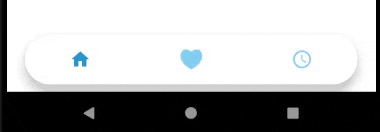
关于android - 底部导航 View 图标更改不起作用,我们在Stack Overflow上找到一个类似的问题: https://stackoverflow.com/questions/68830483/