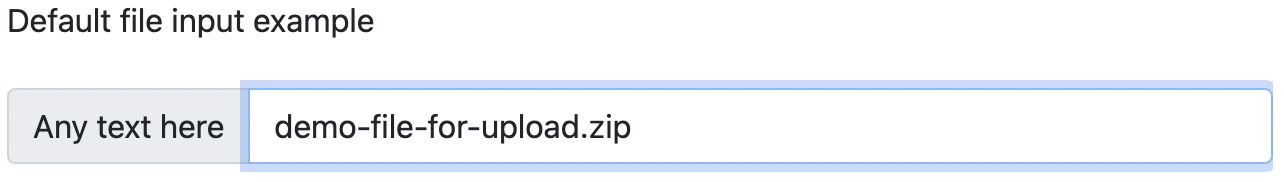Bootstrap 5 的输入类型文件过于简单。 https://getbootstrap.com/docs/5.1/forms/form-control/#file-input
我有 3 个问题:
- 是否可以将“选择文件”按钮移到右侧?
- 是否可以更改“未选择文件”消息?
- 是否可以更改“选择文件”消息?
可以使用 Bootstrap 4: https://getbootstrap.com/docs/4.6/components/input-group/#custom-file-input
谢谢!
最佳答案
我没有找到使用原始 Bootstrap 条目的解决方案。但是,我使用了一些技巧,就像我更改了文件输入表单的文本一样。我将使用您提供的示例来展示我是如何做到的。
这是来自 form-control of Bootstrap Docs 的输入表单. 代码是这样的:
<div class="mb-3">
<label for="formFile" class="form-label">Default file input example</label>
<input class="form-control" type="file" id="formFile">
</div>
思路是将file input tag替换为text input tag,使用Javascript绑定(bind)文件输入表单action。
<!-- use online bootstrap resource -->
<link href="https://cdn.jsdelivr.net/npm/bootstrap@5.1.3/dist/css/bootstrap.min.css" rel="stylesheet" integrity="sha384-1BmE4kWBq78iYhFldvKuhfTAU6auU8tT94WrHftjDbrCEXSU1oBoqyl2QvZ6jIW3" crossorigin="anonymous">
<div class="mb-3">
<label for="file_input_id" class="form-label">Default file input example</label>
<!-- use opacity and height style to hide file input form -->
<input class="form-control" type="file" id="file_input_id" style="opacity:0;height:0;">
<!-- use another text input group to replace file input form -->
<div class="input-group mb-3">
<span class="input-group-text" id="text_input_span_id">Any text here</span>
<!-- use 'caret-color: transparent' to hide input cursor, set autocomplete to off to remove possible input hint -->
<input type="text" id='text_input_id' class="form-control" placeholder="Another text here" style="caret-color: transparent" autocomplete="off">
</div>
</div>
<!-- use online jQuery -->
<script src="https://cdnjs.cloudflare.com/ajax/libs/jquery/3.3.1/jquery.min.js"></script>
<script>
// bind file-input-form click action to text-input-span
$('#text_input_span_id').click(function () {
$("#file_input_id").trigger('click');
})
// bind file-input-form click action to text-input-form
$('#text_input_id').click(function () {
$("#file_input_id").trigger('click');
})
// display file name in text-input-form
$("#file_input_id").change(function () {
$('#text_input_id').val(this.value.replace(/C:\\fakepath\\/i, ''))
})
</script>如果想把按钮改到右边,只要改变span和input标签的顺序就可以了。
关于css - 如何自定义 Bootstrap 5 文件输入文本和按钮位置?,我们在Stack Overflow上找到一个类似的问题: https://stackoverflow.com/questions/70453976/