我在执行某些 Excel 数据验证时遇到问题。在一张纸上,我有一个值列表,其中包含填充验证下拉列表的列表,如下所示:
A1 |1.) New Item A2 |2.) Miscellaneous A3 |3.) Change Order A4 |4.) Choose the item being broken out: A5 | Caulk NP-1 A6 | Safety signs A7 | Warning lines A8 | Snow fence A9 | Drain Lead 4 lb 30"x30" A10 | Cant Strip A11 | Screws 1 5/8" A12 | SS Sheet Metal 24 gauge A13 | Sheet Metal Aluminum 040 mill finish A14 | Sheet Metal Aluminum .050 mill finish A15 | Termination Bar A16 | Lead Boots 2" A17 | Lead Boots 3" A18 | Modified Bitumen Smooth APP A19 | TREMCO ELS Mastic A20 | TREMCO Polyroof SF A21 | TREMCO Base sheet fasteners A22 | TREMCO BURmastic Composite A23 | TREMCO PowerPly Standard A24 | TREMCO BURmastic SF A25 | TREMCO PowerPly HD Base Sheet A26 | TREMCO PowerPly Standard FR A27 | TREMCO Burmesh 6" A28 | TREMCO Site visits A29 | TREMCO Reglet Sealant A30 | TREMCO WB Primer A31 | TREMCO Ice Coating A32 | TREMCO Tremflash tape A33 | TREMCO Warranty A34 | 1/4" x 1 1/2" drive pins A35 | SS Roof Nails 1 1/4" A36 | Freight A37 | Auto Fuel A38 | PA Direct Labor Supervisor A39 | PA Direct Labor Sheet Metal A40 | PA Direct Labor Roof Coating A41 | Equipment Crane 45 ton A42 | Equipment Crane 70 ton A43 | Platform Hoist R&G 400 28' A44 | Sqeegies 24" Notched A45 | Dumpsters A46 | Porta John A47 | Permit A48 | Subcontractor RK Hydro Vac A49 | Subcontractor Roofing ICG A50 | Subcontractor Lightning Protection A51 | Misc A52 | Subtotal
When I have another sheet reference this list, the validation works properly. However, I have a VBA macro that at some point copies this other sheet into a workbook by itself to be emailed. For this and other reasons, I need the validation drop-down list on this column to not be dependent on the other sheet, so I have the macro loop through all of the cells and create a validation string that looks like this:
1.) New Item,2.) Miscellaneous,3.) Change Order,4.) Choose the item being broken
out:, Caulk NP-1 , Safety signs, Warning lines
As you can see, it's the exact same list, but it's a text string, with each selection separated by commas. It works almost like I need it to, but there is a problem - The 10 leading spaces are not working like they should in the second scenario. I have them there so that those selections are indented in the drop-down box to make it more intuitive. The 10 leading spaces are in the actual "validation list formula", but don't show up when I click the drop-down or make a selection!
Any ideas?
EDIT: As requested, here's the actual code:
Range("A1").Value = "1.) New Item"
Range("A2").Value = "2.) Miscellaneous"
Range("A3").Value = "3.) Change Order"
Range("A4").Value = "4.) Choose the item being broken out:"
Range("A5:A350").Formula = "="" ""&INDIRECT(""'Buy Out'!B""&MATCH(""Description"",'Buy Out'!$B:$B,0)+ROW()-3)"
Application.Calculate
' build ValidationList string for later use (this will also have to happen when misc section isn't built, so this isn't the best place for it)
Range("A1").Select
ValidationList = ActiveCell.Value
ActiveCell.Offset(1, 0).Select
Do Until ActiveCell.Row = 350
If ActiveCell.Value = " Subtotal" Or ActiveCell.Offset(3, 0).Value = " Subtotals" Then 'end of the loop
Exit Do
End If
If ActiveCell.Value <> "" Then
ValidationList = ValidationList & "," & vbTab & ActiveCell.Value
End If
ActiveCell.Offset(1, 0).Select
If ActiveCell.Row = 349 Then 'this shouldn't ever happen
ValidationListMessedUp = True
'MsgBox ("There appears to be a problem creating the drop-down list for the ""Addon Category/Item to Break Out"".")
End If
Loop
'back to buy out and populate validation as dynamic formula
Sheets("Buy Out").Select
Cells.Find(What:="Addon Category/Item to Break Out", after:=ActiveCell, LookIn:=xlFormulas, _
LookAt:=xlPart, SearchOrder:=xlByRows, SearchDirection:=xlNext, _
MatchCase:=False, SearchFormat:=False).Activate '* EH and message? "Is this job on the most recent MBO template? It does not appear to have the words "Release #" anywhere on the Buy Out tab
With Range(ActiveCell.Offset(1, 0), ActiveCell.Offset(TotalRow - ActiveCell.Row - 2, 0)).Validation
.Delete
.Add Type:=xlValidateList, AlertStyle:=xlValidAlertStop, Operator:=xlBetween, Formula1:= _
"=INDIRECT(""reference!$A$1:$A$""&IFERROR(MATCH("" Subtotal"",reference!$A:$A,0)-1,IFERROR(MATCH("" Grand Total"",reference!$A:$A,0)-1,MATCH("" Subtotals"",reference!$A:$A,0)-3)))"
.IgnoreBlank = True
.InCellDropdown = True
.InputTitle = ""
.ErrorTitle = ""
.InputMessage = ""
.ErrorMessage = ""
.ShowInput = True
.ShowError = True
End With
因此,使用间接公式填充验证的代码的最后一部分是正常工作的部分。稍后在代码中,我使用该字符串填充“静态”验证列表。这是另一部分:
With Range(ActiveCell.Offset(MiscStartRow - ActiveCell.Row + 1, 0), ActiveCell.Offset(TotalRow - ActiveCell.Row + 5, 0)).Validation
.Delete
.Add Type:=xlValidateList, AlertStyle:=xlValidAlertStop, Operator:=xlBetween, Formula1:=ValidationList
.IgnoreBlank = False
.InCellDropdown = True
.InputTitle = ""
.ErrorTitle = ""
.InputMessage = ""
.ErrorMessage = ""
.ShowInput = True
.ShowError = True
End With
非常感谢您的帮助。这真是令人沮丧。
最佳答案
使用vbTab
例如
With Selection.Validation
.Delete
.Add Type:=xlValidateList, AlertStyle:=xlValidAlertStop, Operator:= _
xlBetween, Formula1:="1,2,3," & vbTab & " 4,5"
.IgnoreBlank = True
.InCellDropdown = True
.InputTitle = ""
.ErrorTitle = ""
.InputMessage = ""
.ErrorMessage = ""
.ShowInput = True
.ShowError = True
End With
快照
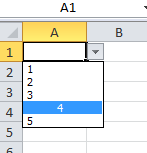
希望这是您想要的吗?
跟进
使用上述方法有一个缺点。 DVlist 不能超过 255 个字符。
替代方案
将列表复制到工作表的最左列(XFD 列 (excel 2007/2010) 或 IV 列 (Excel 2003)),使其隐藏,然后在 DV 中使用 p>
关于validation - Excel 数据验证引用电子表格位置与静态列表,我们在Stack Overflow上找到一个类似的问题: https://stackoverflow.com/questions/9789427/