我正在使用 Ubuntu v. 21.04 运行 React , 和 Node.js应用程序,使用 grpc .这是我的特使配置:
static_resources:
listeners:
- name: listener_0
address:
socket_address: { address: 0.0.0.0, port_value: 8082 }
filter_chains:
- filters:
- name: envoy.filters.network.http_connection_manager
typed_config:
'@type': type.googleapis.com/envoy.extensions.filters.network.http_connection_manager.v3.HttpConnectionManager
codec_type: auto
stat_prefix: ingress_http
route_config:
name: local_route
virtual_hosts:
- name: local_service
domains: ['*']
routes:
- match: { prefix: '/' }
route:
cluster: echo_service
timeout: 0s
max_stream_duration:
grpc_timeout_header_max: 0s
cors:
allow_origin_string_match:
- prefix: '*'
allow_methods: GET, PUT, DELETE, POST, OPTIONS
allow_headers: keep-alive,user-agent,cache-control,content-type,content-transfer-encoding,custom-header-1,x-accept-content-transfer-encoding,x-accept-response-streaming,x-user-agent,x-grpc-web,grpc-timeout
max_age: '1728000'
expose_headers: custom-header-1,grpc-status,grpc-message
http_filters:
- name: envoy.filters.http.grpc_web
- name: envoy.filters.http.cors
- name: envoy.filters.http.router
clusters:
- name: echo_service
connect_timeout: 0.25s
type: logical_dns
http2_protocol_options: {}
lb_policy: round_robin
load_assignment:
cluster_name: cluster_0
endpoints:
- lb_endpoints:
- endpoint:
address:
socket_address:
address: 0.0.0.0
port_value: 50052
docker-compose文件:version: '3.9'
services:
envoy:
build: .
ports:
- 8082:8082
dockerfile :FROM envoyproxy/envoy:v1.17.0
COPY ./envoy.yaml /etc/envoy/envoy.yaml
CMD /usr/local/bin/envoy -c /etc/envoy/envoy.yaml -l trace --log-path /tmp/envoy_info.log
docker-compose :version: '3.9'
services:
postgres:
image: postgres:13.3
env_file:
- ./.env.development
ports:
- '5432:5432'
states-service:
build:
context: .
dockerfile: Dockerfile.dev
args:
- NPM_TOKEN=${NPM_TOKEN}
ports:
- '50052:50052'
volumes:
- ./src:/app/src
- /node_modules
env_file:
- ./.env.development
environment:
- KNEX_CONNECTION_HOST=postgres
depends_on:
- postgres
50052 开始.但是当我尝试使用
BloomRPC 获取任何东西时调用0.0.0.0:8082 , 与 web模式,通话将永远持续下去。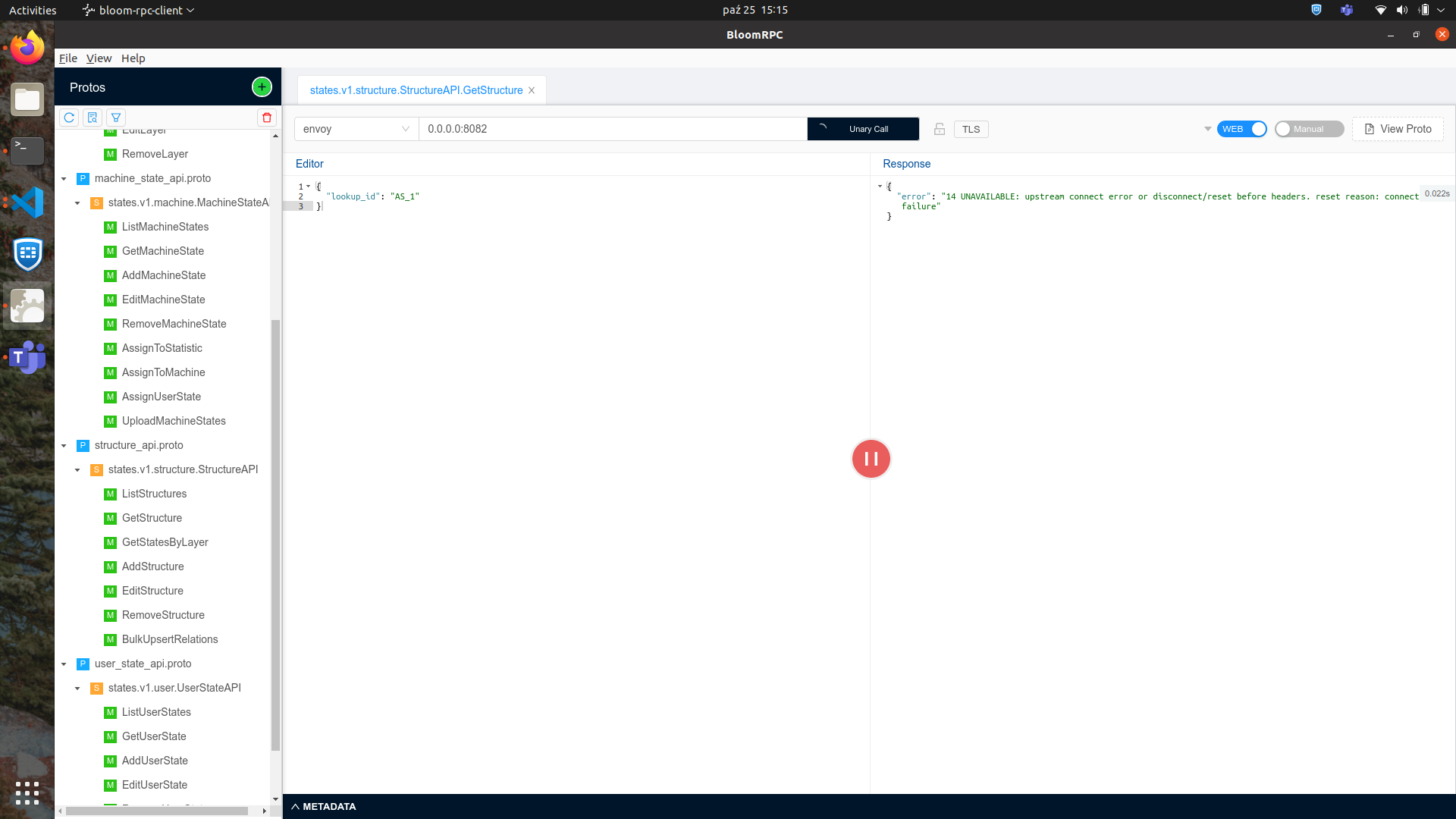
但是当我调用
localhost:50052在 grpc 模式下,它可以工作。我错过了什么?
最佳答案
如果同时没有解决,试试这个集群配置:
- name: echo_service
connect_timeout: 0.25s
type: STRICT_DNS
lb_policy: ROUND_ROBIN
http2_protocol_options: {}
dns_resolvers:
- socket_address:
address: 127.0.0.11
port_value: 53
load_assignment:
cluster_name: cluster_0
endpoints:
- lb_endpoints:
- endpoint:
address:
socket_address:
address: gateway.docker.internal
port_value: 50052
关于node.js - 未见特使,我们在Stack Overflow上找到一个类似的问题: https://stackoverflow.com/questions/69708793/