我的 last数据信息如:
test@test:~$ last
test pts/0 172.25.48.1 Mon Sep 14 08:38 still logged in
test pts/2 172.25.48.1 Mon Sep 14 03:32 still logged in
test pts/1 172.25.48.1 Mon Sep 14 03:31 still logged in
test pts/1 172.25.48.1 Mon Sep 14 03:22 - 03:31 (00:08)
test pts/0 172.25.48.1 Mon Sep 14 03:00 - 03:39 (00:39)
test pts/0 172.25.48.1 Mon Sep 14 02:11 - 02:50 (00:38)
test pts/0 172.20.80.1 Sun Sep 13 11:34 - 17:02 (05:27)
test pts/0 172.20.80.1 Sun Sep 13 11:33 - 11:33 (00:00)
test tty1 Sun Sep 13 10:53 gone - no logout
reboot system boot 5.4.0-47-generic Sun Sep 13 10:53 still running
test pts/1 172.20.80.1 Wed Sep 9 08:39 - 11:52 (2+03:12)
test pts/0 172.20.80.1 Wed Sep 9 07:04 - 08:45 (01:40)
reboot system boot 5.4.0-47-generic Wed Sep 9 03:06 still running
reboot system boot 5.4.0-47-generic Wed Sep 9 03:04 still running
test tty1 Wed Sep 9 03:03 - crash (00:00)
reboot system boot 5.4.0-47-generic Wed Sep 9 03:03 still running
test pts/0 172.20.80.1 Wed Sep 9 03:02 - crash (00:01)
test tty1 Wed Sep 9 02:51 - crash (00:12)
reboot system boot 5.4.0-47-generic Wed Sep 9 02:50 still running
test Mon Sep 14 08:38
test Mon Sep 14 03:32
test Mon Sep 14 03:31
test Mon Sep 14 03:22
test Mon Sep 14 03:00
test Mon Sep 14 02:11
test Sun Sep 13 11:34
test Sun Sep 13 11:33
test Sun Sep 13 10:53
reboot Sun Sep 13 10:53
test Wed Sep 9 08:39
test Wed Sep 9 07:04
reboot Wed Sep 9 03:06
reboot Wed Sep 9 03:04
test Wed Sep 9 03:03
reboot Wed Sep 9 03:03
test Wed Sep 9 03:02
test Wed Sep 9 02:51
reboot Wed Sep 9 02:50
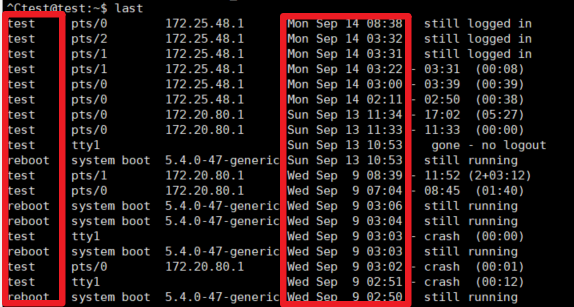
实际上:但我试图命令
last | awk '{print $1"\t"$4}' ,系统返回数据如:test@test:~$ last | awk '{print $1"\t"$4}'
test Mon
test Mon
test Mon
test Mon
test Mon
test Mon
test Sun
test Sun
test Sep
reboot 5.4.0-47-generic
test Wed
test Wed
reboot 5.4.0-47-generic
reboot 5.4.0-47-generic
test Sep
reboot 5.4.0-47-generic
test Wed
test Sep
reboot 5.4.0-47-generic
wtmp Sep
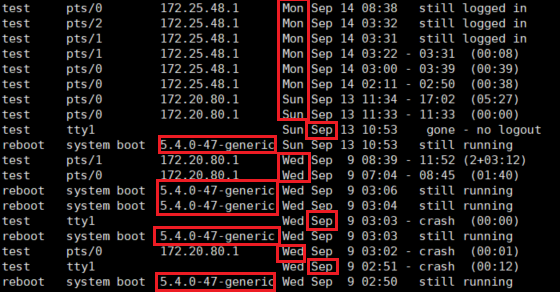
更新
我试过
last --time-format iso | awk '{print $1"\t"$4}'但有些数据不对。test@test:~$ last --time-format iso | awk '{print $1"\t"$4}'
test 2020-09-14T08:38:15+00:00
test 2020-09-14T03:32:02+00:00
test 2020-09-14T03:31:33+00:00
test 2020-09-14T03:22:37+00:00
test 2020-09-14T03:00:05+00:00
test 2020-09-14T02:11:39+00:00
test 2020-09-13T11:34:43+00:00
test 2020-09-13T11:33:36+00:00
test gone
reboot 5.4.0-47-generic
test 2020-09-09T08:39:02+00:00
test 2020-09-09T07:04:41+00:00
reboot 5.4.0-47-generic
reboot 5.4.0-47-generic
test -
reboot 5.4.0-47-generic
test 2020-09-09T03:02:08+00:00
test -
reboot 5.4.0-47-generic
最佳答案
如果您的输出是示例中显示的固定宽度字段,并且您有 GNU awk,那么:
$ cat file | awk -v FIELDWIDTHS='9 30 16' '{print $1 $3}'
test Mon Sep 14 08:38
test Mon Sep 14 03:32
test Mon Sep 14 03:31
test Mon Sep 14 03:22
test Mon Sep 14 03:00
test Mon Sep 14 02:11
test Sun Sep 13 11:34
test Sun Sep 13 11:33
test Sun Sep 13 10:53
reboot Sun Sep 13 10:53
test Wed Sep 9 08:39
test Wed Sep 9 07:04
reboot Wed Sep 9 03:06
reboot Wed Sep 9 03:04
test Wed Sep 9 03:03
reboot Wed Sep 9 03:03
test Wed Sep 9 03:02
test Wed Sep 9 02:51
reboot Wed Sep 9 02:50
cat file代替last我没有。
关于linux - ubuntu awk 如何获取最后一个用户和时间数据?,我们在Stack Overflow上找到一个类似的问题: https://stackoverflow.com/questions/63896969/