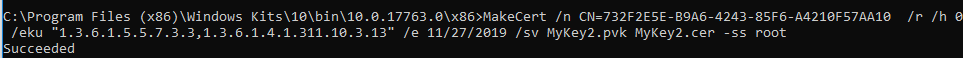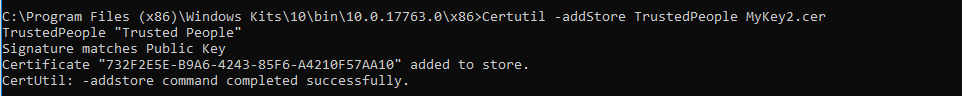我正在尝试获取在给定日期范围内有效的证书:-
certutil –view –restrict "NotAfter<=July 31,2013 08:00AM,NotAfter>=July 20,2013 08:00AM" –out "RequestID,RequesterName"
我收到以下错误:-
CertUtil: The system cannot find the file specified.
感谢任何帮助。
最佳答案
我遇到了类似的问题,在使用命令 CertUtil -addStore Mykey.cer 添加要存储的证书时出现了错误
CertUtil: The system cannot find the file specified.
问题是无法找到或导入证书。因此,为了解决这个问题,我遵循了(管理员命令提示符)中的以下内容:--
关于certificate - Certutil -restrict Error 系统找不到指定的文件,我们在Stack Overflow上找到一个类似的问题: https://stackoverflow.com/questions/17961143/