出于某种原因,我进行了高低搜索,但找不到我需要为 38mm 和 42mm 的背景图像提供的确切图像尺寸Watchkit 中的尺寸。目前我正在使用“缩放填充”来拉伸(stretch)较小的图像。
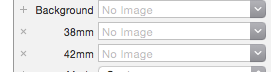
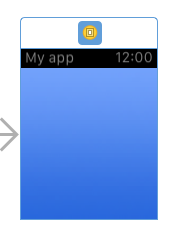
我不希望它被拉伸(stretch),所以我正在寻找真实的像素大小。
最佳答案
这是我用来获取 WKInterfaceController 中背景图像大小的代码。我的应用程序有一个页面控件,您可能不希望末尾有额外的 -14。
-(CGSize)backgroundSize
{
CGRect contentFrame = self.contentFrame;
CGSize size = contentFrame.size;
CGFloat contentScale = 2.0;
size.width *= contentScale;
size.height *= contentScale;
//I lined up the generated image with one in the simulator until
//they perfectly matched. I did this on both 38 and 42 mm.
//I am not sure why they all came out to be off 4.
//There is an offset of 10 in IB and I am not sure I need this
//to be 4 to match perfect.
size.height -= 4;
//it looks like there is 2 pixels around the edge
size.width -= 4;
//Using page mode we need to take off an additional 14 pixels for the page dots at the bottom
size.height -= 14;
return size;
}
关于ios - Watchkit 接口(interface) Controller 38mm 和 42mm 背景图像尺寸,我们在Stack Overflow上找到一个类似的问题: https://stackoverflow.com/questions/29375502/