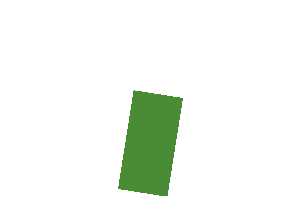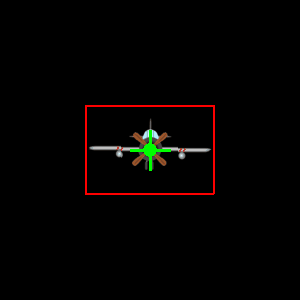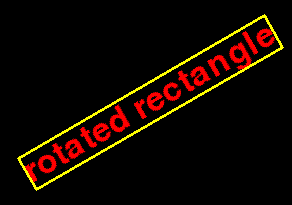我正在制作一款游戏,之前使用图像和 bliting 制作游戏,但我现在正在重新制作它,尝试使用对象和 Sprite 。我不确定如何使我的图像和矩形旋转,我也不确定如何创建一个在我的物体后面或在我的物体周围不可见的矩形,因为我打算让两辆车发生碰撞。 我以前使用 sin 和 cos 来计算方向,当我单击左右箭头时图像会转动,但我不知道如何将其应用于对象类。 任何帮助将不胜感激。
这是我的代码
import pygame, random
#Let's import the Car Class
from Car import Car
pygame.init()
speed = 1
SCREENWIDTH=800
SCREENHEIGHT=600
size = (SCREENWIDTH, SCREENHEIGHT)
screen = pygame.display.set_mode(size)
pygame.display.set_caption("Car Racing")
#This will be a list that will contain all the sprites we intend to use in our game.
all_sprites_list = pygame.sprite.Group()
playerCar = Car(60, 80, 70)
playerCar.rect.x = 160
playerCar.rect.y = 100
# Add the car to the list of objects
all_sprites_list.add(playerCar)
#Allowing the user to close the window...
carryOn = True
clock=pygame.time.Clock()
while carryOn:
for event in pygame.event.get():
if event.type==pygame.QUIT:
carryOn=False
elif event.type==pygame.KEYDOWN:
if event.key==pygame.K_x:
playerCar.moveRight(10)
keys = pygame.key.get_pressed()
if keys[pygame.K_LEFT]:
playerCar.moveLeft(5)
if keys[pygame.K_RIGHT]:
playerCar.moveRight(5)
if keys[pygame.K_UP]:
playerCar.moveUp(5)
if keys[pygame.K_DOWN]:
playerCar.moveDown(5)
all_sprites_list.update()
#Drawing on Screen
screen.fill("white")
#Now let's draw all the sprites in one go. (For now we only have 1 sprite!)
all_sprites_list.draw(screen)
#Refresh Screen
pygame.display.flip()
#Number of frames per secong e.g. 60
clock.tick(60)
pygame.quit()
###第二个文件###
import pygame
WHITE = (255, 255, 255)
class Car(pygame.sprite.Sprite):
#This class represents a car. It derives from the "Sprite" class in Pygame.
def __init__(self, width, height, speed):
# Call the parent class (Sprite) constructor
super().__init__()
# Instead we could load a proper picture of a car...
self.image = pygame.image.load("car.png").convert_alpha()
#Initialise attributes of the car.
self.width=width
self.height=height
#self.speed = speed
# Draw the car (a rectangle!)
pygame.draw.rect(self.image, (0, 0, 0, 0), [0, 0, self.width, self.height])
# Fetch the rectangle object that has the dimensions of the image.
self.rect = self.image.get_rect()
def moveRight(self, pixels):
self.rect.x += pixels
def moveLeft(self, pixels):
self.rect.x -= pixels
def moveUp(self, pixels):
self.rect.y -= pixels
def moveDown(self, pixels):
self.rect.y += pixels
def changeSpeed(self, speed):
self.speed = speed
最佳答案
I am also unsure how to create a rect that is behind or none visible around my object.
如果你不绘制一个对象,它是不可见的。不要混淆 pygame.Rect对象和 pygame.draw.rect .但是,pygame.Rect 存储位置和大小。它始终是轴对齐的,不能表示旋转的矩形。
我怀疑您需要对象的矩形轮廓来进行碰撞检测。参见 How do I detect collision in pygame? , Collision between masks in PyGame和 Pygame mask collision .
使用pygame.transform.rotate旋转图像。例如:
def blitRotateCenter(surf, image, center, angle):
rotated_image = pygame.transform.rotate(image, angle)
new_rect = rotated_image.get_rect(center = image.get_rect(center = center).center)
surf.blit(rotated_image, new_rect)
另见 How do I rotate an image around its center using PyGame?
如果你想旋转一个矩形,你必须填充 pygame.Surface具有统一颜色透明度信息的对象并旋转表面。设置 SRCALPHA 以创建具有每像素 alpha 格式的 Surface:
rect_surf = pygame.Surface((width, height), pygame.SRCALPHA)
rect_surf.fill(color)
blitRotateCenter(screen, rect_surf, (x, y), angle)
关于python - 我如何使pygame中的对象旋转,我们在Stack Overflow上找到一个类似的问题: https://stackoverflow.com/questions/67353690/