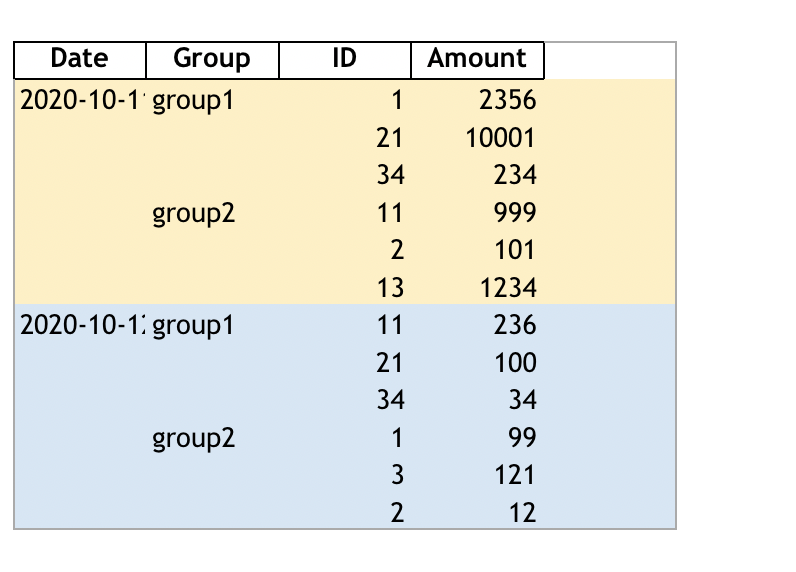我的字典看起来像这样:
dict1 = { '2020-10-11' : {
'group1':{
1 : 2356,
21 : 10001,
34 : 234
},
'group2':{
11 : 999,
2 : 101,
13 : 1234
}
},
'2020-10-12' : {
'group1':{
11 : 236,
21 : 100,
34 : 34
},
'group2':{
1 : 99,
3 : 121,
2 : 12
}
}
}
我希望我的输出看起来像这样:
要求是:每个日期的颜色应该不同。
我已经尝试过使用这种方法:
reform = {(level1_key, level2_key, level3_key): values
for level1_key, level2_dict in dict1.items()
for level2_key, level3_dict in level2_dict.items()
for level3_key, values in level3_dict.items()}
out = pd.DataFrame(reform,index = ['amount']).T
names=['date', 'group', 'id']
out.index.set_names(names, inplace=True)
输出为 xls:
在此之后,我应该如何使用 python 在 excel 中进行颜色格式化?
最佳答案
第一步是完全扁平化结构,以便出现嵌套值的二维表示:
dict1 = {'2020-10-11': {'group1': {1: 2356, 21: 10001, 34: 234}, 'group2': {11: 999, 2: 101, 13: 1234}}, '2020-10-12': {'group1': {11: 236, 21: 100, 34: 34}, 'group2': {1: 99, 3: 121, 2: 12}}}
def flatten(d, c = []):
flag = True
for a, b in d.items():
if isinstance(b, dict):
yield from flatten(b, c=c+[a] if flag or not c else [*c[:-2],'',a])
else:
yield c+[a, b] if flag or not c else [*(['']*(len(c))),a, b]
flag = False
data = list(flatten(dict1))
#[['2020-10-11', 'group1', 1, 2356], ['', '', 21, 10001], ['', '', 34, 234], ['', 'group2', 11, 999], ['', '', 2, 101], ['', '', 13, 1234], ['2020-10-12', 'group1', 11, 236], ['', '', 21, 100], ['', '', 34, 34], ['', 'group2', 1, 99], ['', '', 3, 121], ['', '', 2, 12]]
接下来,根据结果创建一个 pd.DataFrame 并应用着色:
import pandas as pd
df = pd.DataFrame(data, columns=['Date', 'Group', 'ID', 'Amount'])
writer = pd.ExcelWriter('test_rsults12.xls', engine='xlsxwriter')
df.to_excel(writer, sheet_name='Sheet1', index=False)
workbook = writer.book
worksheet = writer.sheets['Sheet1']
c_pool = iter([workbook.add_format({'bg_color': '#fff0c1'}), workbook.add_format({'bg_color': '#d5e6f5'})])
fmt = None
for i in range(len(data)):
if data[i][0]:
fmt = next(c_pool)
worksheet.set_row(i+1, cell_format=fmt)
writer.save()
结果:
关于python - 嵌套字典在颜色格式方面表现出色,我们在Stack Overflow上找到一个类似的问题: https://stackoverflow.com/questions/62774169/