我有一个 Chrome 扩展程序,可以(如果您允许访问文件 URL)获取您在 chrome 中打开的本地 pdf 文件并将其发送到我们的 API 进行处理。这是通过使用 XMLHttpRequest 获取 pdf 来完成的。至file:///Users/user/whatever/testfile.pdf从后台脚本。
当为 Chrome 扩展迁移到 manifest v3 时,后台脚本将成为服务 worker 。仅在服务人员中 fetch可用,而不是 XMLHttpRequest .问题是,fetch 只支持 http 和 https,不支持 file://url。那么我怎样才能使 Chrome 扩展获取/获取本地文件的功能相同呢?
编辑:我也尝试过的事情:
这会产生错误
net:ERR_UNKNOWN_URL_SCHEME提出请求时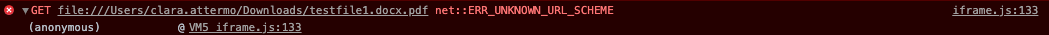
这会产生错误
Access to XMLHttpRequest at 'file:///.../testfile1.docx.pdf' from origin 'null' has been blocked by CORS policy: Cross origin requests are only supported for protocol schemes: http, data, chrome, chrome-extension, chrome-untrusted, https. 
根据我对
file:// 的大量研究访问的了解通常被阻止,Chrome 扩展后台脚本曾经是一个异常(exception)。在我看来,内容脚本或 Action 弹出窗口从未允许这样做。 我的 manifest.json 供引用:
{
"manifest_version": 3,
"name": "..",
"version": "0.1",
"icons": {
"16": "assets/icon-16x16.png",
"48": "assets/icon-48x48.png",
"128": "assets/icon-128x128.png"
},
"action": {
"default_title": ".."
},
"background": {
"service_worker": "background.js"
},
"permissions": [
"webRequest",
"activeTab",
"scripting",
"storage",
"unlimitedStorage",
"identity",
"pageCapture"
],
"host_permissions": [
"<all_urls>"
],
"web_accessible_resources": [{
"resources": ["iframe.html"],
"matches": [],
"extension_ids": []
}]
}
webextension-polyfill 支持 promise )browser.action.onClicked.addListener(async (tab: Tab) => {
await browser.scripting.executeScript({files: [ "inject.js" ], target: {tabId: tab.id}});
});
最佳答案
由于您提到的原因,Chrome 98 及更早版本无法在后台服务人员中执行此操作。
还有一个bug这阻止了在正常可见的 chrome-extension:// 中执行此操作页面或 iframe。它已在 Chrome 91 中修复。
解决方案
使用fetch在 Chrome 99 and newer .
在旧版本中,使用以下解决方法。
解决方法 1:文件系统 API,Chrome 86+
ManifestV3 扩展可以使用新的 File System API读取文件的内容,例如在通过 web_accessible_resources 暴露的 iframe 中.
解决方法 2. 扩展框架,Chrome 91+
使用在该 pdf 选项卡中运行的内容脚本:
matches manifest.json 中应包含 <all_urls>或 file://*/*并且文件访问应该由用户启用您的扩展程序的 chrome://extensions UI。或者,您可以使用
activeTab许可和 programmatic injection当用户单击扩展程序的图标或通过上下文菜单调用它。
iframe.html 的不可见 iframe web_accessible_resources 中公开的文件iframe.html加载 iframe.js它像往常一样使用 XMLHttpRequest 。由于 iframe 有 chrome-extension:// URL 其环境与您的旧后台脚本相同,因此您可以做任何事情
你以前在那里做过。
解决方法 3. 扩展窗口/标签,Chrome 91+
另一种解决方案是使用您的任何其他可见页面
像
action 这样的扩展名弹出或选项页面或任何其他chrome-extension://属于您的扩展程序的页面,因为它们可以
访问
file://通过 XMLHttpRequest 的 URL 与以前相同。笔记
chrome://extensions 中启用此扩展程序的页面。 关于google-chrome-extension - Chrome 扩展 - 如何访问本地文件 ://with manifest v3,我们在Stack Overflow上找到一个类似的问题: https://stackoverflow.com/questions/66245298/