在行开头输入连字符时,我希望 Text 小部件将以下文本视为后续行缩进的部分,如下所示:
执行软换行(我正在使用 wrap=tk.WORD),新行应该看起来像
这里。
相反,新行从左边框开始,没有缩进。
在 Text 小部件的属性中,我发现 spacing1、spacing2、spacing3 都指垂直行距。没有提示水平间距。我是否缺少适当的属性,还是必须从头开始编写所需的行为?
如果是这样,我将不得不绑定(bind)到换行事件,但我认为没有。
有谁知道如何解决这个问题?
最佳答案
您可以添加属性 lmargin1和 lmargin2到标签,然后将该标签应用于文本范围以控制左边距。
这是一个示例(如果您使用不是命名字体的自定义字体,则必须调整查询字体的部分):
import tkinter as tk
from tkinter import font
root = tk.Tk()
text = tk.Text(root, wrap="word", width=40, height=10)
text.pack(fill="both", expand=True)
text_font = font.nametofont(text.cget("font"))
bullet_width = text_font.measure("- ")
em = text_font.measure("m")
text.tag_configure("bulleted", lmargin1=em, lmargin2=em+bullet_width)
message = (
"by entering this hyphen (I really mean hyphen, not that bullet "
"that is automatically generated) the section to be indented starts. "
"When reaching the right border, a soft wrap is performed (I'm using "
"wrap=tk.WORD) and the new line should look like it does here."
)
text.insert("end", "- " + message, "bulleted")
root.mainloop()
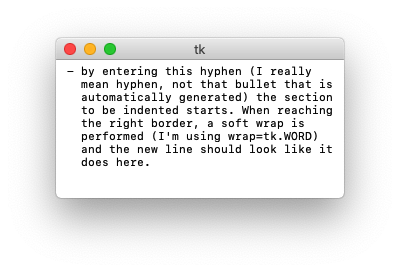
关于python - tkinter 文本小部件 : how to indent automatically after a soft line wrap,我们在Stack Overflow上找到一个类似的问题: https://stackoverflow.com/questions/63488244/