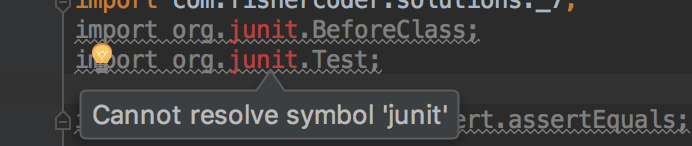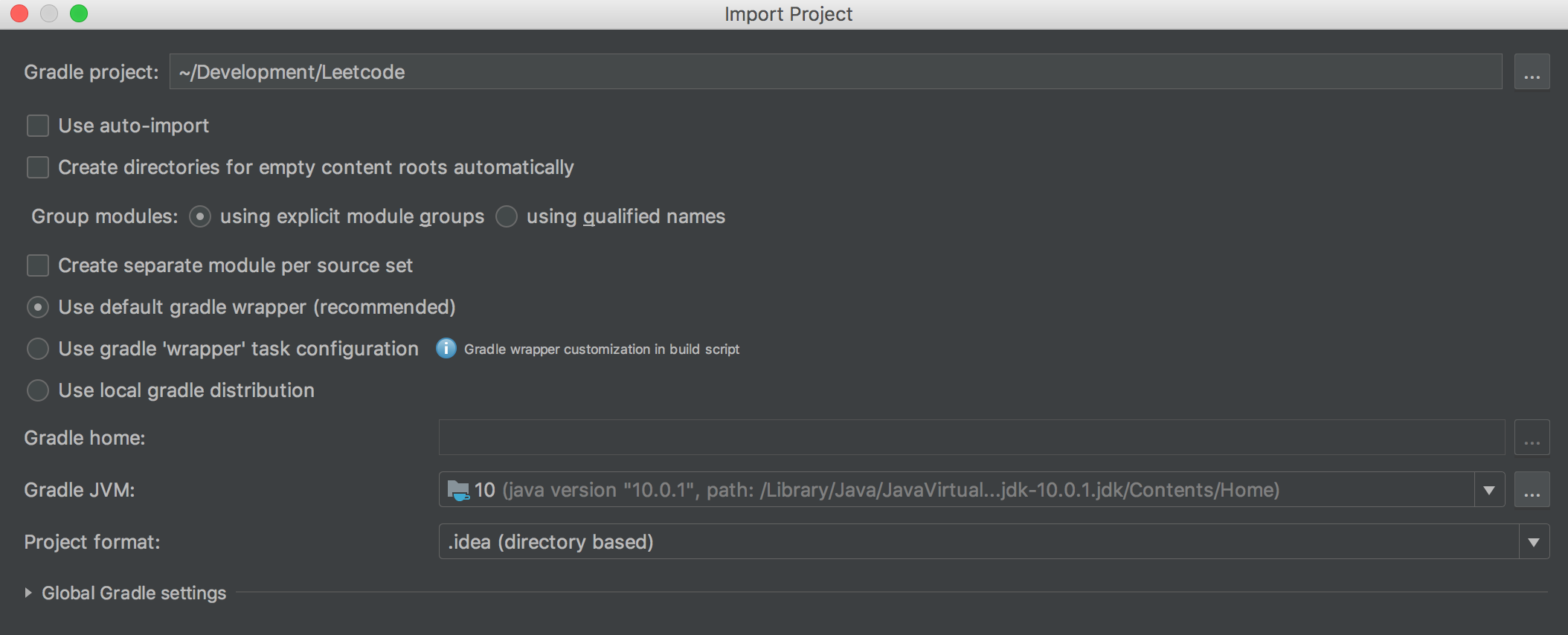这个看似非常简单甚至愚蠢的问题一直困扰着我。
我做了什么:
在我全新的 Mac OS X 10.13.6 上
我使用 Intellij CE 2018.1 版本查看了 Github 上的存储库。
我没有在本地进行任何更改,这是我从 git 存储库中 checkout 的构建绿色项目。
这是 build.gradle 文件
apply plugin: 'java' apply plugin: 'checkstyle' group = 'com.fishercoder' version = '1.0-SNAPSHOT' checkstyle { //include ( '**/*.java') configFile = file("${rootDir}/fishercoder_checkstyle.xml") } description = """""" sourceCompatibility = 1.9 targetCompatibility = 1.9 repositories { mavenCentral() maven { url "http://repo.maven.apache.org/maven2" } } dependencies { compile 'com.google.code.gson:gson:2.8.0' testCompile group: 'junit', name: 'junit', version:'4.12' }
我尝试过的:
最佳答案
看起来,当您导入项目时,Gradle 包装器正在选择与 JDK 10 不兼容的 Gradle 版本 ( See This )。
您可以尝试在系统中手动安装 gradle(最好是高于 4.7 的任何版本)。然后选择“使用本地gradle发行版”选项并在Intellij中指定gradle安装路径。
那你应该没问题!
关于java - 找不到符号 intellij gradle,我们在Stack Overflow上找到一个类似的问题: https://stackoverflow.com/questions/52195643/