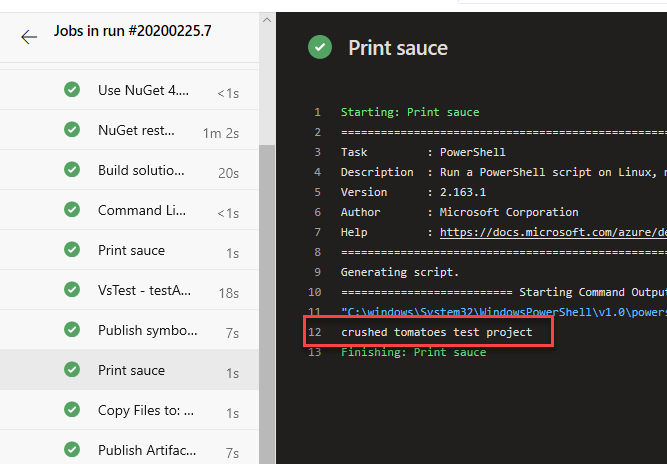我正在尝试在 Azure 管道中运行一些 nunit 测试。我使用 nunit 脚本中的测试运行设置传递了一些测试参数,并且也在 Pipeline 中定义了这些变量。测试后,我必须根据测试输出更改Azure管道中的变量,该变量可以在后续脚本中使用。我尝试了多种方法,但似乎没有任何结果。我确实尝试在 Pipeline 中使用 powershell 命令自行设置管道变量,但当我尝试从 TestAssemblies(C# 代码)中执行相同操作时,它不起作用。
YAML 代码
pool:
name: New Agent Pool
demands: vstest
variables:
sauce: 'tomato'
sauce1: 'something'
steps:
- task: NuGetCommand@2
displayName: 'NuGet restore'
inputs:
restoreSolution: '$(Parameters.solution)'
enabled: false
- task: VSBuild@1
displayName: 'Build solution'
inputs:
solution: '$(Parameters.solution)'
msbuildArgs: '/p:DeployOnBuild=true /p:WebPublishMethod=Package /p:PackageAsSingleFile=true /p:SkipInvalidConfigurations=true /p:PackageLocation="$(build.artifactstagingdirectory)\\"'
platform: '$(BuildPlatform)'
configuration: '$(BuildConfiguration)'
enabled: false
- powershell: |
# Write your PowerShell commands here.
Write-Output sauce = $(sauce)
Write-Output sauce1 = $(sauce1)
displayName: 'PowerShell Script'
- task: VSTest@2
displayName: 'Test Assemblies'
inputs:
testAssemblyVer2: |
**\$(BuildConfiguration)\*test*.dll
!**\obj\**
testFiltercriteria: 'Name=UnitTest1'
runSettingsFile: SeleniumTest.ABC/Test.runsettings
overrideTestrunParameters: '-sauce $(sauce)'
platform: '$(BuildPlatform)'
configuration: '$(BuildConfiguration)'
- powershell: |
# Write your PowerShell commands here.
Write-Output sauce = $(sauce)
Write-Output sauce1 = $(sauce1)
displayName: 'PowerShell Script'
[Test]
//[Category ("Google")]
public void UnitTest1()
{
string sauce = TestContext.Parameters["sauce"];
string sauce1 = TestContext.Parameters["sauce1"];
TestContext.Progress.WriteLine(sauce);
TestContext.Progress.WriteLine(sauce1);
string text = "Write-Output '##vso[task.setvariable variable=sauce;isOutput=true]crushed tomatoes'";
string op = RunScript(text);
TestContext.WriteLine(op);
}
private string RunScript(string scriptText)
{
// create Powershell runspace
Runspace runspace = RunspaceFactory.CreateRunspace();
runspace.Open();
// create a pipeline and feed it the script text
Pipeline pipeline = runspace.CreatePipeline();
pipeline.Commands.AddScript(scriptText);
Collection<PSObject> results = pipeline.Invoke();
// close the runspace
runspace.Close();
// convert the script result into a single string
StringBuilder stringBuilder = new StringBuilder();
foreach (PSObject obj in results)
{
stringBuilder.AppendLine(obj.ToString());
}
return stringBuilder.ToString();
}
最佳答案
您使用复杂的方式通过 powershell 执行来打印消息。您可以使用TestContext.Progress.WriteLine:
[Test]
public void Test1()
{
TestContext.Progress.WriteLine("##vso[task.setvariable variable=sauce]crushed tomatoes test project");
Assert.Pass();
}
这是我的结果:
另外检查测试的路径。如果您使用网络核心,则可以是这样的:
- task: VSTest@2
displayName: 'VsTest - testAssemblies'
inputs:
testAssemblyVer2: |
**\$(BuildConfiguration)\netcoreapp3.1\YourTestLib.dll
!**\obj\**
platform: '$(BuildPlatform)'
configuration: '$(BuildConfiguration)'
关于c# - 如何使用 C# 从 Visual Studio 传递管道变量,我们在Stack Overflow上找到一个类似的问题: https://stackoverflow.com/questions/60384966/