我想为新容器自定义 DNS 配置。我正在使用 --hostname 标志来设置
新容器的主机名。下面是用于测试主机名的 docker 命令:
docker run --rm --hostname rando alpine:latest nslookup rando
Server: xxx.xxx.xxx.2
Address: xxx.xxx.xxx.2:53
** server can't find rando.localdomain: NXDOMAIN
** server can't find rando.localdomain: NXDOMAIN
/etc/resolv.conf的内容文件:# This file is managed by man:systemd-resolved(8). Do not edit.
#
# This is a dynamic resolv.conf file for connecting local clients directly to
# all known uplink DNS servers. This file lists all configured search domains.
#
# Third party programs must not access this file directly, but only through the
# symlink at /etc/resolv.conf. To manage man:resolv.conf(5) in a different way,
# replace this symlink by a static file or a different symlink.
#
# See man:systemd-resolved.service(8) for details about the supported modes of
# operation for /etc/resolv.conf.
nameserver xxx.xxx.xx.2
search localdomain
问候,
兰多。
附言
我试图明确地创建桥接网络,但仍然没有工作。下面是执行的结果:
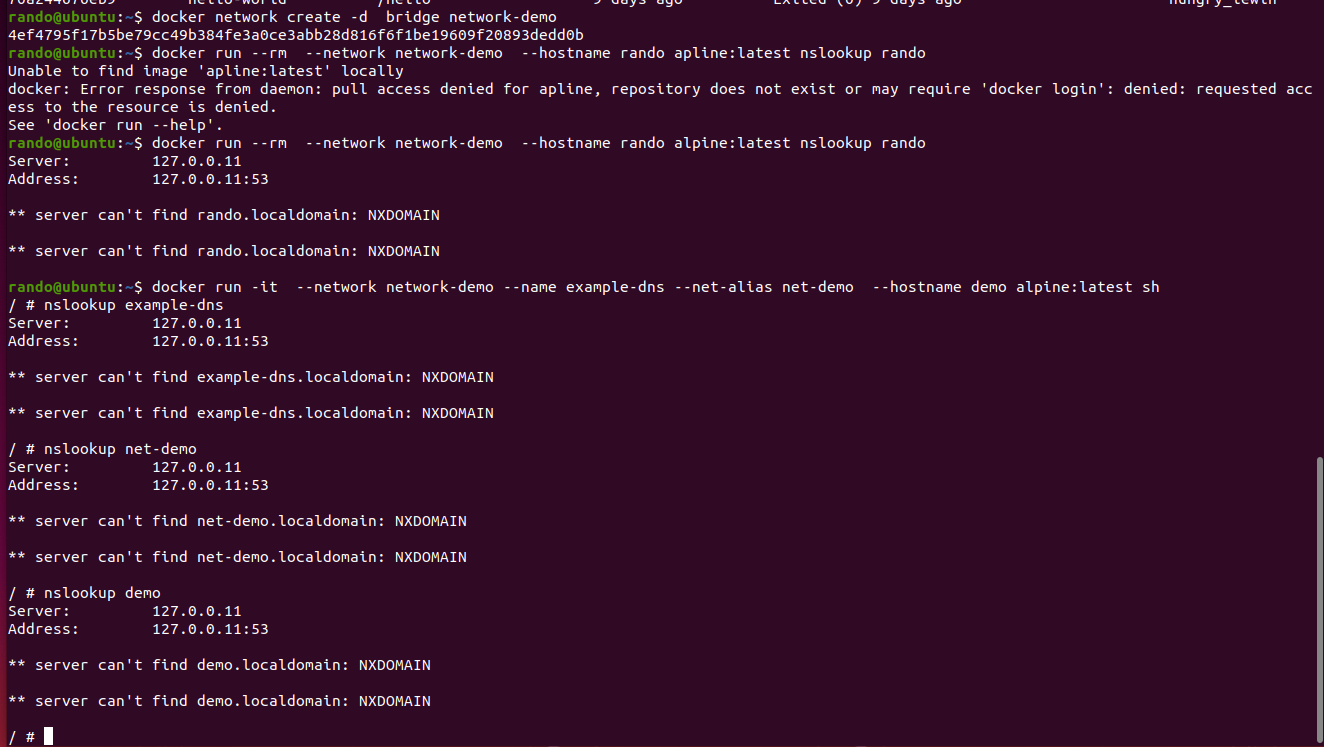
以下是来自
/etc/resolv.conf的内容容器内的文件: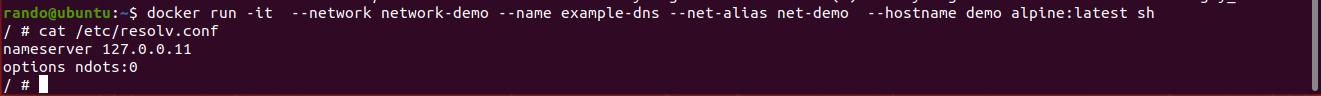
以下是 docker 版本:
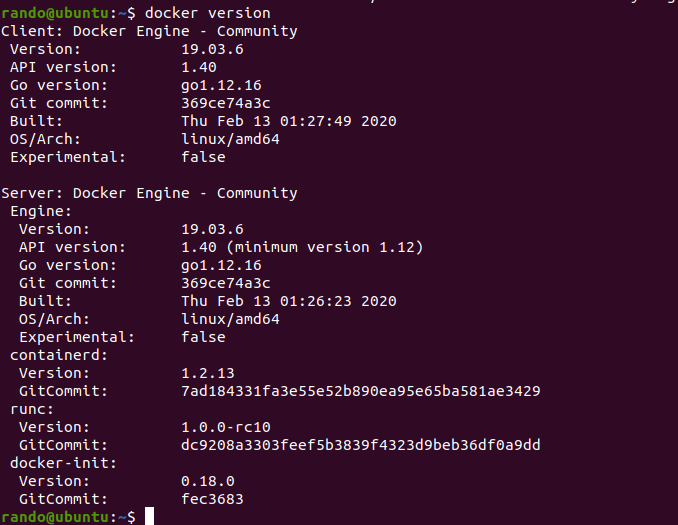
最新试验:

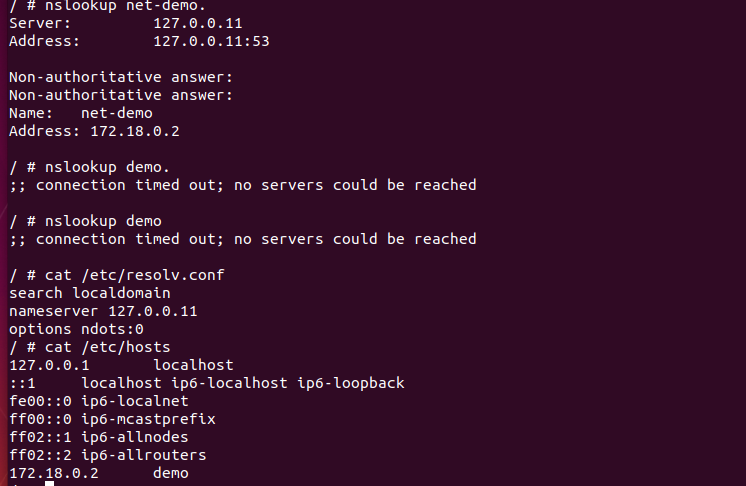
最佳答案
您的尝试有两个小错误:--hostname选项不会创建 DNS 条目。它只是在容器中设置主机名。
此外,使用默认桥接网络的容器,获取 /etc/resolv.conf 的副本来自主机的文件(这个 NS 对容器名称一无所知),而使用自定义网络的容器使用 Docker 的嵌入式 DNS 服务器,它将外部 DNS 查找转发到主机上配置的 DNS 服务器。
您可以使用 --name和/或 --net-alias以创建 DNS 条目。
三个命令优于 1000 个单词:
// Creating a custom docker bridge network
docker network create -d bridge so-demo
// Running the container in the network created above
docker run -it --network so-demo --name foo --net-alias bar --hostname foobar alpine:latest sh
// Check if the container name is resolved:
/ # nslookup foo
Server: 127.0.0.11
Address: 127.0.0.11:53
Non-authoritative answer:
Non-authoritative answer:
Name: foo
Address: 172.22.0.2
// Check if the net-alias is resolved
/ # nslookup bar
Server: 127.0.0.11
Address: 127.0.0.11:53
Non-authoritative answer:
Non-authoritative answer:
Name: bar
Address: 172.22.0.2
// The hostname is not resolved
/ # nslookup foobar
Server: 127.0.0.11
Address: 127.0.0.11:53
** server can't find foobar: NXDOMAIN
** server can't find foobar: NXDOMAIN
// ...the hostname is just set internally in the container:
/ # hostname -f
foobar
/ # cat /etc/resolv.conf
nameserver 127.0.0.11
关于docker - docker容器上的自定义名称解析失败,我们在Stack Overflow上找到一个类似的问题: https://stackoverflow.com/questions/63568043/