基于本教程 https://www.youtube.com/watch?v=XrFeRwJjWHI ,我尝试在 Docker 中运行 Redis。
文件 docker-compose.yml
version: "3.8"
services:
redis:
image: redis
volumes:
- ./data:/data
ports:
- 6379:6379
docker pull redis
docker-compose up
docker-compose up -d
docker container ls
telnet localhost 6379
Telnet,输入
PING然后按回车键(你不会看到文字),然后看到结果:PONG .类型 quit退出。Microsoft Windows [Version 10.0.19041.508]
(c) 2020 Microsoft Corporation. All rights reserved.
D:\docker>docker-compose stop redis
Stopping docker_redis_1 ... done
D:\docker>
docker container ls
docker image prune -a
docker-compose up
docker run -v redisinsight:/db -p 8001:8001 redislabs/redisinsight:latest
转至:http://localhost:8001/ (自动打开网络浏览器)。 RedisInsight http://localhost:8001/healthcheck/的健康检查是可以的。
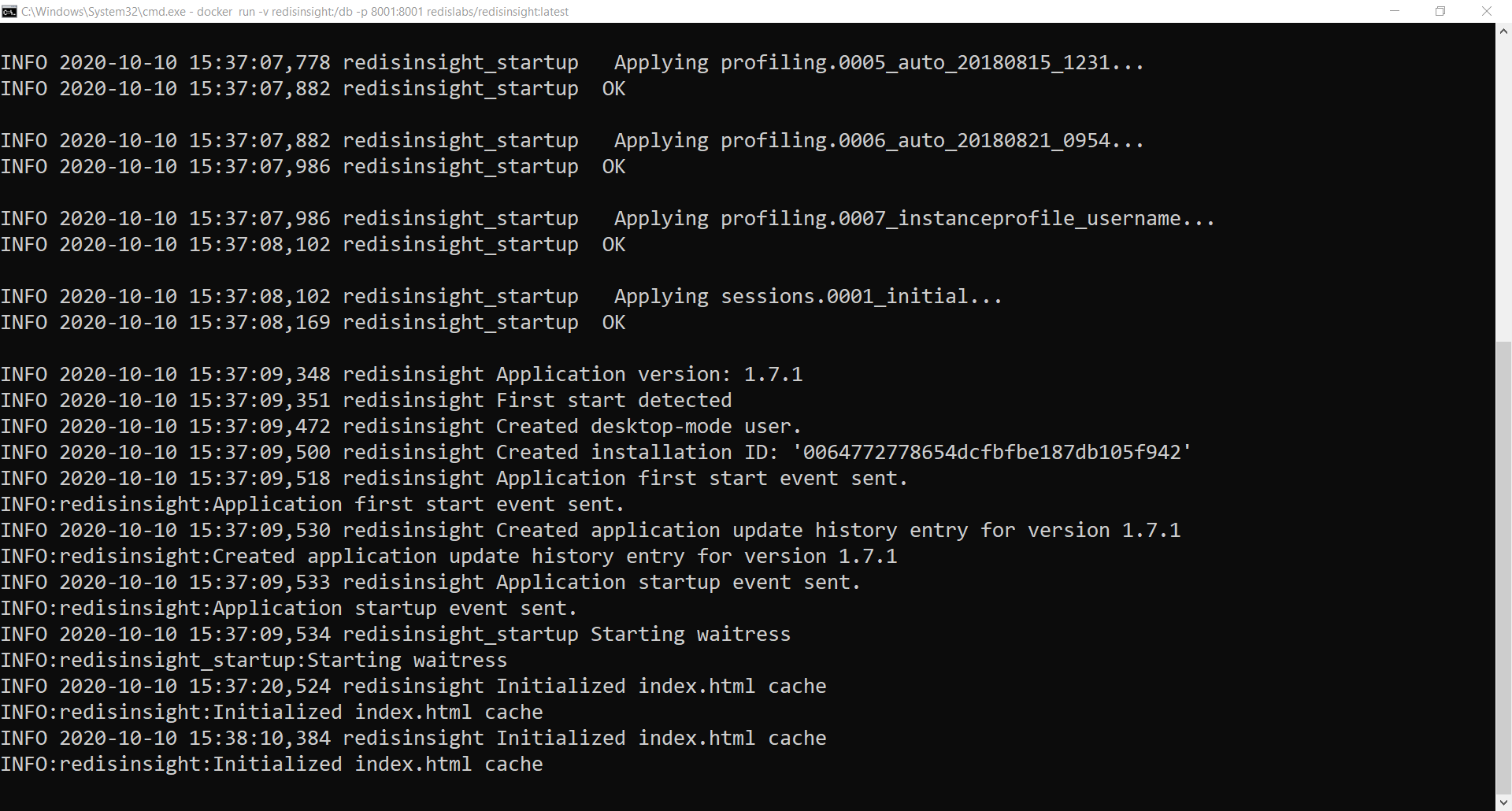
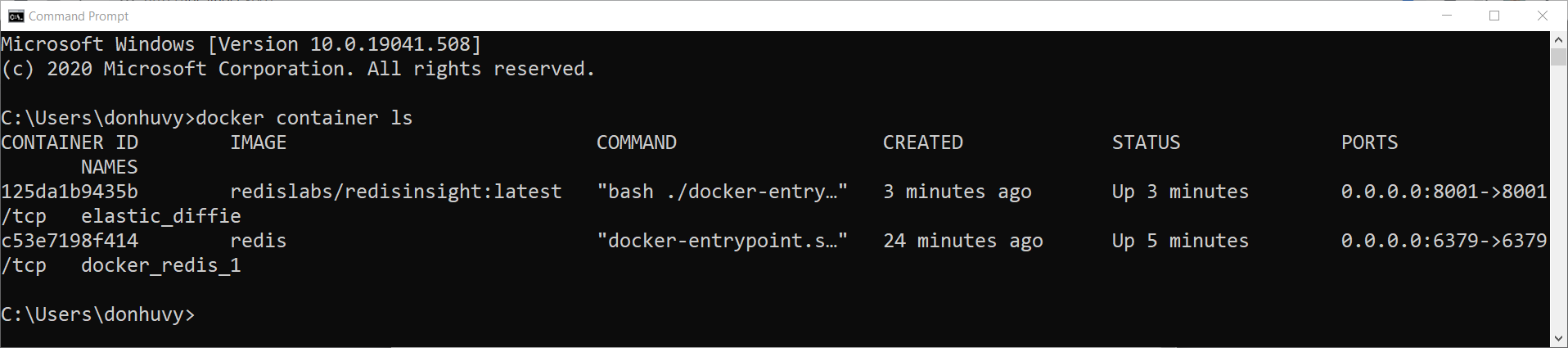
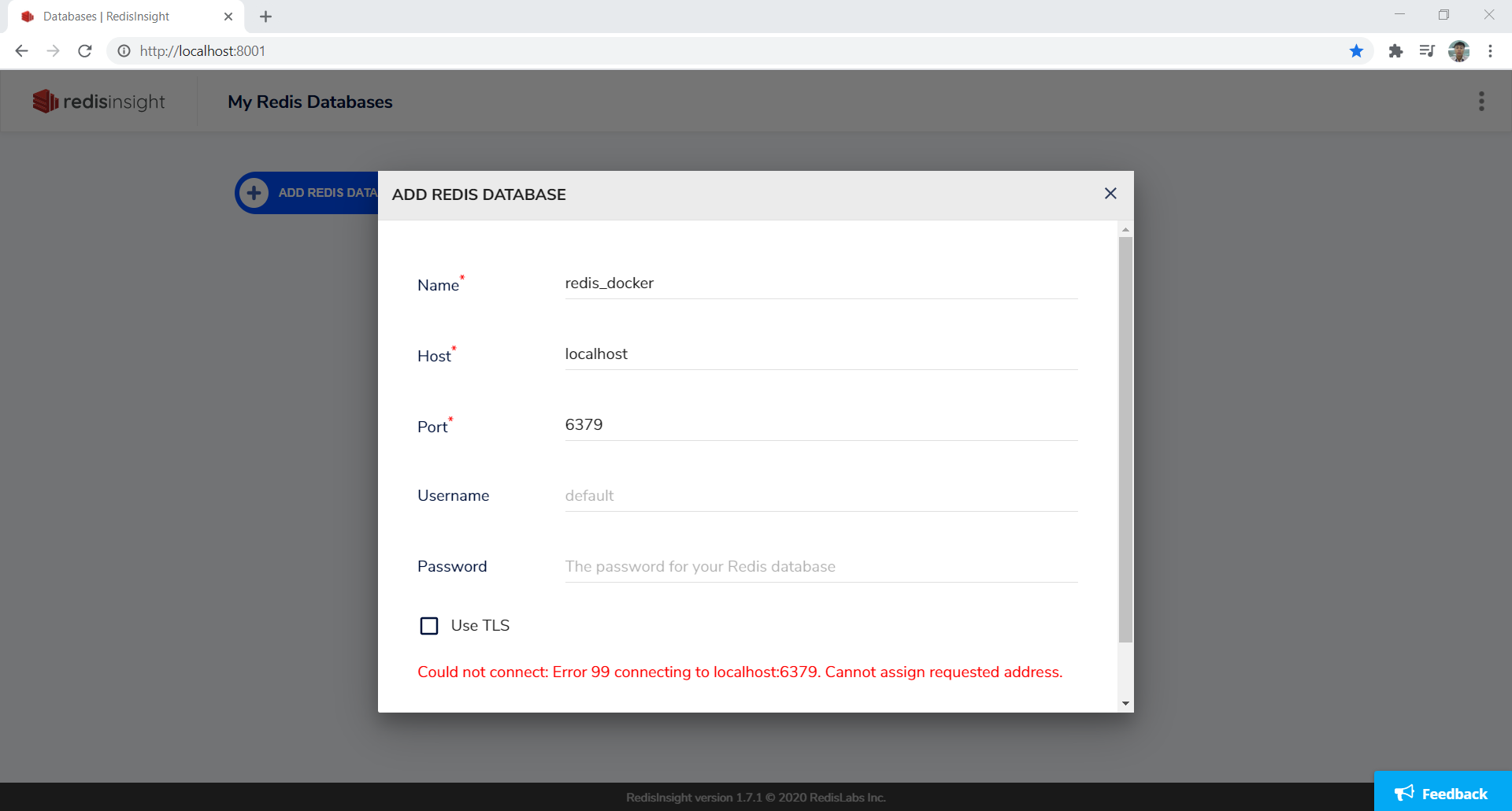
(我也在此处注明 https://donhuvy.github.io/redis/docker/2020/10/10/run-redis-on-docker.html )
如何将 RedisInsight 与 Redis 连接而不会出错?
更新:这是我的主机文件,这里似乎有问题(Kubernetes 的 IP
127.0.0.1,我真的不了解 Kubernetes,我正在学习。),但我不知道如何修复。# Copyright (c) 1993-2009 Microsoft Corp.
#
# This is a sample HOSTS file used by Microsoft TCP/IP for Windows.
#
# This file contains the mappings of IP addresses to host names. Each
# entry should be kept on an individual line. The IP address should
# be placed in the first column followed by the corresponding host name.
# The IP address and the host name should be separated by at least one
# space.
#
# Additionally, comments (such as these) may be inserted on individual
# lines or following the machine name denoted by a '#' symbol.
#
# For example:
#
# 102.54.94.97 rhino.acme.com # source server
# 38.25.63.10 x.acme.com # x client host
# localhost name resolution is handled within DNS itself.
# 127.0.0.1 localhost
# ::1 localhost
127.0.0.1 www.techsmith.com
127.0.0.1 activation.cloud.techsmith.com
127.0.0.1 oscount.techsmith.com
127.0.0.1 updater.techsmith.com
127.0.0.1 camtasiatudi.techsmith.com
127.0.0.1 tsccloud.cloudapp.net
127.0.0.1 assets.cloud.techsmith.com
# Added by Docker Desktop
192.168.1.44 host.docker.internal
192.168.1.44 gateway.docker.internal
# To allow the same kube context to work on the host and the container:
127.0.0.1 kubernetes.docker.internal
# End of section
最佳答案
RedisInsight 正在尝试连接到容器的本地主机。尝试输入 127.0.0.1进入 Host field 。
如果文件主机已更改,如相关更新信息,请使用 192.168.1.44 .
关于docker - Docker 上的 RedisInsight 和 Docker 上的 Redis : Could not connect: Error 99 connecting to localhost:6379. 无法分配请求的地址,我们在Stack Overflow上找到一个类似的问题: https://stackoverflow.com/questions/64295255/