在小型项目中,我喜欢 MS Code 的自动检查。但是当项目开始引入 npm 依赖项时,它就变得毫无用处了
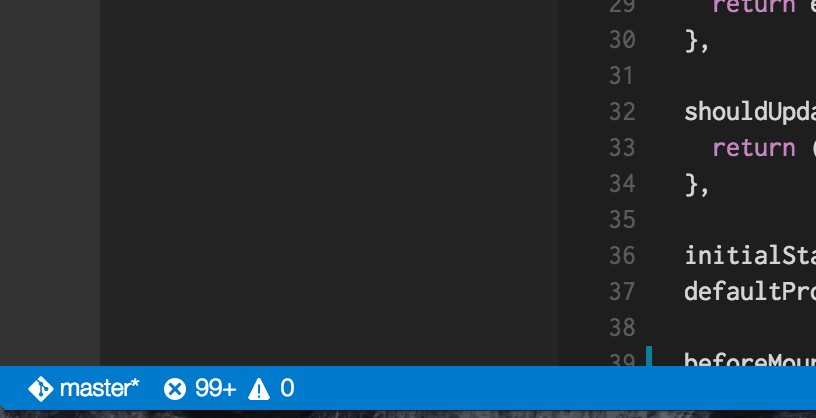
有没有办法配置某些文件夹不被检查?我知道 "search.excludeFolders" 但它对解决这个问题毫无帮助。
最佳答案
如果您使用的是 TypeScript,您可以创建一个 tsconfig.json文件并选择 3 个选项之一:
- 提供要编译的文件的明确列表,从而防止任何
node_modules/*显示错误。 - 不要提供明确的文件列表(默认所有
./**/*.ts文件都会被编译),而是将tsconfig.json放在你的文件中源文件夹,node_modules自动从编译中排除。 - 使用新的
excludetsconfig.json中的功能(即将推出)。
关于visual-studio-code - 如何停止检查 node_modules,我们在Stack Overflow上找到一个类似的问题: https://stackoverflow.com/questions/30263928/