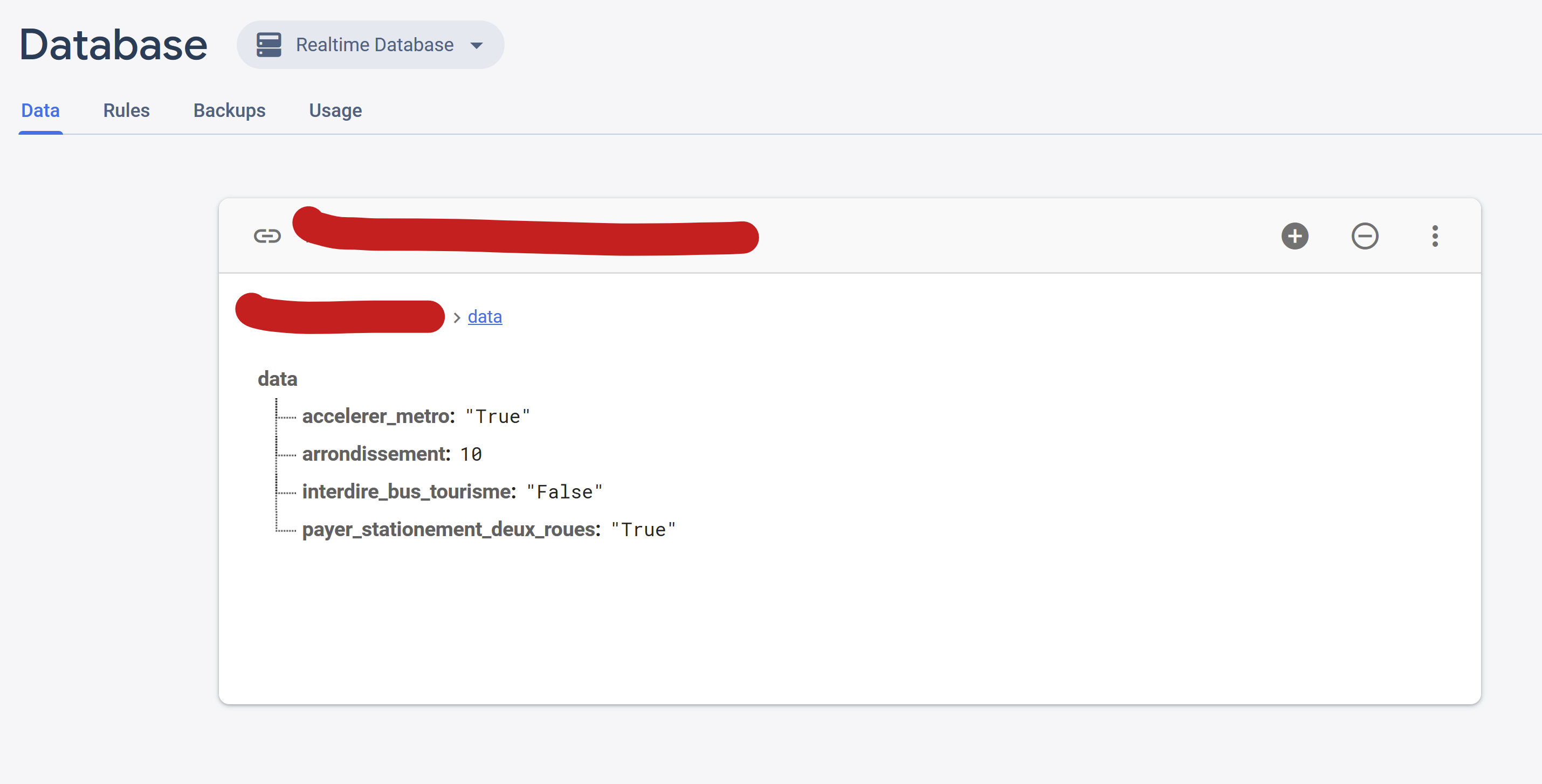我一直在关注 this video ,但似乎每次我们都在同一个地方拍摄。我希望我可以分别记录每个 Facebook 客户的回复。你知道我该怎么做吗?
'use strict';
const functions = require('firebase-functions');
const {WebhookClient} = require('dialogflow-fulfillment');
const {Card, Suggestion, Payload} = require('dialogflow-fulfillment');
const admin = require('firebase-admin');
var answers = [];
var score = {};
admin.initializeApp({
credential: admin.credential.applicationDefault(),
databaseURL:'ws://la-base-de-datos.firebaseio.com/'
});
process.env.DEBUG = 'dialogflow:debug'; // enables lib debugging statements
function fallback(agent) {
agent.add(`I didn't understand FULLFILMENT`);
agent.add(`I'm sorry, can you try again? FULLFILMENT`);
}
exports.dialogflowFirebaseFulfillment = functions.https.onRequest((request, response) => {
const agent = new WebhookClient({ request, response });
function welcome(agent) {
agent.add(`Salut! C'est Jacques. Et ouai, je suis revenu d'outre-tombe?`);
agent.add(`J'étais maire de la ville autrefois tu sais?`);
agent.add(`Si ca te dit je te pose quelques questions pour savoir quel candidat pourrait te correspondre?`);
agent.add(`Et quels sont les gens qui partagent tes opinions autour de toi!`);
agent.add(`On y va?`);
agent.add(new Suggestion("C'est parti!"));
}
function answerIntroductionHandler(agent){
agent.add('Super! Quel est votre arrondissement? (I, ..., XIII, ...)');
}
function answerArrondissementHandler(agent){
const arrondissement = agent.parameters.text;
admin.database().ref("data").set({
arrondissement: arrondissement
});
agent.add(new Card({
title: '1/11 Faut-il accélérer l’automatisation ',
imageUrl: 'http://www.leparisien.fr/resizer/mz-PnB5RECZ1q-z9GDRvlB_3jsg=/932x582/arc-anglerfish-eu-central-1-prod-leparisien.s3.amazonaws.com/public/RJPSM346RO4M5VIDDOS35APBII.jpg',
text: 'du métro ?'
})
);
agent.add(new Suggestion("Oui"));
agent.add(new Suggestion("Non"));}
function answer1Handler(agent){
const answer = agent.parameters.Boolean;
if(answer === 'true'){
score.griveaux = (score.griveaux+1) || 1 ;
}else{
}
admin.database().ref("data").set({
accelerer_metro: answer
});
answers.push(answer);
let intentMap = new Map();
intentMap.set('Default Welcome Intent', welcome);
intentMap.set('Default Fallback Intent', fallback);
intentMap.set('answerIntroduction', answerIntroductionHandler);
intentMap.set('answerArrondissement', answerArrondissementHandler);
intentMap.set('answer1', answer1Handler);
agent.handleRequest(intentMap);
});
我的数据库是这样的:
最佳答案
Firebase 数据库使用简单的 JSON 模型来存储数据,因此您可以在 data 中创建单独的对象以使用 push 来存储值
改变这个
admin.database().ref("data").set({
accelerer_metro: answer
});
到
admin.database().ref("data").push({
accelerer_metro: answer
});
通过这种方式,您将能够存储所有日志,但它们将无法识别。更好的方法可能是为每个用户提供单独的存储链接。
对于可识别信息,您可以使用用户 ID(来自 conv.user.access.token 或者如果您已将 ID 存储在 storage 中)或使用对话id conv.id
admin.database().ref(`data/${conv.id}`).update({
accelerer_metro: answer
});
关于javascript - 如何在不同的 Firebase 文档上记录来自与 DialogFlow 机器人的不同对话的响应?,我们在Stack Overflow上找到一个类似的问题: https://stackoverflow.com/questions/62199471/