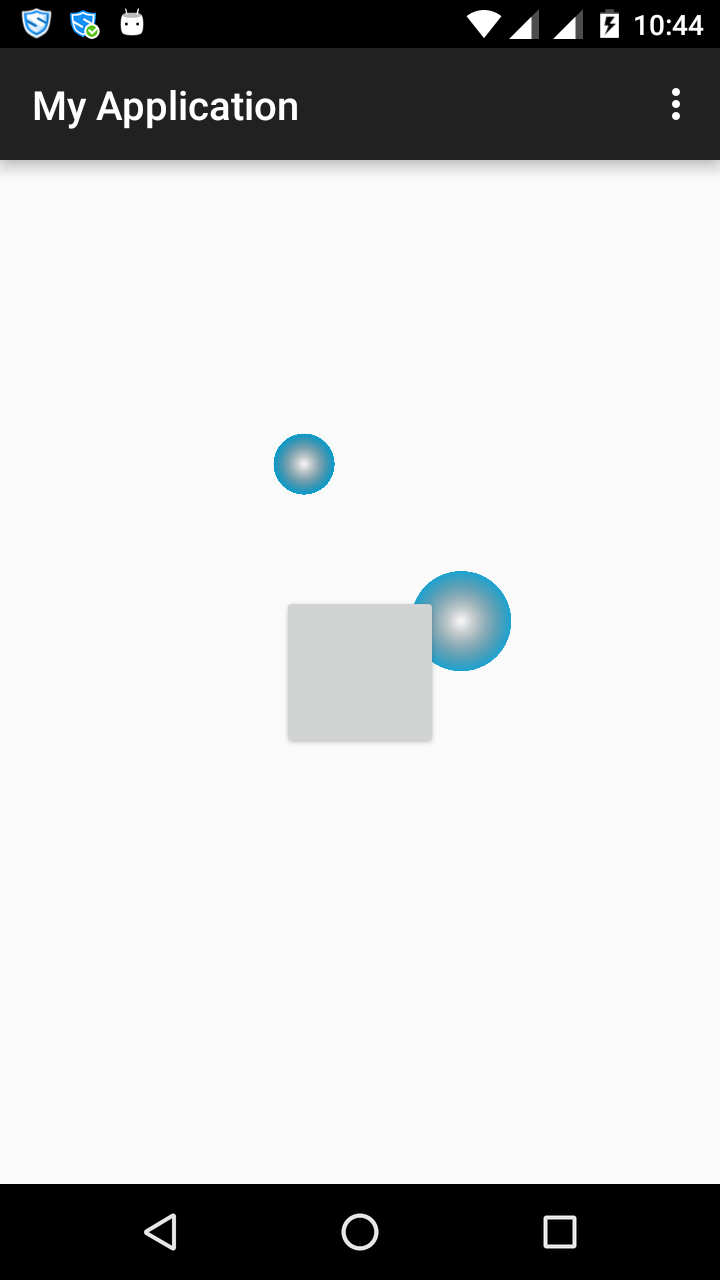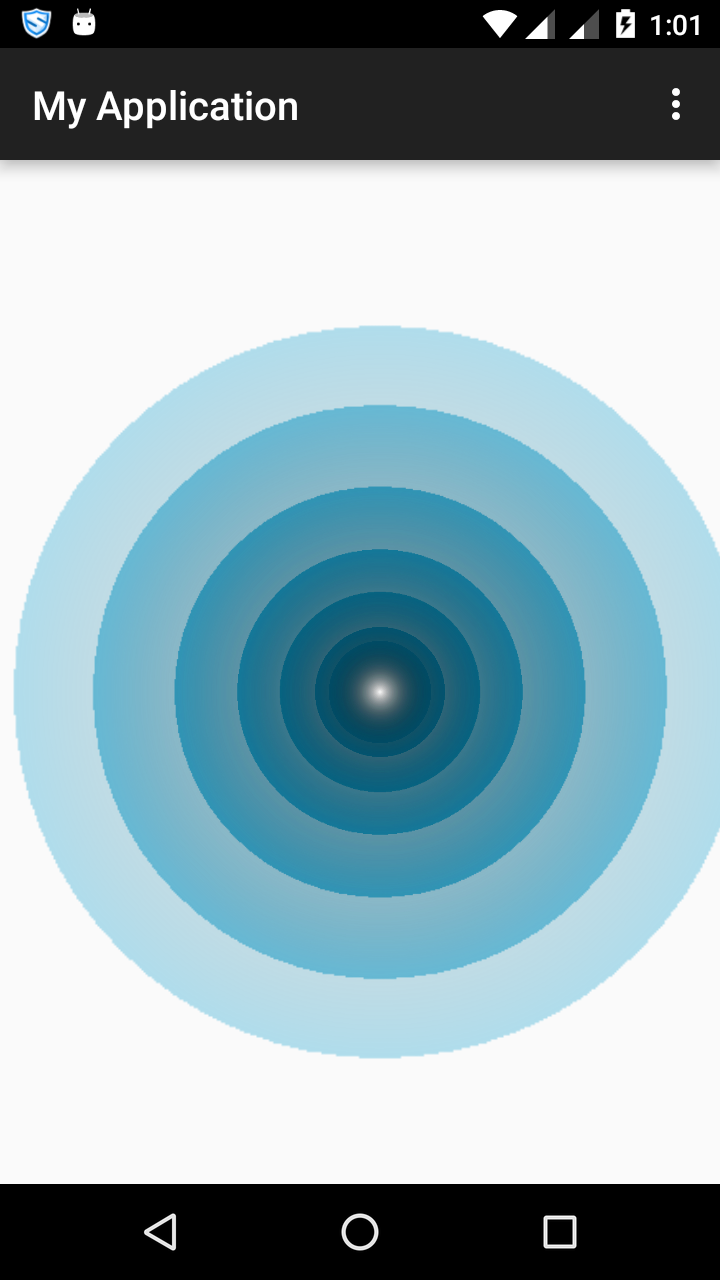在我的应用程序中,我正在动态创建一个 ImageView 并为其设置一些恒定的 X、Y 位置,然后我在其上进行缩放动画。但我不确定它为什么会运行(ImageView 改变了它的位置)。
<?xml version="1.0" encoding="utf-8"?>
<set android:shareInterpolator="false"
xmlns:android="http://schemas.android.com/apk/res/android">
<scale
android:interpolator="@android:anim/accelerate_decelerate_interpolator"
android:fromXScale="1.0"
android:toXScale="2.5"
android:fromYScale="1.0"
android:toYScale="2.5"
android:pivotX="50%"
android:pivotY="50%"
android:fillAfter="false"
android:duration="1000" />
<alpha
android:fromAlpha="1"
android:toAlpha="0"
android:duration="1000"
/>
</set>
但我希望它站在相同的位置,并且需要进行缩放以从较小的尺寸增长到较大的尺寸。请帮我解决这个问题,我不确定我哪里错了。
final ImageView rippleImageView = new ImageView(context);
rippleImageView.setX(X);
rippleImageView.setY(Y);
rippleImageView.setImageBitmap(image);
((ViewGroup)(findViewById(R.id.rippleEffectView)).addView(rippleImageView, 0);
Animation a = AnimationUtils.loadAnimation(context, R.anim.scale_up);
a.setAnimationListener(new Animation.AnimationListener() {
@Override
public void onAnimationStart(Animation animation) {
}
@Override
public void onAnimationEnd(Animation animation) {
((ViewGroup) rippleImageView.getParent()).removeView(rippleImageView);
}
@Override
public void onAnimationRepeat(Animation animation) {
}
});
rippleImageView.startAnimation(a);
而且布局文件很简单,
<RelativeLayout xmlns:android="http://schemas.android.com/apk/res/android"
xmlns:tools="http://schemas.android.com/tools"
android:layout_width="match_parent"
android:layout_height="match_parent"
tools:context=".MainActivity">
<Button
android:id="@+id/button"
android:layout_width="80dp"
android:layout_height="80dp"
android:layout_centerInParent="true" />
<RelativeLayout
android:id="@+id/rippleEffectView"
android:layout_width="match_parent"
android:layout_height="match_parent"
android:layout_centerHorizontal="true"
android:layout_margin="5dp">
</RelativeLayout>
</RelativeLayout>
我希望两个圆圈都在同一位置..
最佳答案
最后,我通过以下 2 个步骤获得了成功。
我已经在布局文件中将 RelativeLayout 更改为 AbsoluteLayout。
<RelativeLayout xmlns:android="http://schemas.android.com/apk/res/android"
xmlns:tools="http://schemas.android.com/tools"
android:layout_width="match_parent"
android:layout_height="match_parent"
tools:context=".MainActivity">
<Button
android:id="@+id/button"
android:layout_width="80dp"
android:layout_height="80dp"
android:layout_centerInParent="true" />
<AbsoluteLayout
android:id="@+id/rippleEffectView"
android:layout_width="match_parent"
android:layout_height="match_parent"
android:layout_centerHorizontal="true"
android:layout_margin="5dp">
</AbsoluteLayout>
</RelativeLayout>
不知道为什么,setX()、setY() 不起作用,但更改布局参数有效。
final ImageView rippleImageView = new ImageView(context);
LayoutParams params = new AbsoluteLayout.LayoutParams(200, 200, X, Y);
rippleImageView.setParams(params);
rippleImageView.setImageBitmap(image);
((ViewGroup)(findViewById(R.id.rippleEffectView)).addView(rippleImageView, 0);
Animation a = AnimationUtils.loadAnimation(context, R.anim.scale_up);
a.setAnimationListener(new Animation.AnimationListener() {
@Override
public void onAnimationStart(Animation animation) {
}
@Override
public void onAnimationEnd(Animation animation) {
((ViewGroup) rippleImageView.getParent()).removeView(rippleImageView);
}
@Override
public void onAnimationRepeat(Animation animation) {
}
});
rippleImageView.startAnimation(a);
现在我的输出是,
关于使 ImageView 运行的 Android 缩放动画,我们在Stack Overflow上找到一个类似的问题: https://stackoverflow.com/questions/34945649/