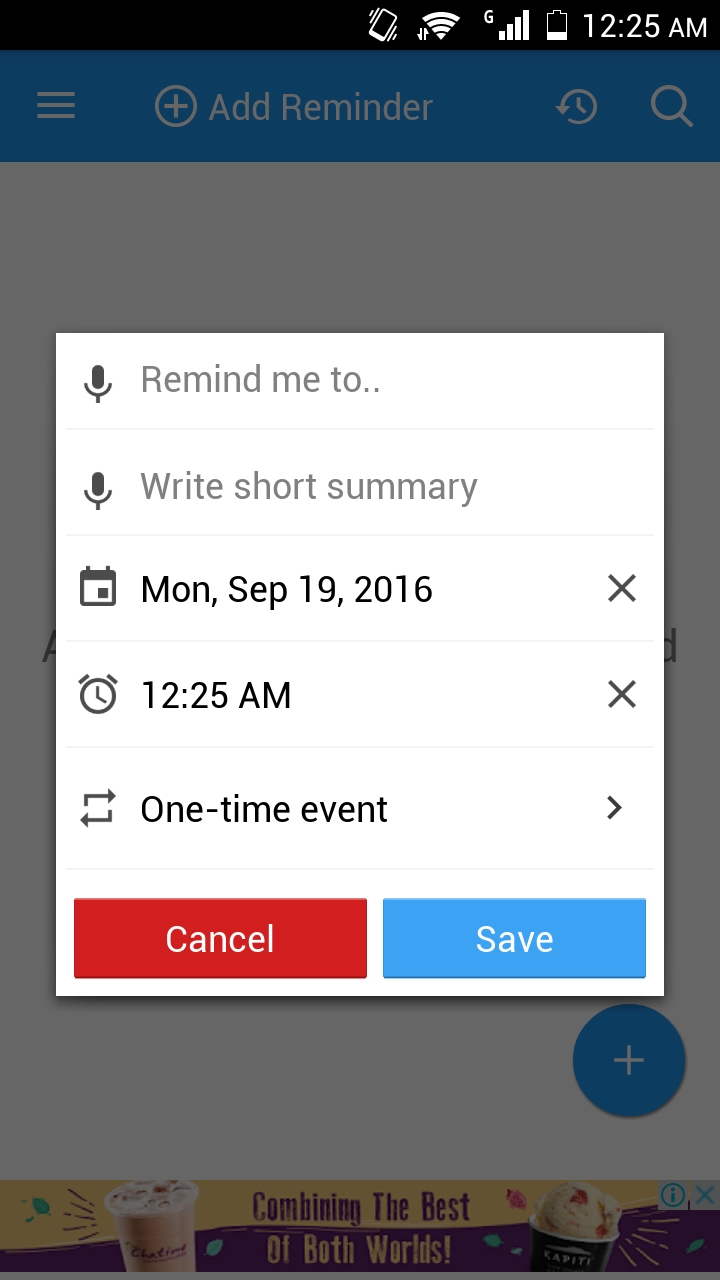我试图使对话框看起来像下图,其中listView包含图标和editText。
但是,我只能分别使用 listView 和 editText 创建一个对话框。我怎样才能将它们组合在一个对话框中?
对话框 ListView 的代码
@Override
public boolean onOptionsItemSelected(MenuItem item) {
switch (item.getItemId()) {
case R.id.action_add_task:
String names[] ={"A","B","C","D"};
AlertDialog.Builder alertDialog = new AlertDialog.Builder(this);
LayoutInflater inflater = getLayoutInflater();
View convertView = (View) inflater.inflate(R.layout.custom_dialog, null);
alertDialog.setView(convertView);
ListView lv = (ListView) convertView.findViewById(R.id.listView1);
ArrayAdapter<String> adapter = new ArrayAdapter<String>(this,android.R.layout.simple_list_item_1,names);
lv.setAdapter(adapter);
alertDialog.show();
return true;
default:
return super.onOptionsItemSelected(item);
}
}
自定义对话框
<?xml version="1.0" encoding="utf-8"?>
<ListView xmlns:android="http://schemas.android.com/apk/res/android"
android:id="@+id/listView1"
android:layout_width="fill_parent"
android:layout_height="fill_parent" >
</ListView>
快照
在对话框中包含 EditText 的代码
@Override
public boolean onOptionsItemSelected(MenuItem item) {
switch (item.getItemId()) {
case R.id.action_add_task:
AlertDialog.Builder builder = new AlertDialog.Builder(this);
LayoutInflater inflater = getLayoutInflater();
builder.setView(inflater.inflate(R.layout.dialog_with_edittext,null))
// Add action buttons
.setPositiveButton(R.string.cancel, new DialogInterface.OnClickListener() {
@Override
public void onClick(DialogInterface dialog, int id) {
dialog.cancel();
}
})
.setNegativeButton(R.string.save, new DialogInterface.OnClickListener() {
public void onClick(DialogInterface dialog, int id) {
}
});
builder.show();
return true;
default:
return super.onOptionsItemSelected(item);
}
}
dialog_with_editText
<?xml version="1.0" encoding="utf-8"?>
<LinearLayout xmlns:android="http://schemas.android.com/apk/res/android"
android:orientation="vertical"
android:layout_width="wrap_content"
android:layout_height="wrap_content">
<EditText
android:id="@+id/username"
android:inputType="textEmailAddress"
android:layout_width="match_parent"
android:layout_height="wrap_content"
android:layout_marginTop="16dp"
android:layout_marginLeft="4dp"
android:layout_marginRight="4dp"
android:layout_marginBottom="4dp"
android:hint="Add new task" />
<EditText
android:id="@+id/password"
android:inputType="textPassword"
android:layout_width="match_parent"
android:layout_height="wrap_content"
android:layout_marginTop="4dp"
android:layout_marginLeft="4dp"
android:layout_marginRight="4dp"
android:layout_marginBottom="16dp"
android:fontFamily="sans-serif"
android:hint="Summary"/>
</LinearLayout>
最佳答案
首先为每个listView项目创建一个布局(editText和icon - imageView)
custom_item_layout.xml:
<?xml version="1.0" encoding="utf-8"?>
<RelativeLayout xmlns:android="http://schemas.android.com/apk/res/android"
android:layout_width="match_parent"
android:layout_height="match_parent">
<ImageView
android:id="@+id/img"
android:layout_alignParentStart="true"
android:layout_width="50dp"
android:layout_height="50dp"
android:layout_alignParentLeft="true" />
<EditText
android:layout_marginStart="60dp"
android:layout_alignParentRight="true"
android:layout_alignParentEnd="true"
android:id="@+id/edtText"
android:layout_alignEnd="@+id/img"
android:layout_width="match_parent"
android:layout_height="50dp"
android:layout_alignRight="@+id/img"
android:layout_marginLeft="60dp" />
</RelativeLayout>
<EdidText
android:id="@+id/edtText"
android:layout_width="match_parent"
android:layout_height="wrap_content" />
</LinearLayout>
然后您创建一个扩展 BaseAdapter 的自定义适配器类,并在您的 getView() 方法中扩展自定义布局:
你的适配器类
...
private static class Holder {
ImageView img;
EditText edt;
}
@Override
public View getView(int position, View convertView, ViewGroup parent) {
Holder holder = new Holder();
if (convertView == null) {
LayoutInflater inflater = LayoutInflater.from(context);
convertView = inflater.inflate(R.layout.custom_item_layout, parent, false);
holder.img = (ImageView) convertView.findViewById(R.id.img);
holder.edt= (EditText) convertView.findViewById(R.id.edtText);
convertView.setTag(holder);
} else {
holder = (Holder) convertView.getTag();
}
//do what you want with holder.img and holder.edt
return convertView;
}
然后在您的dialog listView
代码中 @Override
public boolean onOptionsItemSelected(MenuItem item) {
switch (item.getItemId()) {
case R.id.action_add_task:
String names[] ={"A","B","C","D"};
AlertDialog.Builder alertDialog = new AlertDialog.Builder(this);
LayoutInflater inflater = getLayoutInflater();
View convertView = (View) inflater.inflate(R.layout.custom_dialog, null);
alertDialog.setView(convertView);
ListView lv = (ListView) convertView.findViewById(R.id.listView1);
YourAdapterClass adapter = new YourAdapterClass(this,images,names); //whatever you want to put in
lv.setAdapter(adapter);
alertDialog.show();
return true;
default:
return super.onOptionsItemSelected(item);
}
}
关于android - 如何在对话框listView中添加editText和icon?,我们在Stack Overflow上找到一个类似的问题: https://stackoverflow.com/questions/39560332/