我想像 Play Music 一样创建一个透明渐变。
drawable/shadow_up.xml:
<?xml version="1.0" encoding="utf-8"?>
<shape xmlns:android="http://schemas.android.com/apk/res/android">
<gradient
android:angle="90"
android:startColor="#FF00FF00"
android:endColor="#00FFFFFF"/>
</shape>
layout/main_layout.xml:
<LinearLayout
android:layout_width="match_parent"
android:layout_height="match_parent"
android:orientation="vertical">
<View
android:layout_width="match_parent"
android:layout_height="25dp"
android:background="@drawable/shadow_up"/>
</LinearLayout>
但是渐变不是透明的。如何解决这个问题?

Play Music 的渐变:
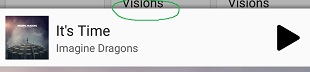
它是透明的。
最佳答案
最可能的答案是你的渐变 View 不与 ListView 重叠 - 换句话说, ListView 在你的渐变之上,渐变 xml 是正确的,它的 View 定位错误。你应该尝试更像这样的东西
<ReltaiveLayout
android:layout_width="match_parent"
android:layout_height="match_parent">
Your litview goes here, with both dimensions match parent
<View
android:layout_alignParentBottom="true"
android:layout_width="match_parent"
android:layout_height="25dp"
android:background="@drawable/shadow_up"/>
</RelativeLayout>
关于Android XML drawable透明渐变不透明,我们在Stack Overflow上找到一个类似的问题: https://stackoverflow.com/questions/29669440/