将图例置于 ggplot2 中的主标题上方使用时 theme(legend.position = "top")似乎是以前版本的 ggplot 中的默认(和不需要的)结果:ggplot legend at top but below title?
当前版本ggplot2 , 设置 theme(legend.position = "top") 时,图例将自身置于情节和主标题之间.一个小例子:
d <- data.frame(x = 1:2, y = 1:2, z = c("a", "b"))
ggplot(d, aes(x = x, y = y, fill = z)) +
geom_col() +
ggtitle("My title") +
theme(legend.position = "top")
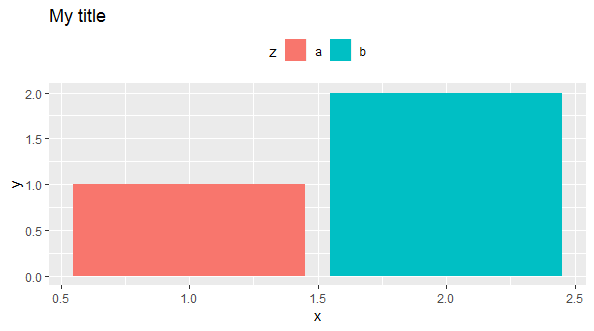
如何将图例放在主标题上方?
最佳答案
library(ggplot2)
ggplot(mtcars, aes(wt, mpg, color=cyl)) +
geom_point() +
labs(title = "Hey") +
theme(plot.margin = margin(t=4,1,1,1, "lines")) +
theme(legend.direction = "horizontal") +
theme(legend.position = c(0.5, 1.2))
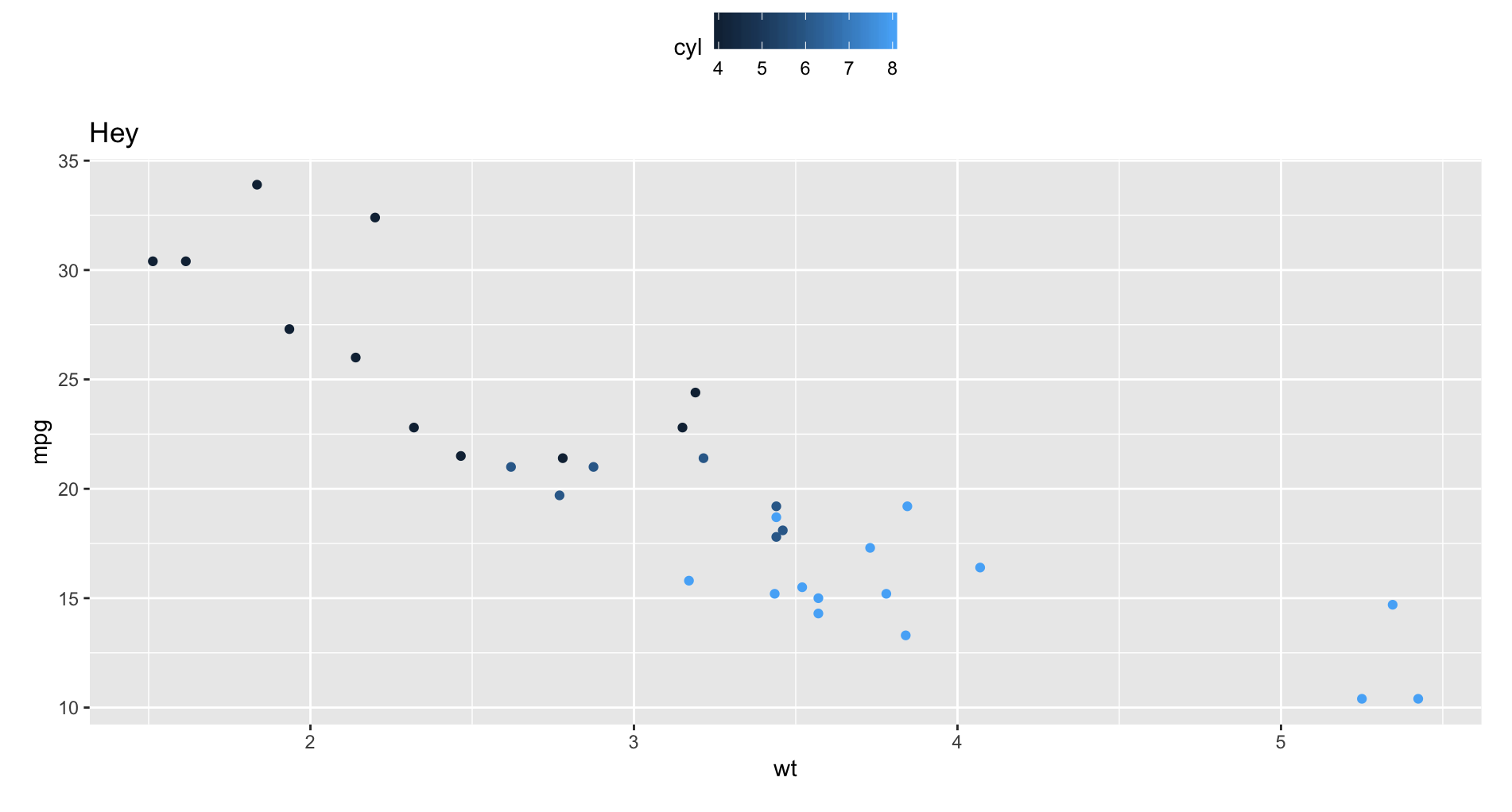
还有其他方法,但这是想到的最简单的方法。
关于r - 在主标题上方放置图例,我们在Stack Overflow上找到一个类似的问题: https://stackoverflow.com/questions/52784538/