我通过在批处理程序中调用 avp.com 获得了来自扫描的卡巴斯基输出。我在一个名为 RES 的变量中有这个输出,这个变量的内容是:
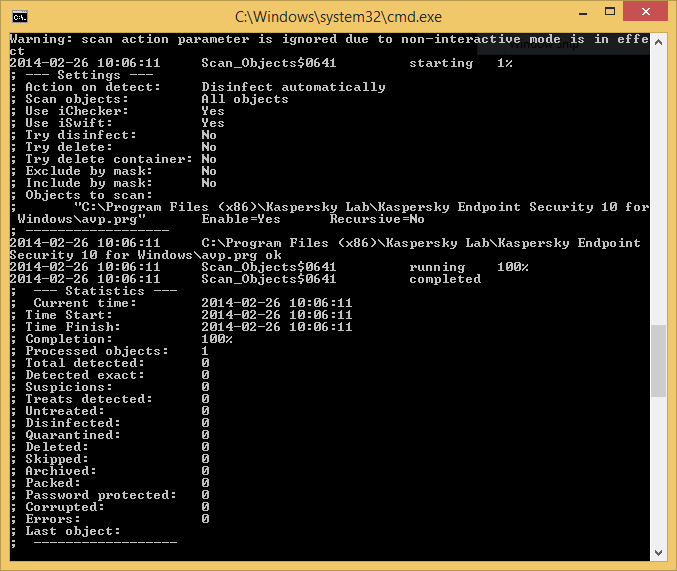
我需要解析这个字符串才能得到 检测到的总数 值,在上面的例子中是 0 .我试过 为 批处理语句,但没有得到预期的结果。
注意:用@mbroshi的anwser编辑
set KAVDir="C:\Program Files (x86)\Kaspersky Lab\Kaspersky Endpoint Security 10 for Windows\avp.com"
for /f "tokens=3 delims= " %%i in ('%KAVDir% /i0 %1 ^| FINDSTR "Total detected"')
do
(
SET RES=%%i
ECHO %RES%
)
2014-02-26 15:01:58 Scan_Objects$0697 starting 1%
; --- Settings ---
; Action on detect: Ask user
; Scan objects: All objects
; Use iChecker: Yes
; Use iSwift: Yes
; Try disinfect: Yes
; Try delete: Yes
; Try delete container: No
; Exclude by mask: No
; Include by mask: No
; Objects to scan:
; "D:\Codigo\Git_Segmail\mail_filters\segmail20\server\service_node_helpers\antivirusscripts\eicar.com.txt" Enable=Yes Recursive=No
; ------------------
2014-02-26 15:01:58 D:\Codigo\Git_Segmail\mail_filters\segmail20\server\service_node_helpers\antivirusscripts\eicar.com.txt:Zone.Identifier ok
Progress 50%...
2014-02-26 15:01:58 D:\Codigo\Git_Segmail\mail_filters\segmail20\server\service_node_helpers\antivirusscripts\eicar.com.txt detected EICAR-Test-File
Progress 50%...
2014-02-26 15:01:58 Scan_Objects$0697 running 50%
2014-02-26 15:02:00 D:\Codigo\Git_Segmail\mail_filters\segmail20\server\service_node_helpers\antivirusscripts\eicar.com.txt was deleted
2014-02-26 15:02:00 Scan_Objects$0697 completed
; --- Statistics ---
; Current time: 2014-02-26 15:02:00
; Time Start: 2014-02-26 15:01:58
; Time Finish: 2014-02-26 15:02:00
; Completion: 100%
; Processed objects: 2
; Total detected: 1
; Detected exact: 1
; Suspicions: 0
; Treats detected: 1
; Untreated: 0
; Disinfected: 0
; Quarantined: 0
; Deleted: 1
; Skipped: 0
; Archived: 0
; Packed: 0
; Password protected: 0
; Corrupted: 0
; Errors: 0
; Last object:
; ------------------
最佳答案
@ECHO OFF
SETLOCAL
set KAVDir="C:\Program Files (x86)\Kaspersky Lab\Kaspersky Endpoint Security 10 for Windows\avp.com"
FOR /f "eol=#tokens=2delims=:" %%a IN ('%KAVDir% /i0 %1 ^|find "Total detected"') DO SET /a totdet=%%a
ECHO Total detected is %totdet%
GOTO :EOF
请注意
findstr "Total detected"将找到任何包含“总计”的行 或 “检测到”,因此使用 FIND (也可以用 findstr /c:"Total detected" 完成)
关于batch-file - 批量解析字符串输出,我们在Stack Overflow上找到一个类似的问题: https://stackoverflow.com/questions/22051119/